Loading ...
Loading ...
Loading ...
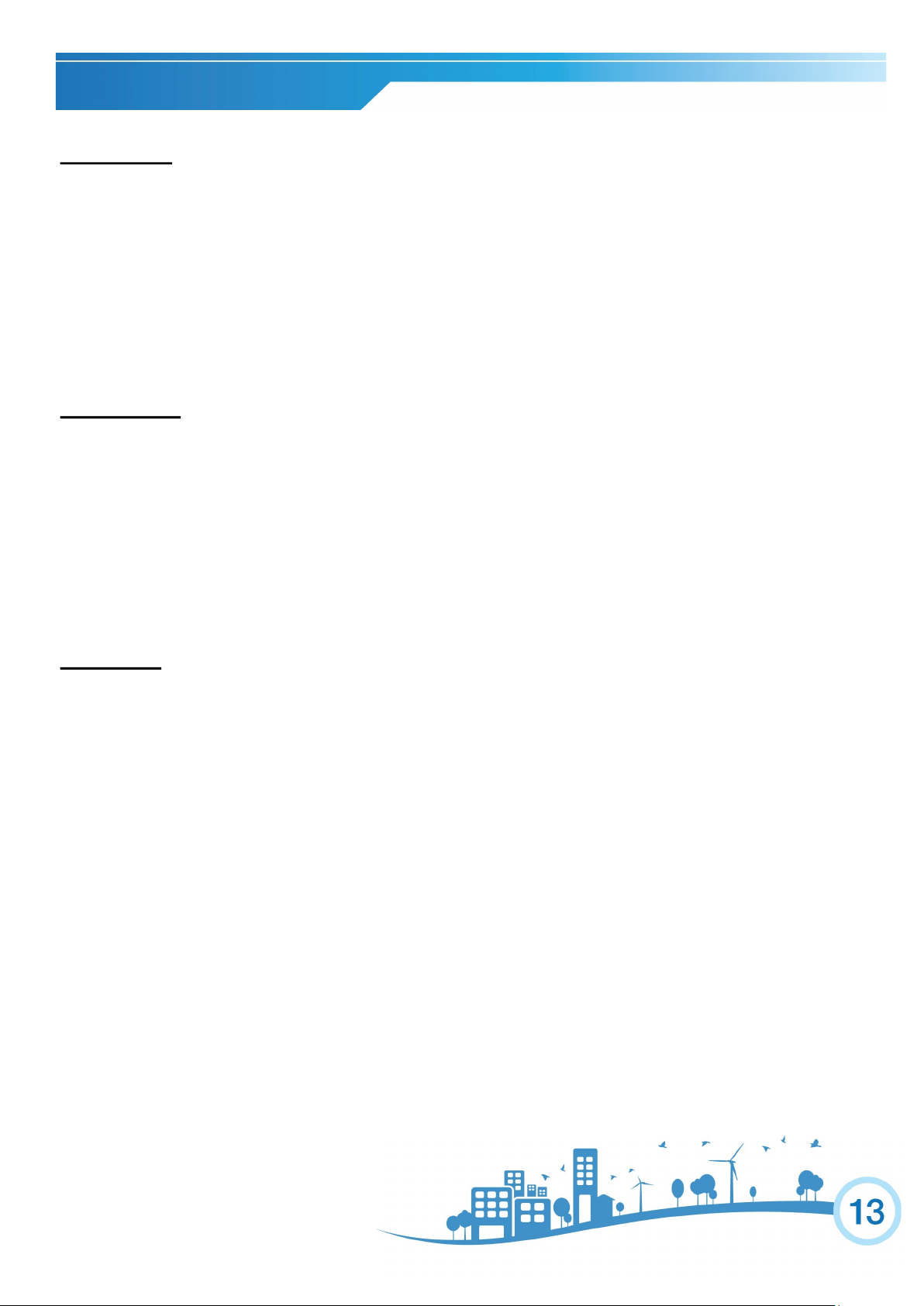
Auto Mode
1) Install the exhaust hose and window kit properly (see pages 7&8).
2) Plug the Power cord into an electrical outlet.
3) Turn on the unit by pressing the POWER button.
4) Press the MODE button until the Auto mode indicator lights up on the control panel display.
Auto Mode will operate the unit in Air Conditioning Mode when the temperature is above 72 degrees, Fan
Mode when the temperature is below 72 degrees and Heating Mode when the temperature is below 68 de-
grees.
NOTE: Turbo Cool will not operate while unit is in Auto Mode.
Fan Mode
1) Plug the power cord into an electrical outlet.
2) Turn on the unit by pressing the POWER button on the control panel.
3) Press the MODE button until the fan mode indicator lights up on the control panel display.
4) Select the fan speed by pressing the FAN SPEED button.
5) Temperature indicator displays room temperature.
NOTE: It is not necessary for the exhaust hose and window kit to be installed to operate the unit in fan
mode.
Sleep Mode
1) Install the exhaust hose and window kit properly (see pages 7&8).
2) Plug the power cord into an electrical outlet.
3) Turn on the unit by pressing the POWER button on the control panel.
4) Press the SLEEP button until the Sleep Mode indicator lights up on the control panel display.
NOTE: When in Sleep Mode, the fan will run on low to keep fan noise at a minimum. The temperature set-
ting will gradually increase to 2°F above the original set temperature each of first 2 hours. The unit will
keep operating the same temperature until the Sleep Mode is turned off.
UNIT OPERATION
Loading ...
Loading ...
Loading ...
