Loading ...
Loading ...
Loading ...
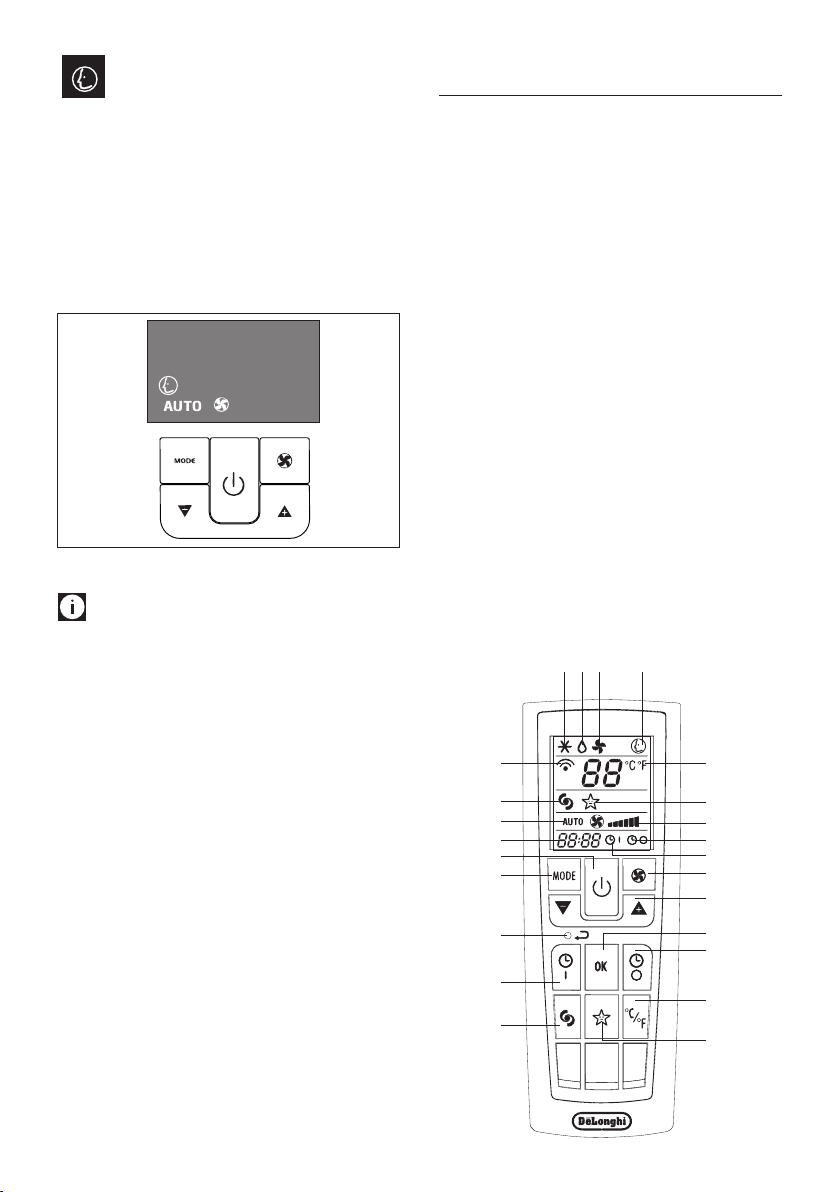
11
SMART Mode (fig. 24)
SMARTmodetriestorecreateidealcomfortcon-
ditionsintheroom.Theapplianceautomatically
establishes whether to operate in air conditio-
ning, fan or stand-by mode depending on the
environmentalconditionsdetected.
Tosetthismode:
• Pressthe MODEbutton a numberof times
untiltheSMARTsymbolappears.
• Choosetherequiredfanspeed.
If in Air conditioning, Dehumidifying and
in the Smart mode function, the “No water”
symbol is displayed, it’s necessary to fill the
tank in order to obtain optimum performances.
DESCRIPTION OF THE REMOTE
CONTROL
1 Airconditioningsymbol
2 Dehumidifyingsymbol
3 Fansymbol
4 SMARTsymbol
5 Selectedtemperaturescaleindicator
6 Signaltransmission
7 BOOSTsymbol
8 SLEEPsymbol
9 AUTOFANindicator
10Fanspeedindicator
11TIMERONsymbol
12TimerOFFsymbol
13Clock
14ON/Standbybutton
15FANbutton
16Increase(+)anddecrease(-)buttons
17MODEbutton(selectsthemodes)
18Resetbutton(resetstheappliancetotheori-
ginalsettings)
19OKbutton
20TimerOFFbutton
21°Cor°Fselectionbutton
22SLEEPbutton
23BOOSTbutton
24TimerONbutton
1
2
3
4
5
8
10
12
11
15
16
19
20
21
22
23
24
18
17
14
13
9
7
6
24
Loading ...
Loading ...
Loading ...