Loading ...
Loading ...
Loading ...
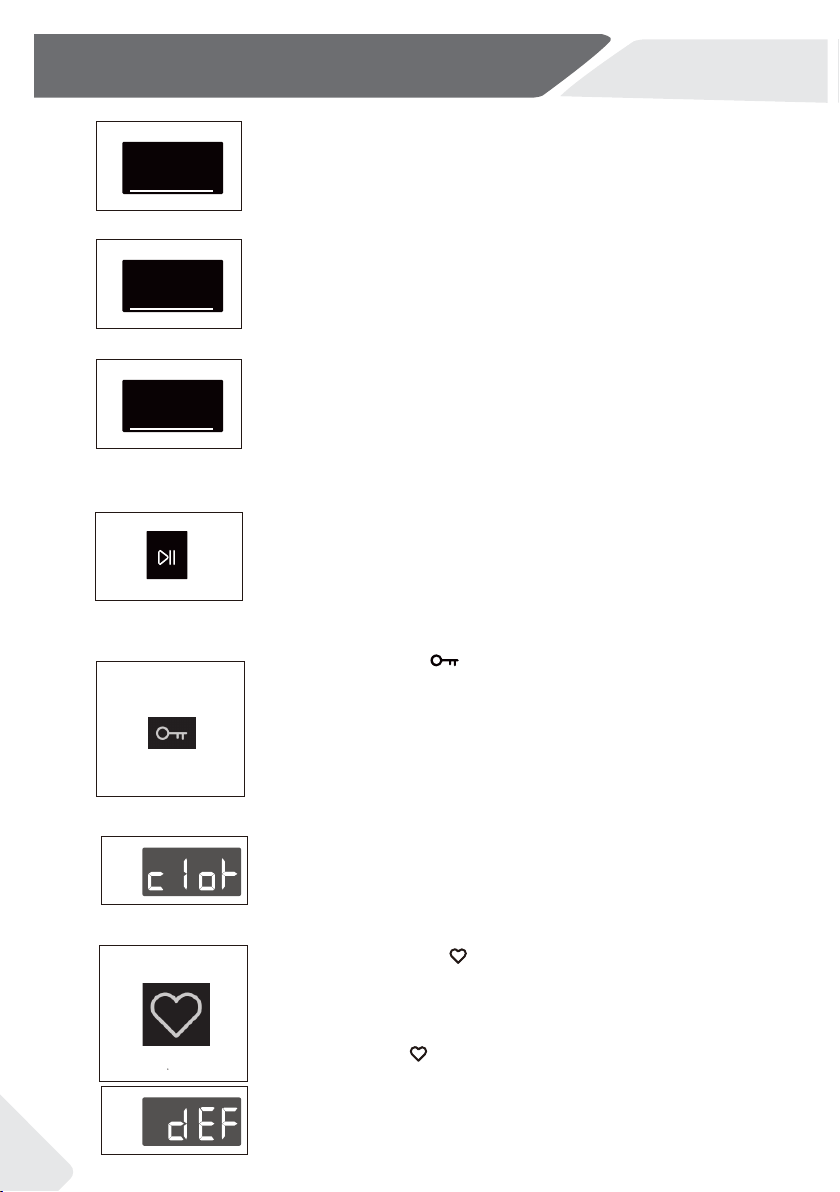
3-Control panel
NZ AU
10
3.7 Key lock
Press and hold Temp. and Soak combination
keys for
three seconds, the Keylock icon
(Fig. 3-14) lights up.
All buttons on control panel excepting the Power
buttons are disabled. Repeat the operation to release
the lock.
The display shows c oI
I
- (Fig. 3-15) if a button is
pressed, when the key lock is activa
(Fig. 3-17). to acknowledge the
ted.
Speed
3-14
3-15
3.8 Favourite
Choosing a programme and then start,touch button“ Soak“
and ”Sanitise ” ( Fig .3-16) for 3 seconds simultaneously
to save personalised options for available programme, pa-
nel displays .
To return to the default options for the cycle,
dEf
Speed
3-16
3-17
Speed Up
3-10
Touch the button (
Fig. 3-11
) to reduce washing time.
3.5.4 Function button”Speed Up”
ECO
3-11
3.5.5 Function button”ECO”
Spin Speed
3-12
3.5.6 Function button”Spin Speed”
Touch the button (
Fig. 3-11
) to use the ECO option to
save water and energy.
Touch this button (Fig. 3-12) to change the spin speed
of the programme. If “ ” is selected, the laundry will
not spin.
3-13
3.6 “Start/Pause“ button
Touch this button (Fig. 3-13) gently to start or
the currently displayed programme. During programme
setting and during programme run the LED above the
button is shining, or if paused blinking.
0
When select” speed up” function, the weight of the laundry
is less than the normal weight.
press “Soak“ and “Sanitise“
for 3 seconds simultaneously,
the display will show “ ”
change.
pause
Loading ...
Loading ...
Loading ...