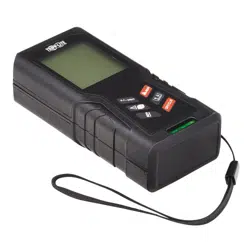Loading ...
Loading ...
Loading ...

10
Operation
Lofting
1 Turn on the device. Press and hold for 2 seconds.
2 Designate the a value (initial distance from the target) and b value (spacing
interval distances) by using (to move digits) and (to adjust
digit values).
3 Once values are set, place the meter on a flat surface and near the wall.
Press to activate the laser. Slowly move the meter away from the
wall until the value on the screen reads 0 (initial point).
4 Continue to slowly move the meter further away from the wall and mark
every space where the value on the screen reads 0.
Add/Subtract Measurement
Single distance measurement is calculated by adding/subtracting to get an
accumulated measurement.
1 Quickly press to turn on the device, then press again to
activate the laser. Once the laser is activated, press . The icon will
appear on the main screen. You can switch between adding ( )
or subtracting ( ) by pressing repeatedly. Pressing will set
each measurement point.
• In the Distance mode, the accumulative value or distance between the
measurements taken will display on the main screen.
• In the Area/Volume mode, after taking measurements, press to
calculate. The results will display on the main screen.
17-07-267-93374D.indb 10 9/6/2017 8:36:59 AM
Loading ...
Loading ...
Loading ...