Loading ...
Loading ...
Loading ...
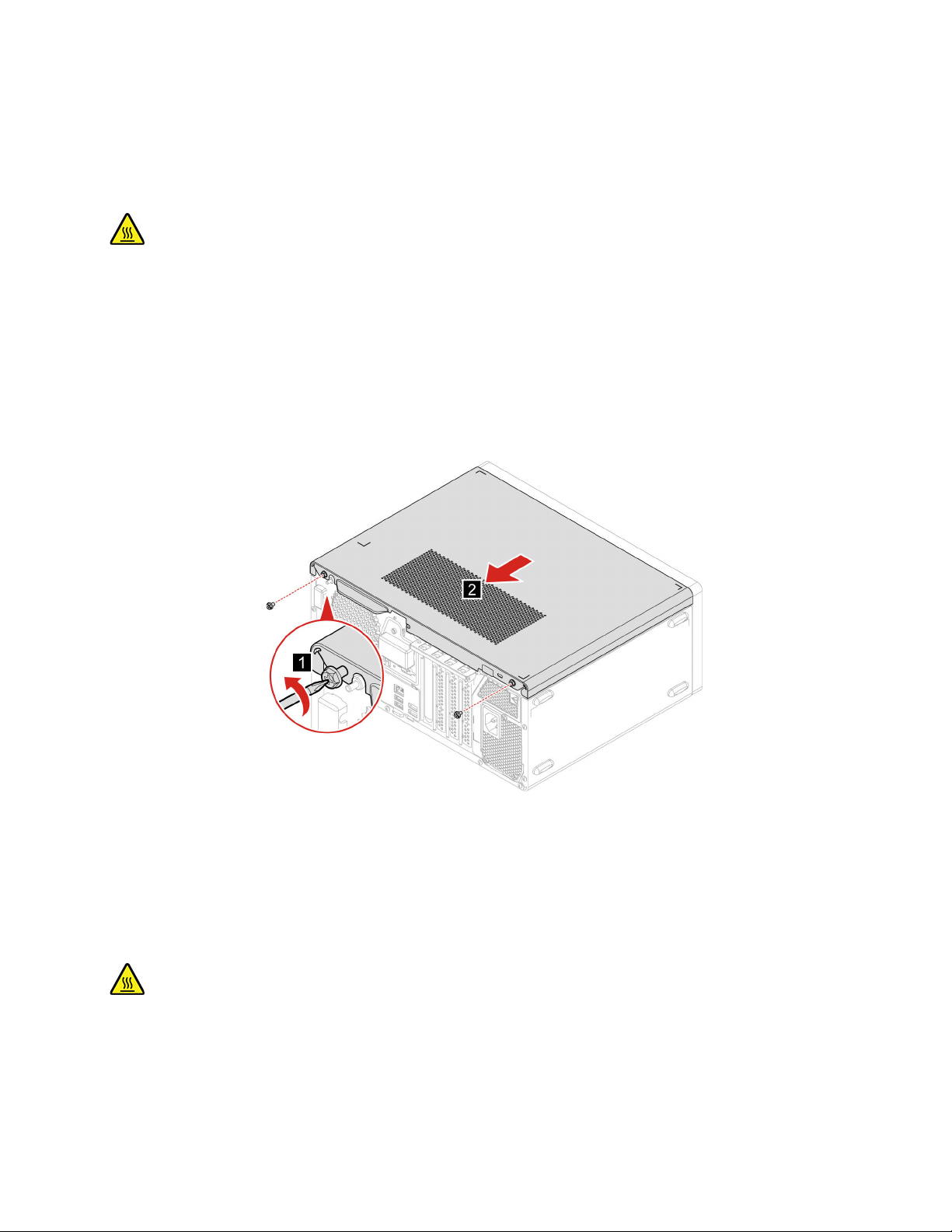
Computer cover
Prerequisite
Before you start, read Generic Safety and Compliance Notices, and print the following instructions.
Before you open the computer cover, turn off the computer and wait several minutes until the computer is
cool.
For access, do the following:
1. Turn off the computer and remove all connected devices and cables.
2. Unlock any locking device that secures the computer cover.
3. Hold the sides of the computer and gently lay it down so that the computer cover is facing up.
Removal steps
Note: If a locking device is available, use it to lock the computer after installing the computer cover.
Front bezel
Prerequisite
Before you start, read Generic Safety and Compliance Notices, and print the following instructions.
Before you open the computer cover, turn off the computer and wait several minutes until the computer is
cool.
For access, do the following:
1. Turn off the computer and remove all connected devices and cables.
Chapter 4. CRU replacement 15
Loading ...
Loading ...
Loading ...
