Loading ...
Loading ...
Loading ...
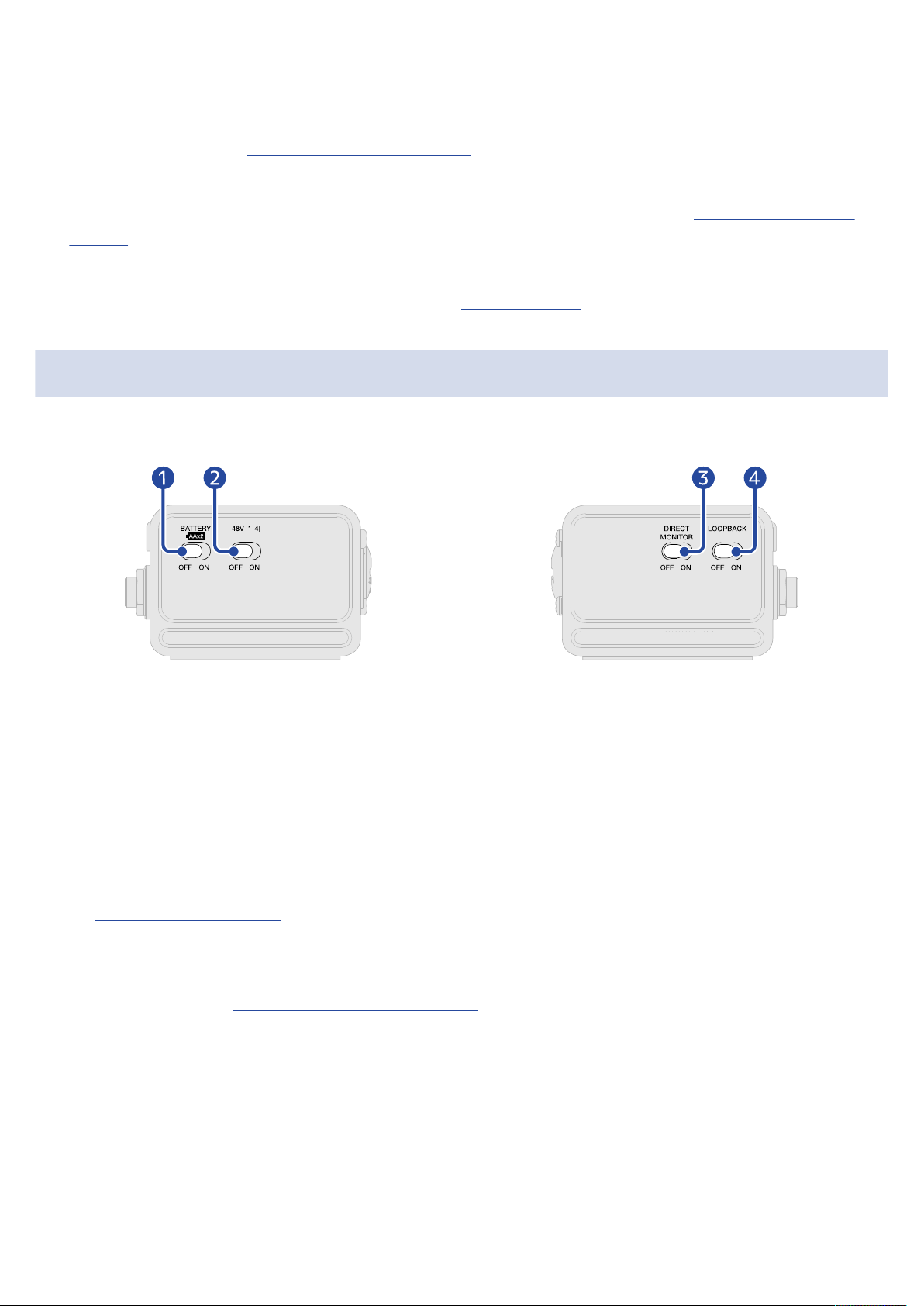
❼
OUTPUT A knob
Use this to adjust the volumes of signals output from the OUTPUT A standard phone jacks and the
Headphone A jack. (→ Adjusting OUTPUT A volume)
❽
OUTPUT B knob
Use this to adjust the volume of signals output from the Headphone B jack. (→ Adjusting OUTPUT B
volume)
❾
Battery cover
Slide this to remove it when loading batteries. (→ Using batteries)
Left and right sides
■ Left side ■ Right side
❶
BATTERY switch
Set this to ON to use battery power. Set this to OFF to use USB bus power or an external power supply.
❷
48V switch
This turns +48V phantom power ON/OFF. Set this to ON when connecting condenser mics. Phantom
power is supplied to Inputs 1–4 simultaneously.
❸
DIRECT MONITOR switch
Set this to ON to directly monitor sounds from the INPUT jacks before they pass through the computer.
(→ Using direct monitoring)
❹
LOOPBACK switch
Set this to ON to send a mix of the sounds played by the computer and input through the AMS-44 back
to the computer. (→ Enabling the loopback function)
7
Loading ...
Loading ...
Loading ...
