Loading ...
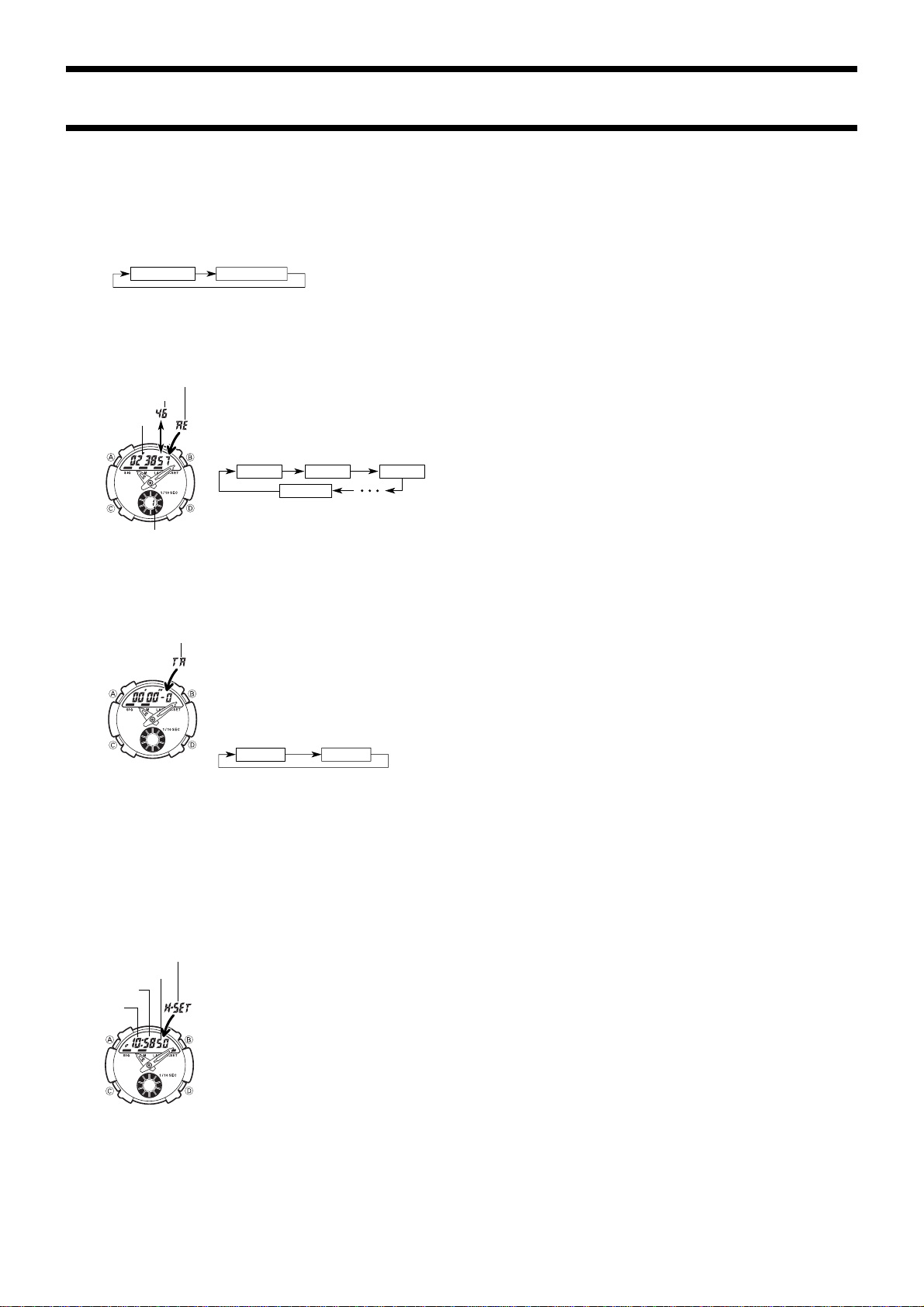
2326/2336-2
5
5
5
To preset the lap distance
• Note that the following explanation applies to both kilometers and miles, and no
adjustment is necessary to switch between the two distance units.
• Note that you will not be able to preset the lap distance unless the elapsed time on
the Stopwatch Display is cleared to 00' 00" 00.
1.Hold down
AA
AA
A while in the Stopwatch Mode until the digits of the distance value to
the left of the decimal point start to flash. The digits flash because they are
select-
ed
.
2.Press
CC
CC
C to change the selection in the following sequence.
Integer digits Decimal places
3.Press
DD
DD
D to increase the selected digit or
BB
BB
B to decrease it. Holding down either
button changes the current selection at high speed.
• The maximum lap distance you can preset is 99.99.
4.After you set the lap distance, press
AA
AA
A to return to the Stopwatch Mode.
RECALL MODE
The Recall Mode lets you look up data that you recorded
in the Stopwatch Mode. You can also delete data in the
Recall Mode.
To recall times
1. Whenever you enter the Recall Mode, the display shows
the time for the oldest lap.
2.Press
DD
DD
D to scroll forward through the lap times.
LAP 1 LAP 2 LAP 3
LAP 20
• When you recall data that includes a time and speed,
the display alternately shows the time and speed.
• The speed display shows the message Err whenever
you recall data whose speed is greater then 999.
Lap time
Mode indicator
Lap number
Average speed
To clear lap times
In the Recall Mode, hold down
AA
AA
A until the watch beeps to clear all the lap times in
memory.
• Clearing a lap time causes the displayed time and lap number to become zero.
COUNTDOWN ALARM MODE
The countdown alarm can be set within a range of 1 sec-
ond to 60 minutes. When the countdown reaches zero,
an alarm sounds for 10 seconds or until you press any
button.
To set the countdown start time
1.Hold down
AA
AA
A until the minutes digits start to flash on
the display. The minutes digits flash because they are
selected
.
2.Press
CC
CC
C to move the flashing around the display in the
following sequence.
Minutes Seconds
Mode indicator
3.Press
DD
DD
D to increase the selected number or
BB
BB
B to decrease it. Holding down either
button changes the selection at high speed.
• To set the starting value of the countdown time to 60 minutes, set 00 00.
4.After you set the countdown start time, press
AA
AA
A to return to the Countdown Alarm
Mode.
To use the countdown alarm
1.Press
DD
DD
D while in the Countdown Alarm Mode to start the countdown alarm.
2.Press
DD
DD
D again to stop the countdown alarm.
• You can continue countdown alarm operation by pressing
DD
DD
D.
3.Stop the countdown and then press
AA
AA
A to reset the countdown alarm to its starting
value.
• The countdown alarm is automatically reset to its starting value after the alarm
stops.
HAND SETTING MODE
When the time shown on the display does not match the
analog setting, use this mode to correct the analog set-
ting. When setting the hands, set the hour and minutes
while ignoring the seconds. When setting 7:10 and 30
seconds, for example, set 7:10.
To set the analog time
1.Hold down
AA
AA
A while in the Hand Setting Mode until the
digital time starts to flash on the display.
• The following step changes the hands of the analog time-
piece without changing the flashing digital time.
2.Press
DD
DD
D to advance the hand setting of the analog time-
piece. Holding down
DD
DD
D changes the hand setting at
high speed.
• Note that there is not function for moving the hands back,
so make sure you do not move the hand too far. Other-
wise, you will have to set them again.
3.After you set the analog time, press
AA
AA
A to return to the Hand Setting Mode.
Hour
Minutes
Seconds
Mode indicator