Loading ...
Loading ...
Loading ...
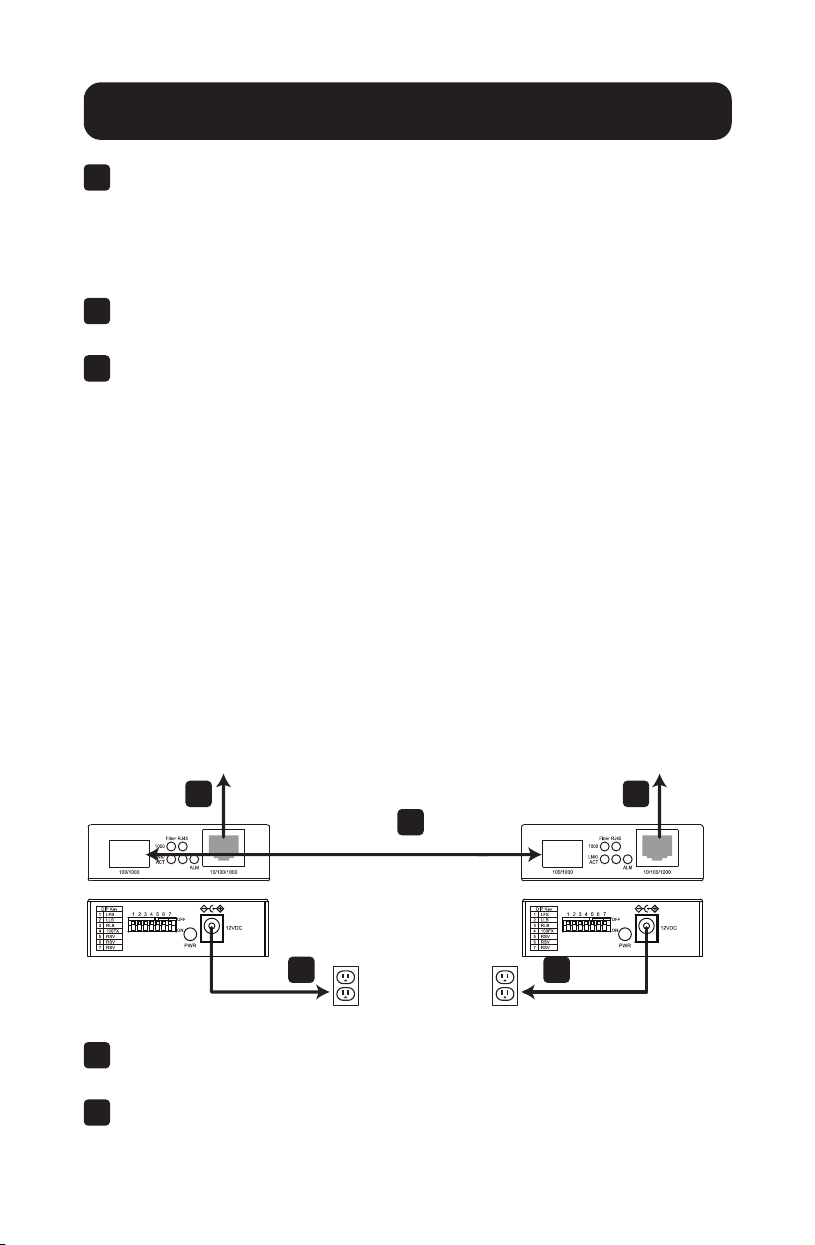
4
Installation
2
Connect the media converter to a second identical media converter
usingtheappropriatetypeofbercable,makingsuretoconnectthe
TX port on one unit to the RX port on the other.
Note: See the Product Features section in this manual to determine which
type of ber cable is supported by your media converter.
3
Connect the RJ45 port on the second media converter to your
network device (workstation, hub, switch, etc.) using a Cat5e/6 cable.
4
Connect the external power supplies that came with each media
converter, and plug them into an AC power source.
N785-H01-SFP
Notes:
• The following installation instructions refer to an installation in which two media
converters are used. A single media converter can be used for a copper-to-
ber installation.
• The following installation instructions refer to the N785-H01-SFP. Connections
are the same for all models, with only the specs being dierent. See the
Specications section in this manual for details on your media converter.
• To avoid damage due to Electrostatic Discharge (ESD), it is recommended you
handle the product while wearing an ESD wrist grounding strap or by touching
a conductive surface (such as metal) to discharge any potential ESD prior to
handling the product.
Network
Power Source Power Source
Network Device
Network
Power Source Power Source
Network Device
1
Connect the RJ45 port on the media converter to your network with a
user-supplied Cat5e/6 cable.
2
Connect a transceiver to the open SFP port on the media converter.
Network
Power Source Power Source
Network Device
1
3
4
5 5
Loading ...
Loading ...
Loading ...
