Loading ...
Loading ...
Loading ...
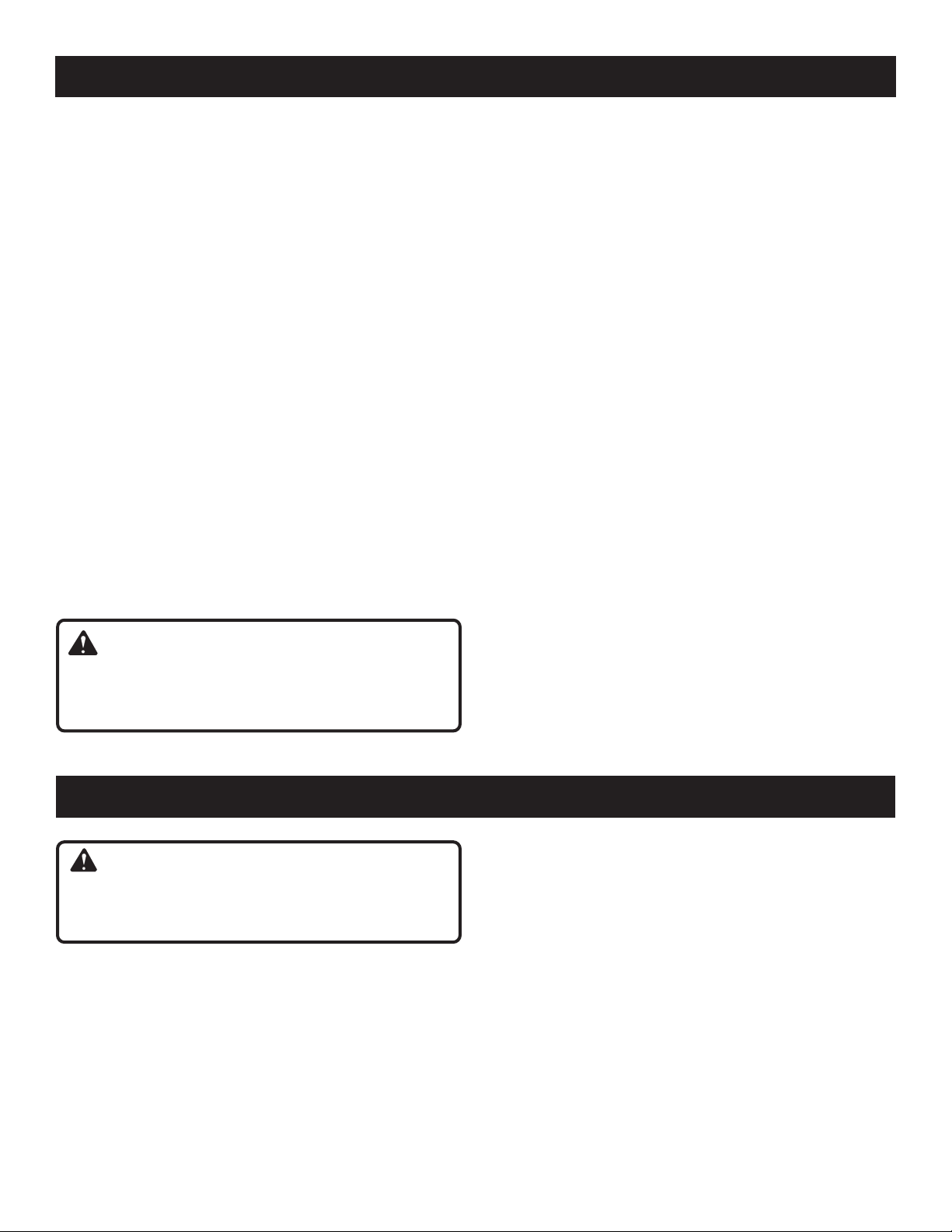
7 – English
OPERATION
HANGING/MOUNTING FAN
See Figures 4 - 5, page 9.
Your fan has a variety of hanging options. Choose the
option that is best suited for your location.
NOTE: The fan can be hung in a vertical or horizontal
position. Be careful not to hang the fan in such a way
that it prevents normal fan operation or damages the
cord.
Mounting the fan using the key hole:
Remove the battery or power cord.
Use two #8 pan head screws with a minimum length of
1-1/4 in. for mounting the fan.
Ensure that the screws are securely fastened into a stud
and that the screws are exposed no more than 1/2 in.
Install the screws into the wall so that the center distance
is 2 in.
Slide the fan’s base over the screws until the screws
are aligned with the key holes. Insert the screws into
the keyholes and slide the fan base down to secure
the fan into place.
NOTE: Be careful not to hang the fan in such a way that
it prevents normal fan operation.
Insert the battery or power cord.
Hanging the fan using the mounting hooks:
The fan can be mounted to a chain link fence using the
mounting hooks on the base of the fan.
ADJUSTABLE HEAD
See Figure 6, page 9.
The fan head can be rotated up to 160 degrees. To switch
head positions, adjust head to desired position.
INSTALLING/REMOVING POWER CORD
See Figure 2, page 8.
Place the switch in the OFF ( 0 ) position.
Insert the female end of the power cord into the product
as shown.
Route the power cord through the mounting hook.
Connect the male end of the power cord to the power
source.
Make sure the power cord is secured before beginning
operation.
STARTING/STOPPING THE FAN
See Figure 3, page 8.
Connect the fan to an AC or DC power supply.
To start the fan, turn the switch clockwise and select
the desired speed.
The switch has four settings:
0 - Off
3 - High
2 - Medium
1 - Low
To stop the fan, turn the switch counterclockwise to the
OFF ( 0 ) position.
WARNING:
Hybrid tools are always in operating condition. Therefore,
switch should always be in the OFF ( 0 ) position, when
not in use.
GENERAL MAINTENANCE
Avoid using solvents when cleaning plastic parts. Most
plastics are susceptible to damage from various types of
commercial solvents and can be damaged by their use. Use
clean cloths to remove dirt, dust, oil, grease, etc.
MAINTENANCE
WARNING:
When servicing, use only identical replacement parts.
Use of any other part could create a hazard or cause
product damage.
NOTE: ILLUSTRATIONS START ON PAGE 8
AFTER FRENCH AND SPANISH LANGUAGE SECTIONS.
Loading ...
Loading ...
Loading ...
