Loading ...
Loading ...
Loading ...
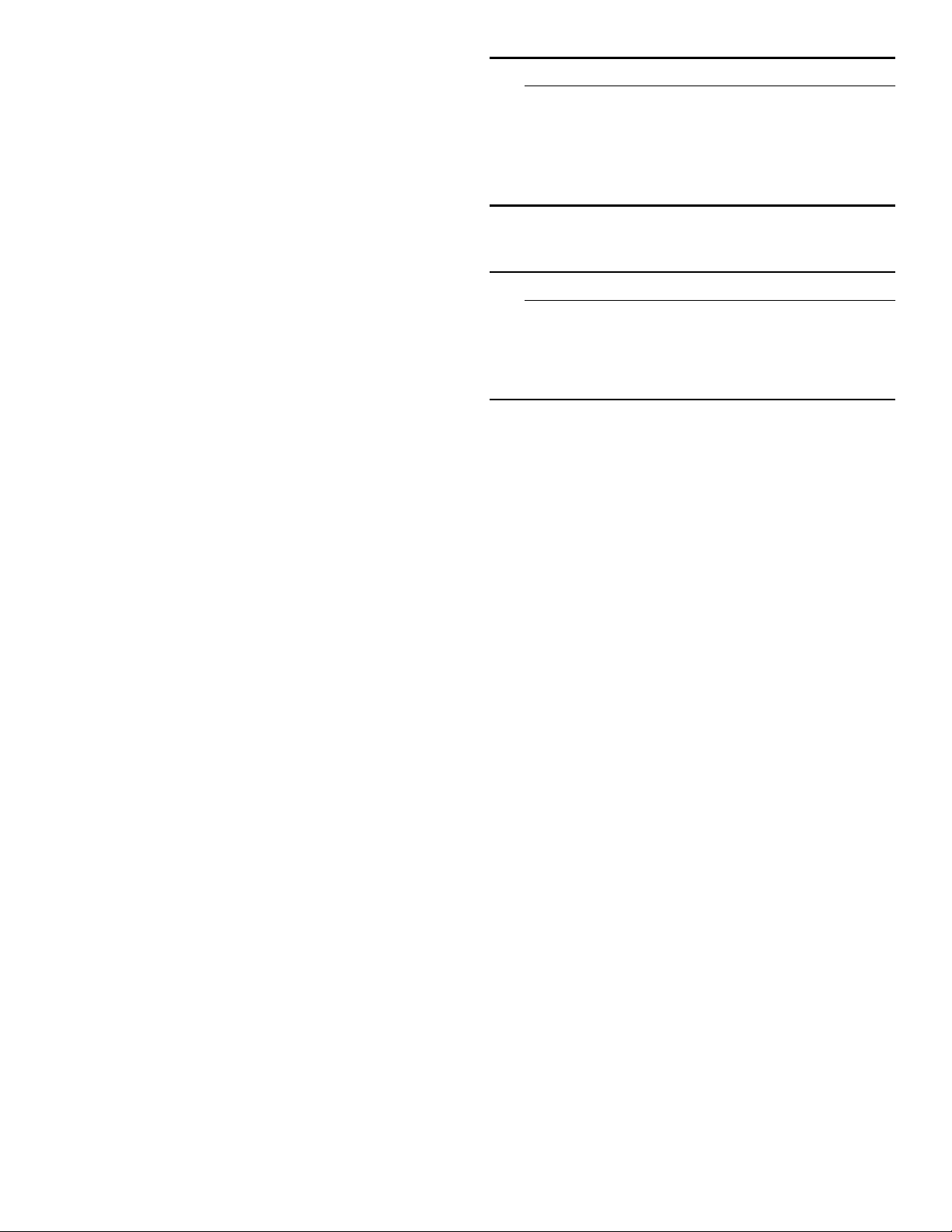
32
Delay Start
You can delay the start of the wash cycle by
up to 24 hours.
To set Delay start:
1.
Open the door and press the On/Off button (.
Select a cycle.
2.
Press the - or + buttons until the display shows the
desired delay before start.
3.
Press the Start button )" to activate Delay start.
To cancel Delay start:
1.
Open the door and press the Delay button until œ:‹‹
is indicated on the digital display H.
2.
Press the Start button )" to save setting.
Wash cycle end
The wash cycle has ended when the display H reads
‹:‹‹.
If the signal tone has been set, the wash cycle end is
also indicated by a buzzer.
Auto power off
To save energy, the dishwasher is switched off 1 minute
after the cycle ends. You can also change this setting.
Possible settings are:
▯ ˜:‹‹: The dishwasher does not switch off
automatically.
▯ ˜:‹‚: The dishwasher switches off after 1 minute.
▯ ˜:‹ƒ: The dishwasher switches off after 2 hours.
Switching off the appliance
Short time after the end of the wash cycle:
1.
Open the door.
2.
Switch off On/Off button (.
3.
Turn off water supply.
4.
Remove the utensils when they have cooled down.
9 WARNING
RISK OF INJURY
To avoid risk of injury, always use caution when
opening the door during or following a wash cycle
as hot water or steam may escape. Do not fully
open the door until water noises have stopped and
steam has subsided.
Interrupting the wash cycle
9 CAUTION
Expansion (overpressure) may cause the appliance
door to open and/or water to escape! If the door
was opened on an appliance which has a hot water
connection or is heated, always leave the door ajar
for several minutes and then close.
1.
Open the door.
2.
Switch off On/Off switch (.
The LED’s go out. The wash cycle is saved.
3.
To continue the wash cycle, switch on the On/Off
switch ( again.
4.
Close the door.
Note: Your dishwasher is protected against unintentional
operation. If the appliance door remains open for more
than 4 seconds after pressing the Start button, the
operation will be paused. Press the Start button again
and close the appliance door.
Cancel a cycle (Reset)
1.
Open the door and press and hold Start button )"
for approximately 3 seconds until the display reads
‹:‹‚, then close door again.
2.
Wait about 1 minute while the dishwasher drains.
3.
Open the door and press the On/Off button (.
Changing the wash cycle
When the Start button ( has been pressed, the wash
cycle cannot be changed. The only way a wash cycle can
be changed is by terminating the wash cycle (Reset).
Intensive drying
The final rinse uses a higher temperature which improves
the drying result (be careful if you have delicate dishware
or utensils). The running time may increase slightly. You
can switch the function ExtraDry on š:‹‚ or off š:‹‹.
à–:‹‹
Off
à–:‹‚
low
à–:‹ƒ
medium
à–:‹„
loud
Loading ...
Loading ...
Loading ...