Loading ...
Loading ...
Loading ...
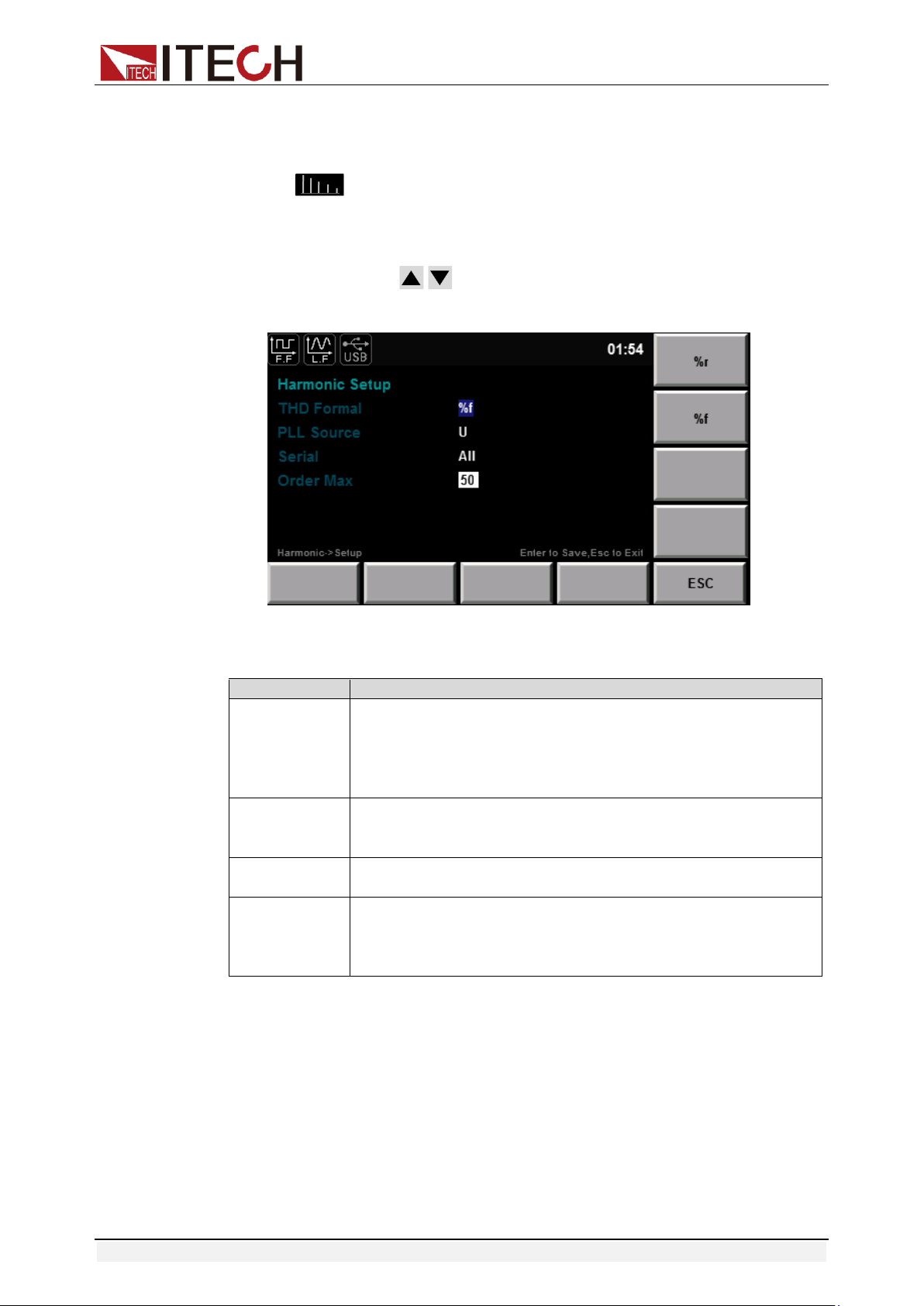
Harmonic Measurement Function
Copyright © Itech Electronics Co., Ltd. 36
steps are as follows:
Operation steps
1. Press “ ” to enter the harmonic measurement interface.
2. Press the soft key corresponding to the “SETUP” parameter in the harmonic
measurement display interface to enter the harmonic parameter configuration
interface. Press the “ ” key to select the required parameter, as shown
in the figure below.
Parameter descriptions:
Parameters
Instruction
THD Formal
Distortion factor calculation formula. % r: displaying
harmonics in the form of percentage to the overall current
(voltage, power) amplitude of all harmonics. % f: displaying
harmonics in the form of percentage to the fundamental
wave current (voltage, power).
PLL Source
Select the PLL (Phase Locked Loop) source: U/I/OFF. Used
for determining the fundamental wave cycle as the reference
for analysis of harmonic orders.
Serial
Harmonic sequence: whole sequence/odd sequence/even
sequences
Order Max
Set the harmonic analysis orders (1-50). You can specify the
harmonic measurement range. These specified analysis
orders are used for calculating the value of the distortion
factor.
Distortion factor calculation formula:
The following two formulas can be selected for calculation of the distortion
factor.
%r: using all harmonic measurement data from the minimum harmonic
order (0) to the maximum harmonic order (within the upper limit of analysis
orders) as the denominator.
%f: using the data of fundamental wave (1-order) components as the
denominator.
Loading ...
Loading ...
Loading ...
