Loading ...
Loading ...
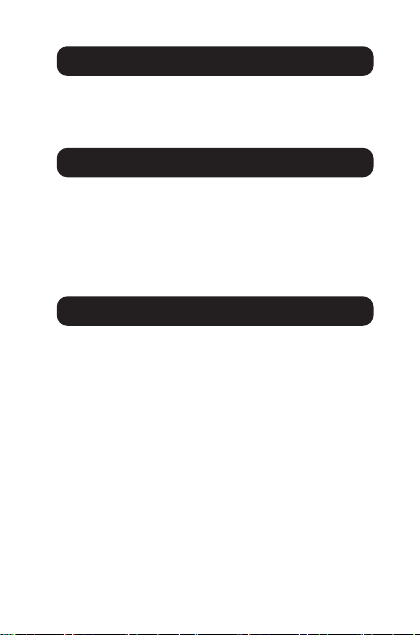
3
System Requirements
Installation
Package Contents
• Laptop, tablet or desktop computer with USB
port
• 2.4 GHz and/or 5 GHz wireless network
• Windows (XP, Vista, 7, 8, 10, 11), Mac (up to
10.15) or Linux operating system
1. Install the applicable driver on your computer or
laptop before connecting the adapter. You can
nd the driver online at tripplite.com/support.
Search “U263-AC600”.
Note: When installing Linux drivers, it is critical that the
“install.sh” le be given permission to run as a program.
If not, it will open as a .TXT le and installation will fail.
2. Once the appropriate driver is successfully
installed, connect the USB 2.0 Dual-Band Wi-Fi
Adapter to the USB port on your device.
3. Open the list of available networks on your
device, and connect to the desired network.
• U263-AC600 USB 2.0 Dual-Band Wi-Fi Adapter
• Quick Start Guide
Loading ...
Loading ...
Loading ...
