Loading ...
Loading ...
Loading ...
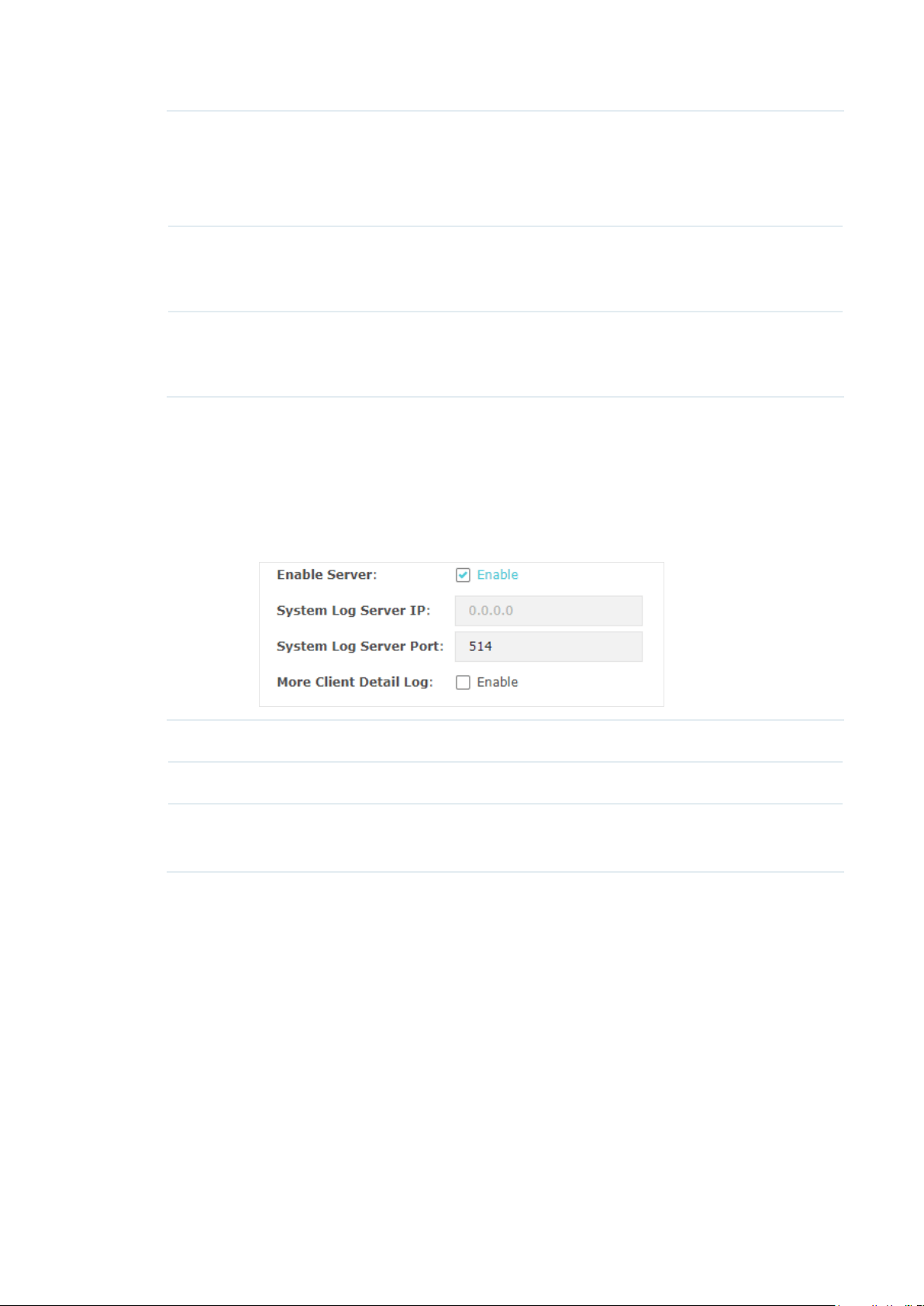
80
Time Mode Select Time Mode: Fixed Time or Period Time.
Fixed Time means that the system logs will be sent at the specific time
every day. Period Time means that the system logs will be sent at the
specific time interval.
Fixed Time If you select Fixed Time, specify a fixed time to send the system log
mails. For example, 08:30 indicates that the mail will be sent at 8:30 am
everyday.
Period Time If you select Period Time, specify a period time to regularly send the
system log mail. For example, 6 indicates that the mail will be sent every
six hours.
■ Server
If Server is configured, system logs will be sent to the specified system log server, and
you can use the syslog software to view the logs on the server.
Enable this feature and enter the IP address and port of the system log server.
System Log Server IP Enter the IP address of the server.
System Log Server Port Enter the port of the server.
More Client Detail Log With the option enabled, the logs of clients will be sent to the
server.
2. Click Save.
Loading ...
Loading ...
Loading ...
