Loading ...
Loading ...
Loading ...
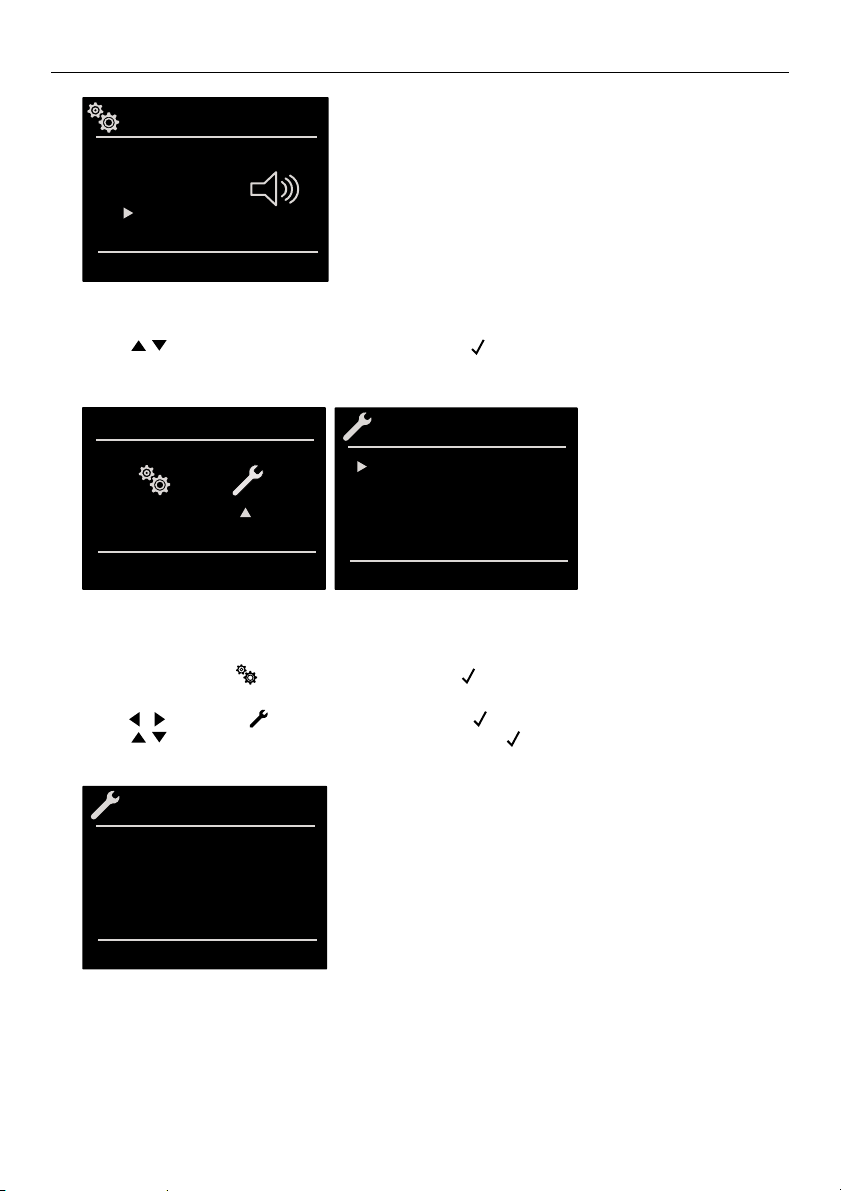
17
USER PREFERENCE SETTINGS
Volume
Press to select the volume level and press to confirm your selection.
LEVEL
LOW
MID
HIGH
System setup
The system menu allows you to access event logs – which displays errors and voltage
information. Select and confirm by pressing .
1 Press to select and confirm by pressing .
2 Press choose from the available options. Press to confirm your selection.
Event log
The Event Log displays any recorded errors or faults. These codes can be communicated
to Customer Support in the event of an error or fault.
SETUP
SERVICE
EVENT LOGS
MAIN VOLTAGE
SYSTEM
DEMO
OM 15
01 12/11/2018 07:06 CODE: F10305
EVENT LOGS
02 17/11/2018 13:17 CODE: F10305
Loading ...
Loading ...
Loading ...