Loading ...
Loading ...
Loading ...
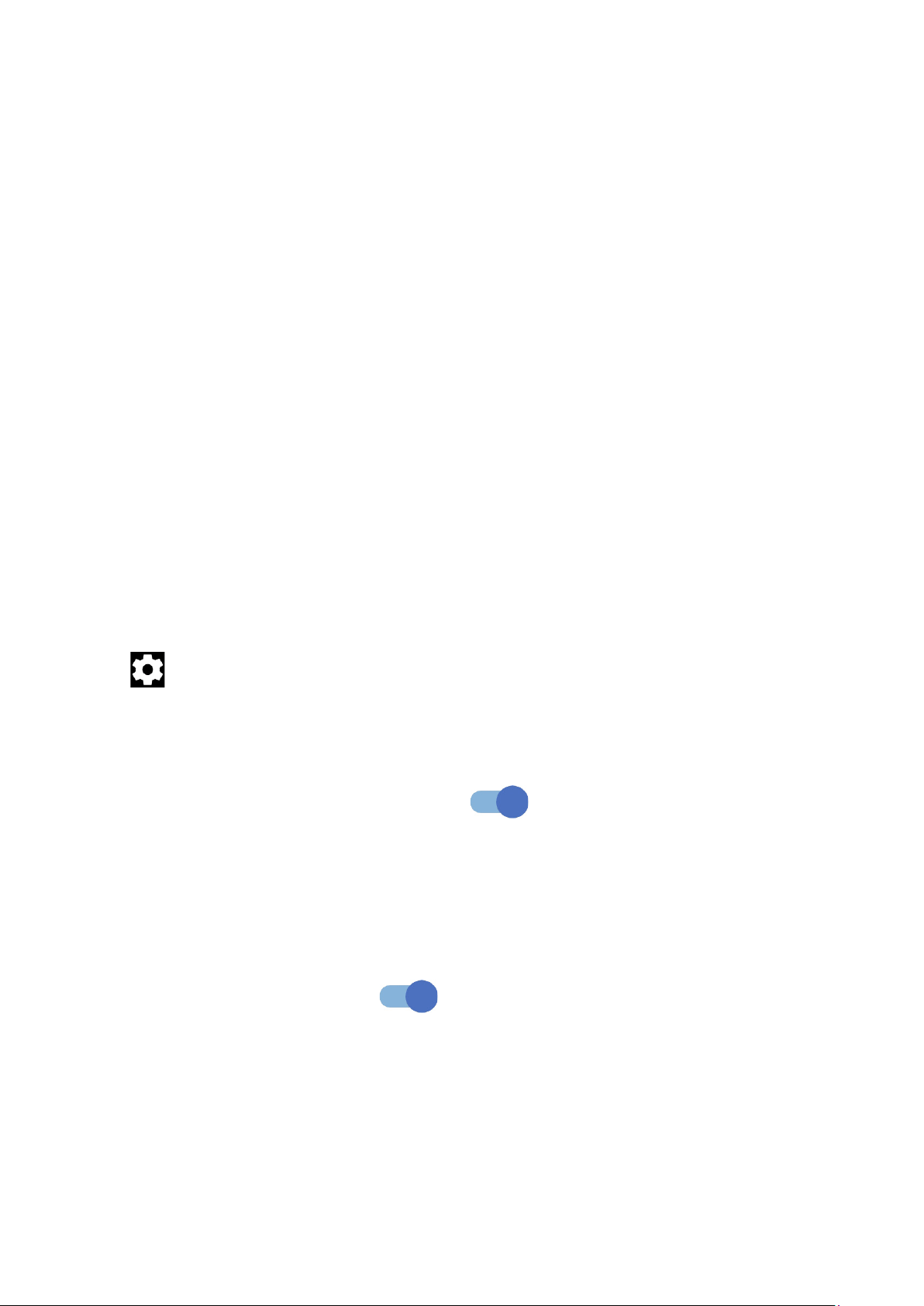
23
HIGH PIXEL: When capturing pictures the device will use the 48M rear camera
or 32M front camera. The photos are larger and more detailed than pictures
taken in auto mode. This mode works only in partially bright scenes, such as
when the sun is shining.
SLO-MO: Record special occasions and fast moving scenes, then play them
back at a slow frame rate.
SHORT VIDEO: Record a short video. There are several short video templates
for users to select from.
• AUTO: Auto is the default mode for Camera.
• VIDEO: Touch to access video mode.
• PORTRAIT: Touch to create a depth of field effect. You can compose an image
that highlights your subject while producing a gorgeously blurred background.
• SUPER NIGHT: This mode helps to capture wonderful pictures at night with low
light.
• PRO: Pro camera mode lets you fine-tune parameters and gives you full control
over ISO, WB exposure time, aperture, shutter speed and so on.
Settings
Touch
to set more options:
• Photo size: Touch to select photo size.
• Video quality: Touch to select video quality.
• Video stabilization (EIS): Touch on
to enable the Electronic Image
Stabilization (EIS) feature. It helps reduce blurring associated with the motion of
a camera during exposure.
• AI scene detection: Once turned on, the camera will automatically identify the
image content of a scene and categorize it accordingly. Many different scene
categories are supported. This only works when using the main camera.
• Calorie detection
(1)
: Turn on to detect the calorie content of a captured
object.
• Smart guideline
(1)
: Touch to turn on/off. This feature provides AI-powered facial
detection and composition guides for portrait shots. It only works when using the
main camera.
(1)
Only available when the AI scene detection is turned on.
Loading ...
Loading ...
Loading ...
