Loading ...
Loading ...
Loading ...
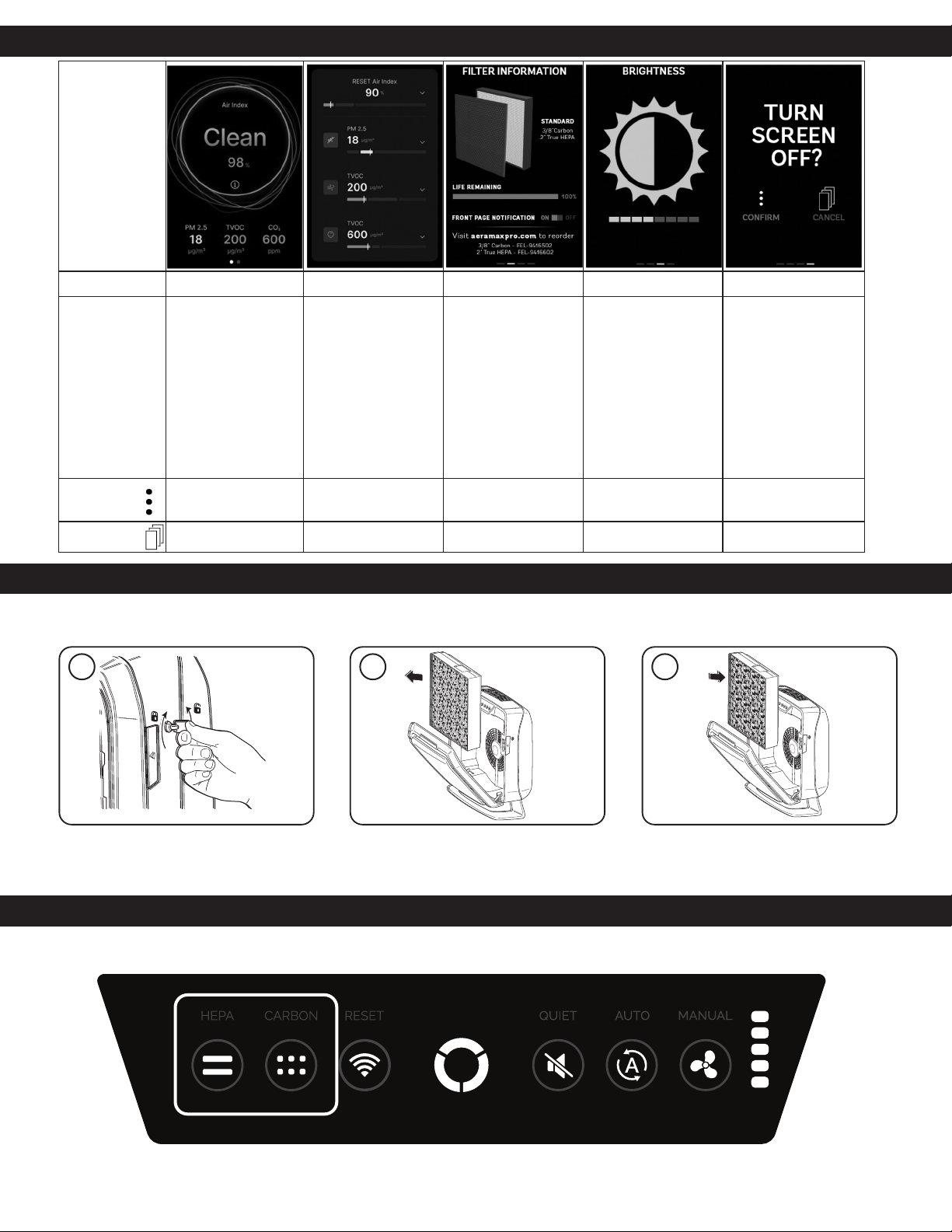
4
FILTER CHANGE PROCEDURE
Unlock access panel: to unlock, insert the key
provided and rotate counter-clockwise ¼ turn.
Open front access panel by pressing latches on both
sides of unit. Allow panel to open fully. Remove
filter(s) to be replaced.
Remove any packaging wrap from the new filters(s)
and re-install the filters.
FILTER RESET
SCREEN CONTROLS
When installing a new filter, the unit will automatically detect the filter type but the user will have to manually reset the filter
replacement indicators with the following procedure:
Touch and hold the illuminated indicator
for two seconds until a beep is heard
and the indicator turns OFF.
Screen
Name Home Metric Detail Filter Information Screen Brightness Turn Screen OFF
Functions
Air Index
AQI/Machine Status
• Blue (Clean)
o 91-100
• Amber (Cleaning)
81-90
• Red (Cleaning)
0-80
Air Index Sensor Readings
• Colors on next page
Air Index
Sensor Readings
• Blue
o Ideal
• Amber
o Acceptable
• Red
o Raised Levels
Filter Identification
Filter Life Remaining
• Blue
o 100-11%
• Amber
o 1-10%
• Red
o 0%
Replacement Filter Numbers
Current Screen Brightness Turn OFF Screen Option
Options
Button
Go to ‘Metric Detail’ Page Go to ‘Home’ Page
Toggle ‘Front Page
Notification’
Adjust Screen Brightness Turn OFF Screen
Screen Button Go to ‘Filter Information’ Page Go to ‘Filter Information’ Page Go to ‘Screen Brightness’ Page Go to “Turn Screen OFF” Page Go to ‘Home’ Page
1 2 3
Unit will notify you when filter needs to be changed with a red light visible on the control panel. Always wear a mask and gloves when performing a filter
change. For replacement filters, please visit www.fellowes.com
Loading ...
Loading ...
Loading ...
