Loading ...
Loading ...
Loading ...
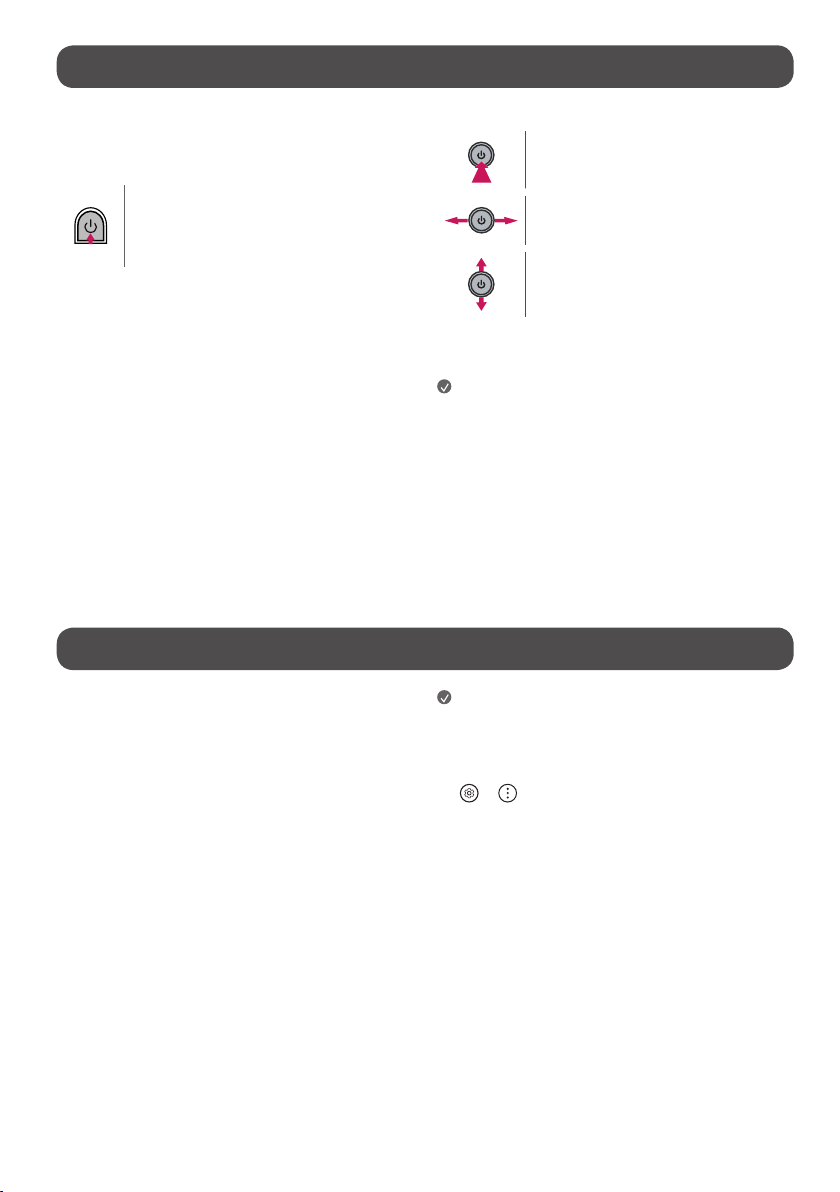
6
Starting TV
Turning on the TV
You can simply operate the TV functions, using the button.
<A type>
Power On (Press)
Power Off
1)
(Press and Hold)
Menu Control (Press
2)
)
Menu Selection (Press and Hold
3)
)
1) All running apps will close, and any recording in progress will stop.
(Depending on country)
2) You can access and adjust the menu by pressing the button when TV is on.
3) You can use the function when you access menu control.
<B type>
Power On (Press)
Power Off
1)
(Press and hold)
Volume Control
Programmes Control
1) All running apps will close, and any recording in progress will stop.
(Depending on country)
Note
• If the TV is turned on for the first time after it was shipped from the
factory, initialization of the TV may take a few minutes.
• Your TV’s OSD (On Screen Display) may differ slightly from that shown
in this manual.
• The device must be easily accessed to a location outlet near the access.
Some devices are not made by turning on / off button, turning off the
device and unplugging the power cord.
Connections
Connect various external devices to the TV and switch input modes to select
an external device. For more information of external device’s connection, refer
to the manual provided with each device.
HDMI
• When connecting the HDMI cable, the product and external devices
should be turned off and unplugged.
• Supported HDMI Audio format (Depending on model):
True HD (48kHz),
Dolby Digital / Dolby Digital Plus (32kHz / 44.1kHz / 48kHz),
PCM (32kHz / 44.1kHz / 48kHz / 96kHz / 192kHz)
Note
• If the device connected to Input Port also supports HDMI Deep Colour,
your picture may be clearer. However, if the device doesn’t support it, it
may not work properly. In that case, change the TV’s [HDMI Deep Colour]
setting to off.
•
→ → [General] → [Devices] → [HDMI Settings] → [HDMI
Deep Colour]
• Use a certified cable with the HDMI logo attached.
• If you do not use a certified HDMI cable, the screen may not display or a
connection error may occur.
• Recommended HDMI Cable Types
- Ultra High Speed HDMI
®
/™ cable (3m or less)
Loading ...
Loading ...
Loading ...
