Loading ...
Loading ...
Loading ...
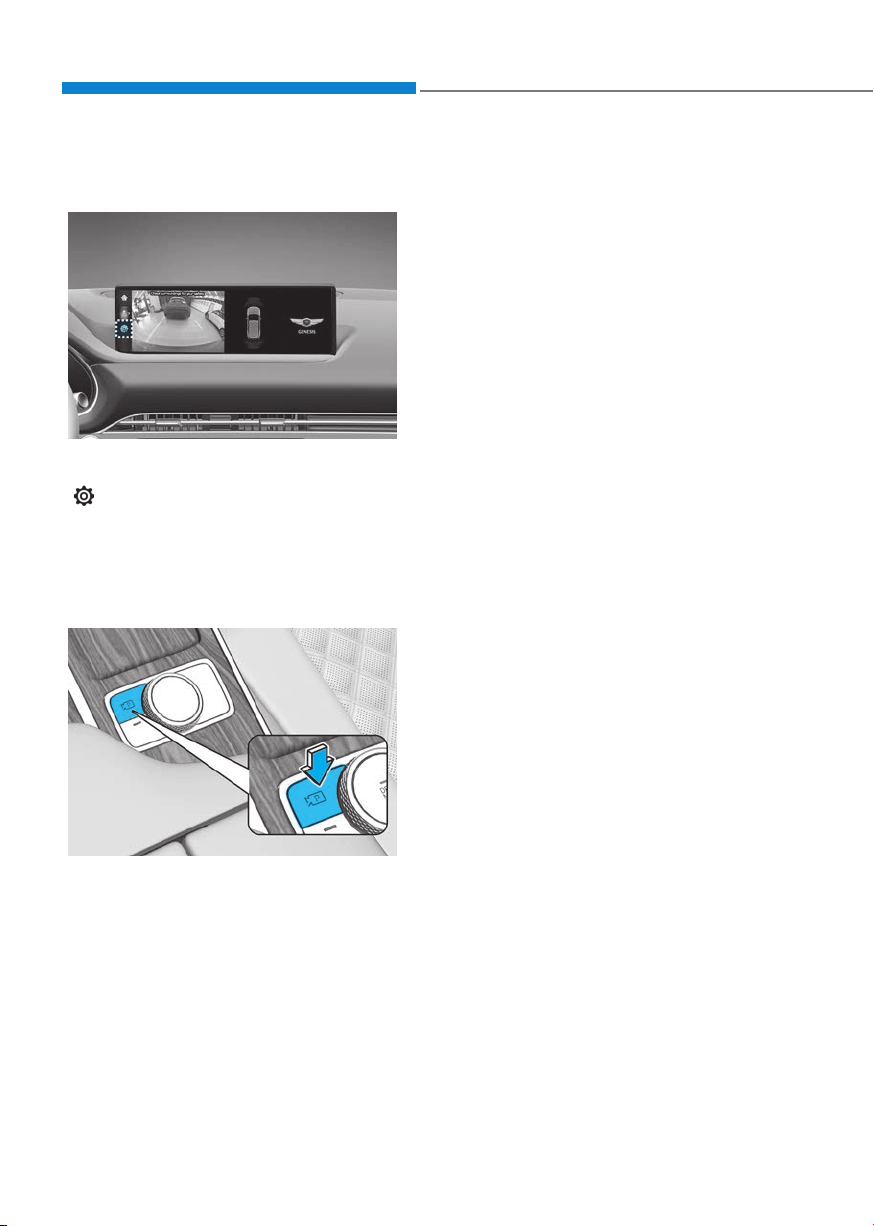
Driver Assistance System
7-120
Rear View Monitor Settings
Camera settings
OJX1071236N
OJX1071236N
You can change Rear View Monitor
settings by pressing the setup icon
() on the screen while the function is
operating, or select ‘Driver Assistance →
Parking Safety → Camera Settings’ from
the Settings menu while the Engine
Start/Stop button is in the ON position.
Rear View Monitor Operation
OJX1079107
OJX1079107
Parking/View button
Press the Parking/View button to turn on
Rear View Monitor.
Press the button again to turn off the
function.
Rear view
Operating conditions
• Shift the gear to R (Reverse), the rear
view will appear on the screen.
• Press the Parking/View button while
the gear is in P (Park), the rear view
will appear on the screen.
Off conditions
• The rear view cannot be turned off
when the gear is in R (Reverse).
• Press the Parking/View button again
while the gear is in P (Park) with the
rear view on the screen, the rear view
will turn off.
• Shift the gear from R (Reverse) to P
(Park), the rear view will turn off.
Extended Rear View Monitor
The rear view will maintain showing on
the screen to help you when parking.
Operating conditions
• Shift the gear from R (Reverse) to N
(Neutral) or D (Drive), the rear view
will appear on the screen.
• With the engine on, select ‘Display
→ Keep Rear Camera’ from the
infotainment system Settings menu to
turn on Extended rear view function
and deselect to turn off the function.
Off conditions
• When vehicle speed is above 6 mph
(10 km/h), the rear view will turn off.
• Shift the gear to P (Park), the rear view
will turn off.
• Press the Parking/View button, the
rear view will turn off.
Loading ...
Loading ...
Loading ...