Loading ...
Loading ...
Loading ...
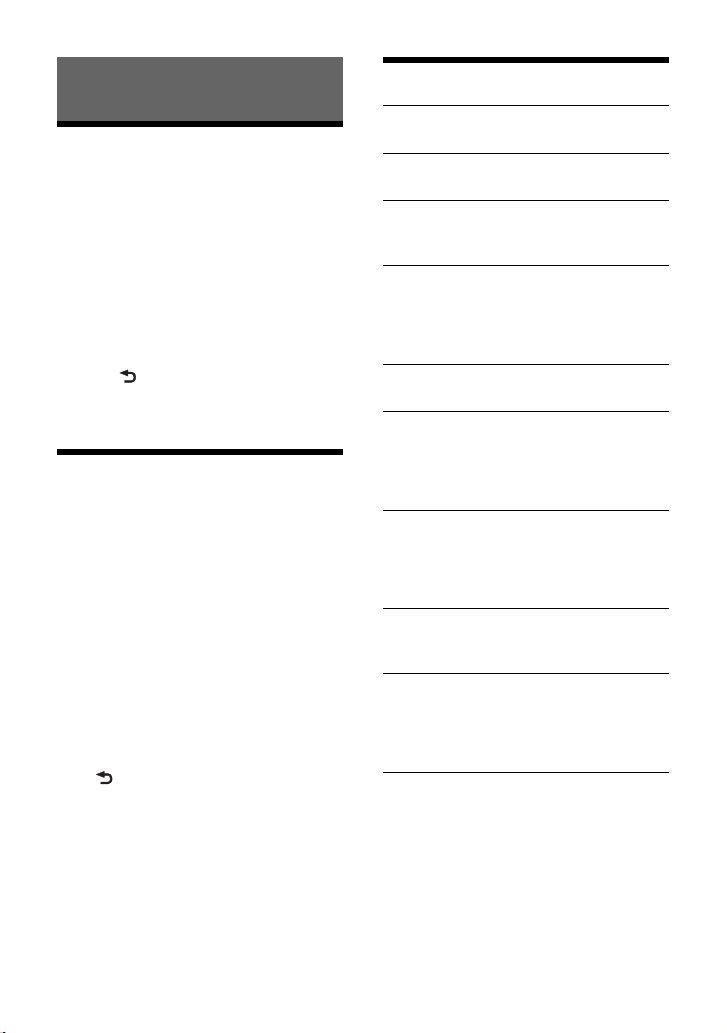
23GB
Canceling the DEMO Mode
You can cancel the demonstration display
which appears when the source is off and
the clock is displayed.
1 Press MENU, rotate the control dial to
select [GENERAL], then press it.
2 Rotate the control dial to select [SET
DEMO], then press it.
3 Rotate the control dial to select [SET
DEMO-OFF], then press it.
The setting is complete.
4 Press (back) twice.
The display returns to normal reception/
play mode.
Basic Setting Operation
You can set items in the following setup
categories:
General setup (GENERAL), Sound setup
(SOUND), Display setup (DISPLAY),
BLUETOOTH setup (BLUETOOTH), “Sony |
Music Center” setup (SONY APP)
1 Press MENU.
2 Rotate the control dial to select the
setup category, then press it.
The items that can be set differ
depending on the source and settings.
3 Rotate the control dial to select the
options, then press it.
To return to the previous display
Press (back).
General Setup (GENERAL)
DEMO (demonstration)
Activates the demonstration: [ON], [OFF].
CLOCK (clock) (page 10)
Sets the clock: [AUTO <RDS>], [MANUAL].
TUNER-STP (tuner step) (page 10)
(Available only while the source is off and
the clock is displayed.)
CAUT ALM (caution alarm)
Activates the caution alarm: [ON], [OFF]
(page 9).
(Available only while the source is off and
the clock is displayed.)
BEEP (beep)
Activates the beep sound: [ON], [OFF].
AUTO OFF (auto off)
Shuts off automatically after a certain
time when the unit is turned off and the
clock is displayed (i.e. press and hold OFF
for 1 second): [ON] (30 minutes), [OFF].
USB MODE (USB mode)
Changes the USB mode: [ANDROID],
[MSC/MTP].
(Available only when the USB source is
selected.)
BTM (best tuning memory) (page 13)
(Available only when the tuner is
selected.)
SXM PARENTAL (SiriusXM parental)
Sets the parental lock to [ON], [OFF], and
edits the passcode (page 15).
(Available only when SiriusXM is
selected.)
SXM SIGNAL (SiriusXM signal)
Displays the current status of the SiriusXM
signal strength: [NO SIGNAL] (signal level
0), [WEAK] (signal level 1), [GOOD] (signal
level 2), [EXCELLENT] (signal level 3).
(Available only when SiriusXM is
selected.)
Settings
Loading ...
Loading ...
Loading ...
