Loading ...
Loading ...
Loading ...
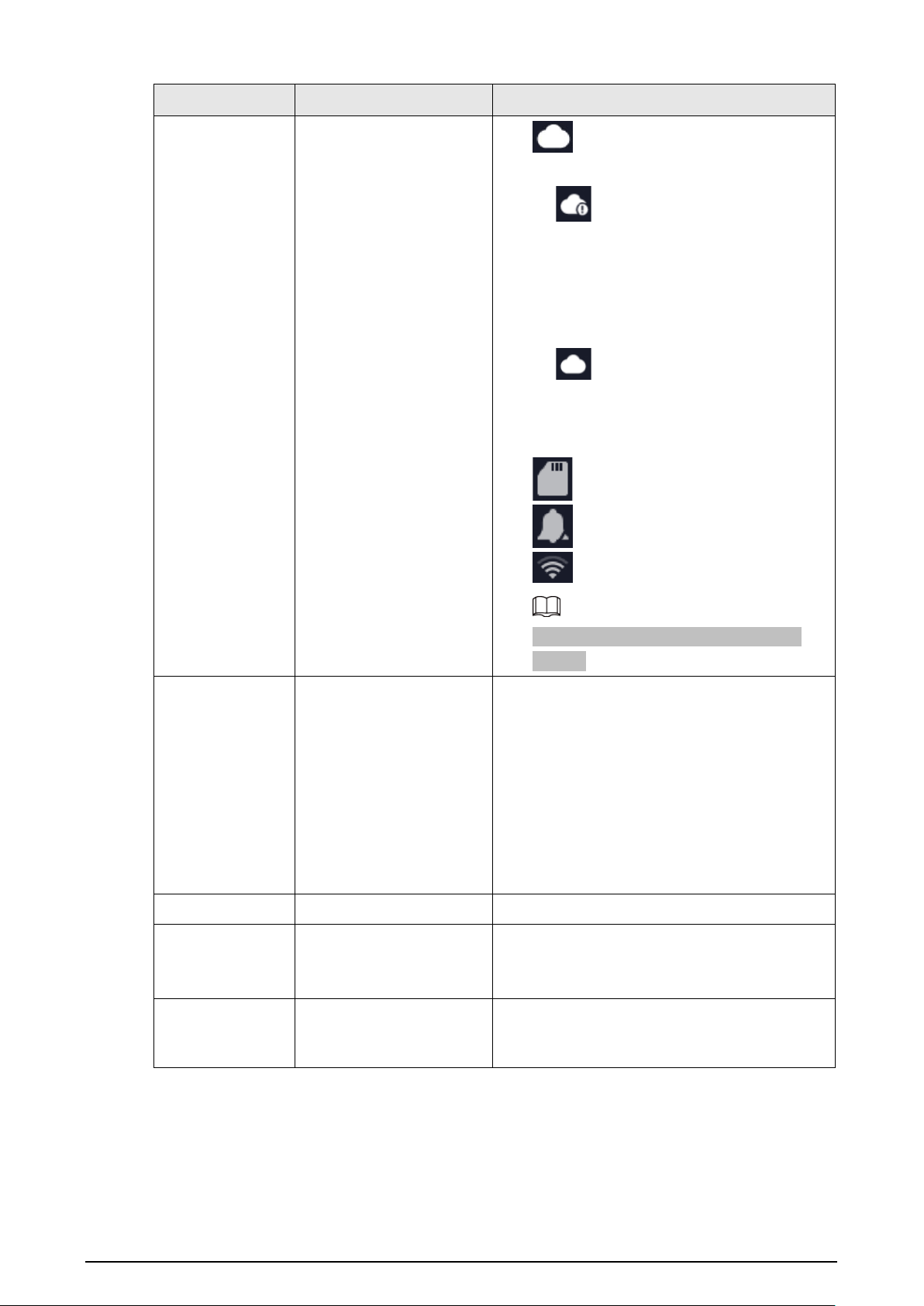
23
No. Name Description
5 Icons
●
: Displays the network connection
status.
◇
: The icon appears when the
device does not meet one of the
following standards. The cloud function
is enabled, or the VTH is connected to a
Wi-Fi that allows it to visit external
networks.
◇
: The icon appears only when the
cloud function is enabled, and the VTH
has connected to a Wi-Fi that allows the
device to visit external networks.
●
: An SD card is inserted.
●
: The DND is enabled.
●
: The Wi-Fi is connected.
The Wi-Fi function is available on select
models.
6 Info
●
View, delete and clear security alarm
information.
●
When an SD card is inserted into the VTH, 3
tabs will be displayed:
Alarm
,
Guest MSG
,
and
Guest Video
. You can view, delete and
clear the messages.
●
When the VTH has an SD card, the
Video
Pic
tab will be displayed. You can view,
delete and clear the videos and pictures.
7 Time and Date —
8 Arm/Disarm
●
Display unread alarm information.
●
Tap to select an arm mode:
Sleep
,
Away
,
Home
or
Custom
.
9 Setting
Tap the icon to configure the settings for ring,
alarm, arm mode, general, WLAN and
password.
6.2 Call
Manage calls and view call records.
Loading ...
Loading ...
Loading ...
