Loading ...
Loading ...
Loading ...
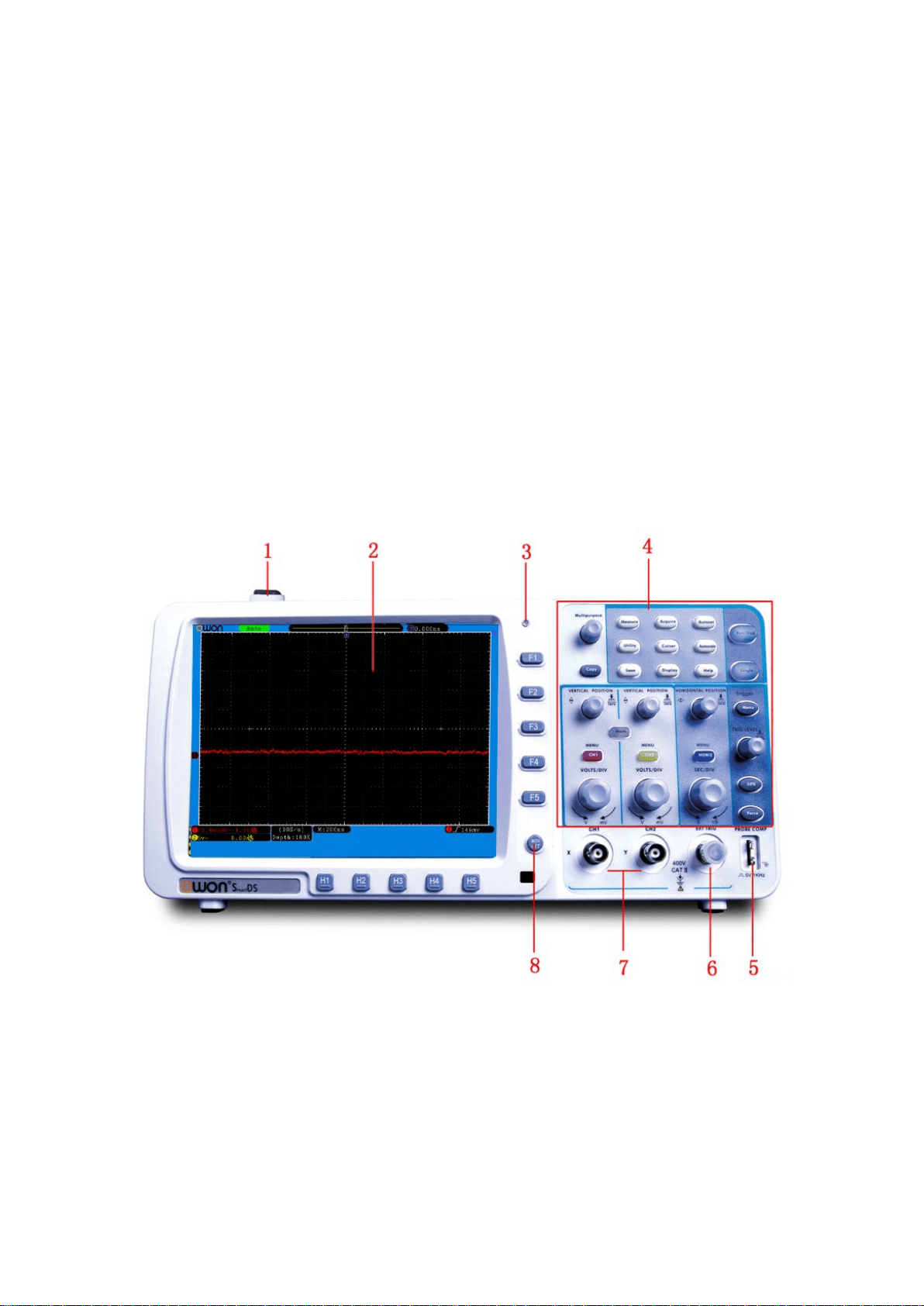
4.Junior User Guidebook
Introduction to the Structure of the Oscilloscope
When you get a new-type oscilloscope, you should get acquainted with its front panel at
first and the SDS series digital storage oscilloscope is no exception. This chapter makes a
simple description of the operation and function of the front panel of the SDS series
oscilloscope, enabling you to be familiar with the use of the SDS series oscilloscope in the
shortest time.
Front Panel
The SDS series oscilloscope offers a simple front panel with distinct functions to users for
their completing some basic operations, in which the knobs and function pushbuttons are
included. The knobs have the functions similar to other oscilloscopes. The 5 buttons (F1 ~
F5) in the column on the right side of the display screen or in the row under the display
screen (H1 ~ H5) are menu selection buttons, through which, you can set the different
options for the current menu. The other pushbuttons are function buttons, through which,
you can enter different function menus or obtain a specific function application directly.
Figure 4-1 Front panel
1. Power on/off
2. Display area
3. Power indication– light
Green light: Indicating DSO connects with AC Power, and the battery is in full (if
there is battery inside DSO).
Yellow light: Indicating DSO connect with AC Power and the battery is in charging
(if there is battery inside DSO)
6
Loading ...
Loading ...
Loading ...
