Loading ...
Loading ...
Loading ...
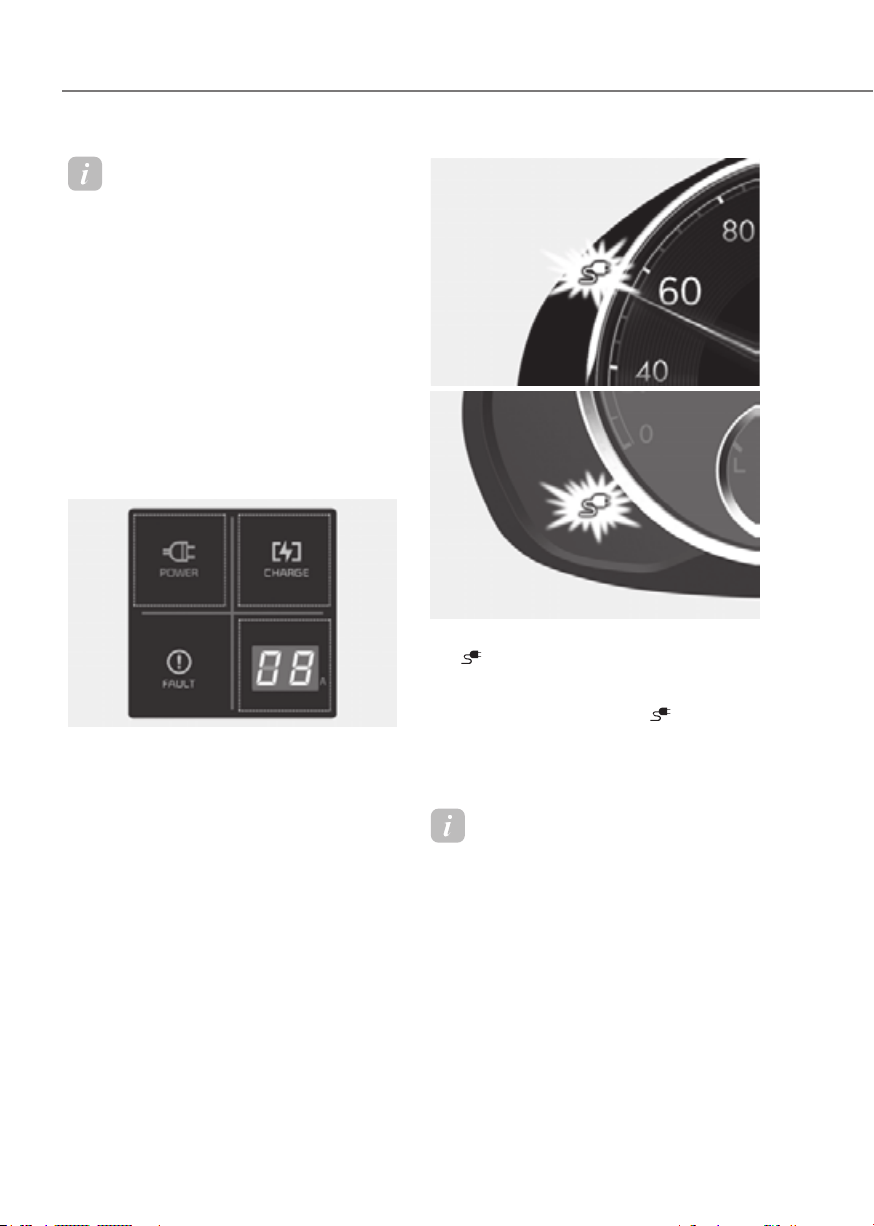
1-40
Foreword / Starting Your Electric Vehicle
Information
Locking Charging Cable
Select ‘EV→ Charging Connector Locking
Mode’ in the infotainment. The charging
connector is locked in the inlet at a
different period according to which mode
is selected.
• Always mode : The connector locks
when the charging connector is plugged
into the charging inlet.
• While charging mode : The connector
locks when charging starts.
For more details, refer to “Locking
Charging Cable” in this chapter.
ORG3EVQ011078ORG3EVQ011078
9. Charging starts automatically
(charging lamp illuminates).
Type AType A
ORG3EVQ011036NORG3EVQ011036N
Type BType B
ORG3EVQ011037ORG3EVQ011037
10. Check if the charging indicator light
(
) of the high voltage battery in
the instrument cluster is turned ON.
Charging is not active when the
charging indicator light (
) is OFF.
When the charging connector is not
connected properly, reconnect the
charging cable to charge it again.
Information
Even though charging is possible with
the Start/Stop button in the ON/START
position, for you safety, start charging
when the Start/Stop button is in the
OFF position and the vehicle shifted to P
(Park). After charging has started, you
can use electrical components such as the
radio by pressing the Start/Stop button to
the START or ON position.
During charging, the gear cannot be
shifted from P (Park) to any other gear.
Loading ...
Loading ...
Loading ...