Loading ...
Loading ...
Loading ...
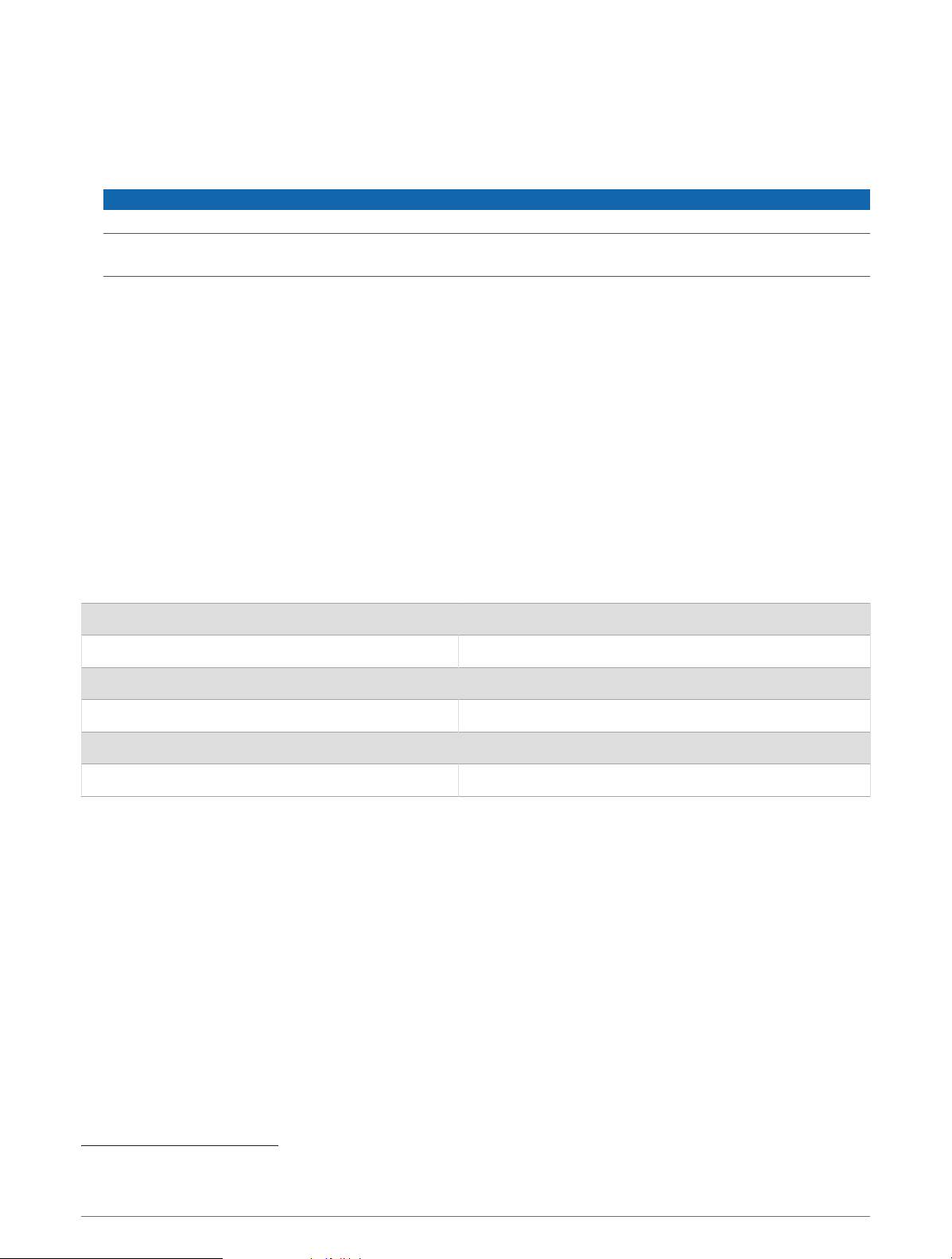
Clearing Saved Data
You can remove saved user data from the device memory. User data includes waypoints, routes, and tracks.
1 Select User Data > Manage Data > Clear User Data.
2 Select an option.
NOTICE
If you select All, all the data you have saved will be removed, except Garmin Quickdraw contours data.
If you are connected to another device and User Data Sharing is enabled, data is removed from all connected
devices.
Appendix
Registering Your Device with the Serial Number
If your device does not have Wi‑Fi technology, you can register using the device's serial number. If your device
has Wi‑Fi technology, you should use the ActiveCaptain app to register the device (Getting Started with the
ActiveCaptain App, page 5).
Keep the original sales receipt, or a photocopy, in a safe place.
1 Locate the serial number on the product box or on the device.
2 Go to garmin.com/account/register.
3 Sign in to your Garmin account.
4 Enter the serial number.
Specifications
Temperature range From -15° to 55°C (from 5° to 131°F)
Water rating IEC 60529 IPX7
1
Input voltage From 12 to 20 Vdc
Rated current 1.5 A
Fuse 3 A, 250 V fast-acting
Wireless frequency and protocol
2
Wi‑Fi, 2.4 GHz @ 22 dBm maximum
1
The device withstands incidental exposure to water of up to 1 m for up to 30 min. For more information, go to www.garmin.com/waterrating.
2
Not available on all models.
32 Appendix
Loading ...
Loading ...
Loading ...
