Loading ...
Loading ...
Loading ...
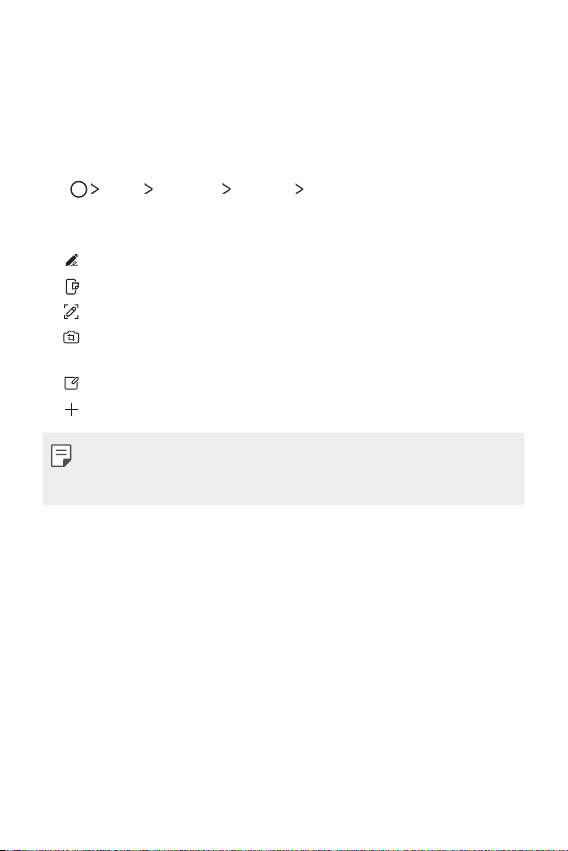
Custom-designed Features 12
Pen Pop
The Pen Pop feature allows you to quickly and easily access options
to create a memo. Pull the pen out and Pen Pop opens.
Setting up Pen Pop
Tap Tools Settings General Pen.
Pen Pop options
A
: Hide/display the Pen Pop options.
A
: Open Pop Memo to write a memo.
A
: Open Capture+ and use the current screen image in a memo.
A
: Open Pop Scanner to capture a photo with the camera and
use it in a memo.
A
: Open QuickMemo+ and view current memos.
A
: Add a shortcut to the app of your choice.
A You can change the personalized shortcut by touching and holding
the icon in the Pen Pop options. Note only one app shortcut can be
added.
Loading ...
Loading ...
Loading ...