Loading ...
Loading ...
Loading ...
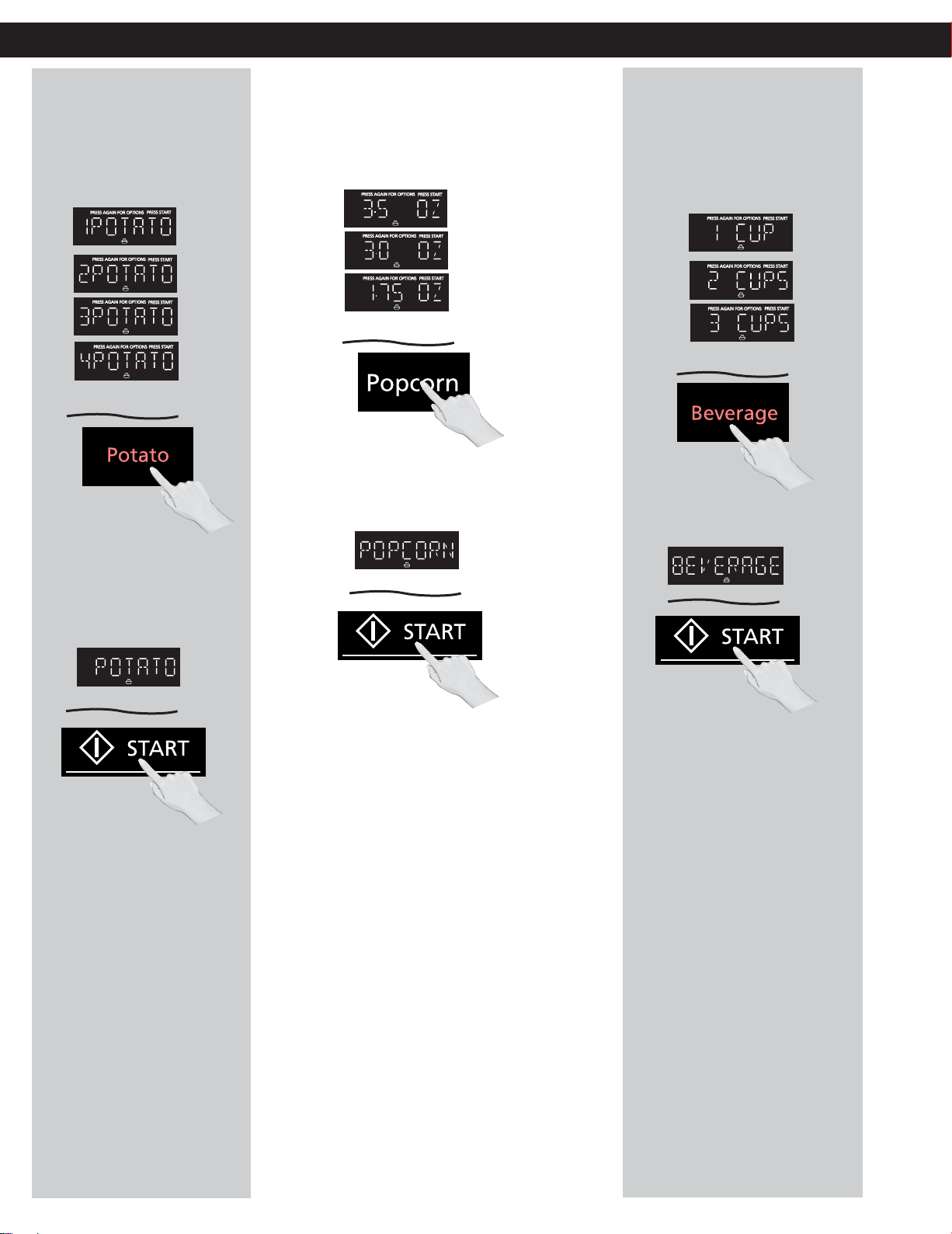
Operation (continued)
2
Popcorn
This feature allows you to
pop popcorn without setting
weight and time. The oven
simplifies programming.
Press Popcorn once for 3.5 Oz.
1
NOTES:
1. Pop one bag at a time.
2. Place bag in oven according
to manufacturers’
directions.
3. Start with popcorn at room
temperature.
4. Allow popped corn to
sit unopened for a few
minutes.
5. Open bag carefully to
prevent burns, because
steam will escape.
6. Do not reheat unpopped
kernels or reuse bag.
7. If popcorn is of a different
weight than listed, follow
instructions on popcorn
package.
8.
Never leave the oven
unattended.
9.
cause fire.
Three times for 1.75 Oz.
Twice for 3.0 Oz.
Press Start
in the display
window and
begins to count down.
.
Cooking time
appears
Overcooking can burn
popcorn or
2
This feature allows you to
reheat beverage without setting
weight and time. The oven
simplifies programming.
Press once for 1 cup.
1
Three times for 3 cups.
Twice for 2 cups.
Press Start
in the display
window and
begins to count down.
.
Cooking time
appears
Beverage
Beverage
finished and beeps three times.
NOTES:
1. END is displayed when cooking
2
Potato
This feature allows you to
cook potato without setting
weight and time. The oven
simplifies programming.
Press Potato once for 1 potato.
1
NOTES:
Three times for 3 potatoes.
Twice for 2 potatoes.
Press Start
in the display
window and
begins to count down.
.
Cooking time
appears
Four times for 4 potatoes.
finished and beeps three times.
1. END is displayed when cooking
16
Loading ...
Loading ...
Loading ...