Loading ...
Loading ...
Loading ...
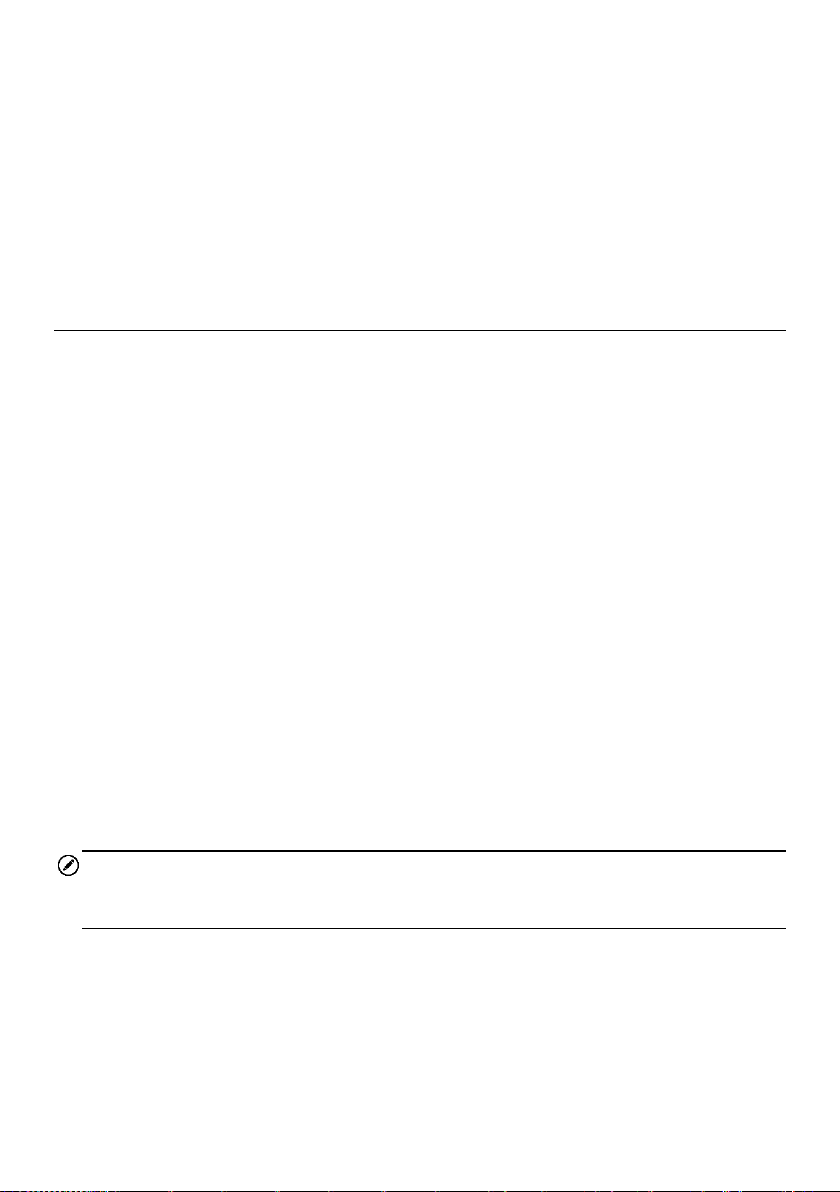
14
4. Diagnostics
The Diagnostics application can access the electronic control module of multiple vehicle
control systems, including but not limited to the engine, transmission, antilock brake
system (ABS) and airbag system (SRS).
4.1 Establish Vehicle Communication and Selection
4.1.1 Establish Vehicle Communication
The Diagnostics operations require connecting the Diagnostic tablet to the test vehicle
through the OTOFIX V1. To establish proper vehicle communication to the tablet, you
need to perform the following steps:
1. Connect the OTOFIX V1 to the vehicle's DLC for both communication and power
source.
2. Connect the OTOFIX V1 to the tablet via BT pairing.
3. A green icon will display atop the VCI navigation button at the bottom bar on the
screen. If communication has been established, the OTOFIX tablet is ready to start
vehicle diagnosis.
4.1.1.1 Vehicle Connection
The tablet communicates with the vehicle via the BT connection provided by the OTOFIX
V1:
To connect the V1 to the test vehicle, simply insert the Vehicle Data Connector on the
V1 into the vehicle's DLC, which is generally located under the vehicle dashboard and
the V1 will be automatically powered on.
NOTE
The vehicle's DLC is not always located under the dashboard; refer to the user manual
of the test vehicle for additional connection information.
4.1.1.2 VCI Connection
After the V1 is properly connected to the vehicle, the Power LED on the VCI device lights
solid green, and is ready to establish communication with the OTOFIX D1/D1 Lite tablet.
BT Connection
Loading ...
Loading ...
Loading ...