Loading ...
Loading ...
Loading ...
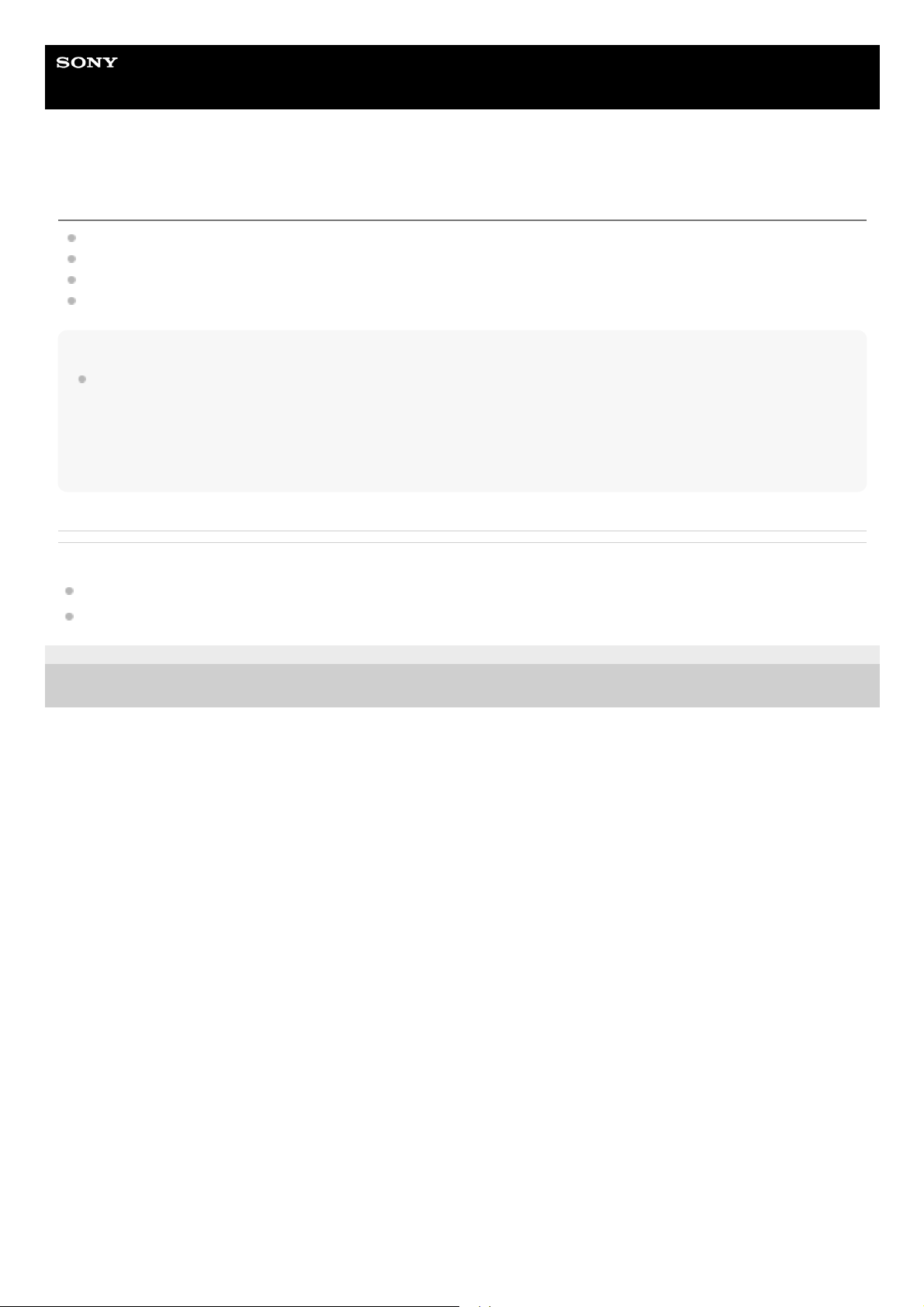
Help Guide
Wireless Stereo Headset
WH-CH520
Low sound level
Adjust the volume of the headset and the connected device.
Connect the Bluetooth device to the headset once again.
Reset the headset.
Initialize the headset, and pair the headset and the device again.
Note
Depending on the connected device, the volume of the device and the headset may or may not be synced. If the volume on a
device is not synced to the volume on the headset, it will not be possible to use the device to turn up the volume on the headset
once the volume is turned down on the headset.
In that case, turn up the volume of both the headset and the connected device.
If the sound is still low even after adjusting the volume on the connected device, adjust the volume with the “Sony | Headphones
Connect” app.
Related Topic
Resetting the headset
Initializing the headset to restore factory settings
5-044-178-11(1) Copyright 2023 Sony Corporation
103
Loading ...
Loading ...
Loading ...
