Loading ...
Loading ...
Loading ...
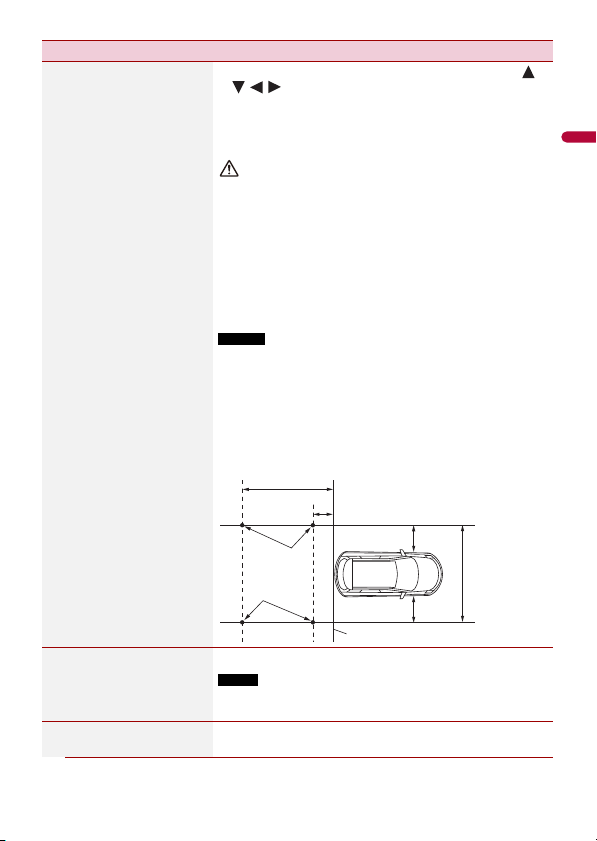
- 50 -
English
[Parking Assist Guide
Adjust]
1 Adjusting the guidelines by dragging or touching /
/ / on the screen.
2 Touch [OK] to finish the settings.
TIP
Touch [Reset] to reset the settings.
CAUTION
• When adjusting the guidelines, park the vehicle in a safe place
and apply the parking brake; this setting is available only when
the vehicle is parked with the parking brake applied.
• Turn the vehicle off before getting out to place the markings.
• The range projected by the rear view camera is limited. Also, the
vehicle width and distance guidelines displayed on the rear view
camera image may differ from the actual vehicle width and
distance. (The guidelines are straight lines.)
• The image quality may deteriorate depending on the usage
environment, such as at night or in dark surroundings.
NOTES
• Use painter's tape or similar tape to place markings as shown
below before setting up the guidelines.
• Adjust the guidelines so that they overlay the tape markings as
closely as possible.
• Install the rear view camera as near the center of the vehicle as
possible, and do not install it too low. Otherwise, the guideline
comes on the edge of the screen, preventing the guideline from
being adjusted.
[Rear View Camera
Adjustment]
Adjust following menu, touch [+]/[-] to adjust.
NOTE
This setting is available only when you stop your vehicle in a safe
place and apply the parking brake.
[Brightness]
[-10] to [+10]
Adjust the black intensity.
Menu Item Description
50 cm (1.67 ft)
Markings
Markings
Rear bumper
2 m (6.67 ft)
25 cm (0.83 ft)
25 cm (0.83 ft)
MAX 2.7 m (9 ft)
Loading ...
Loading ...
Loading ...
