Loading ...
Loading ...
Loading ...
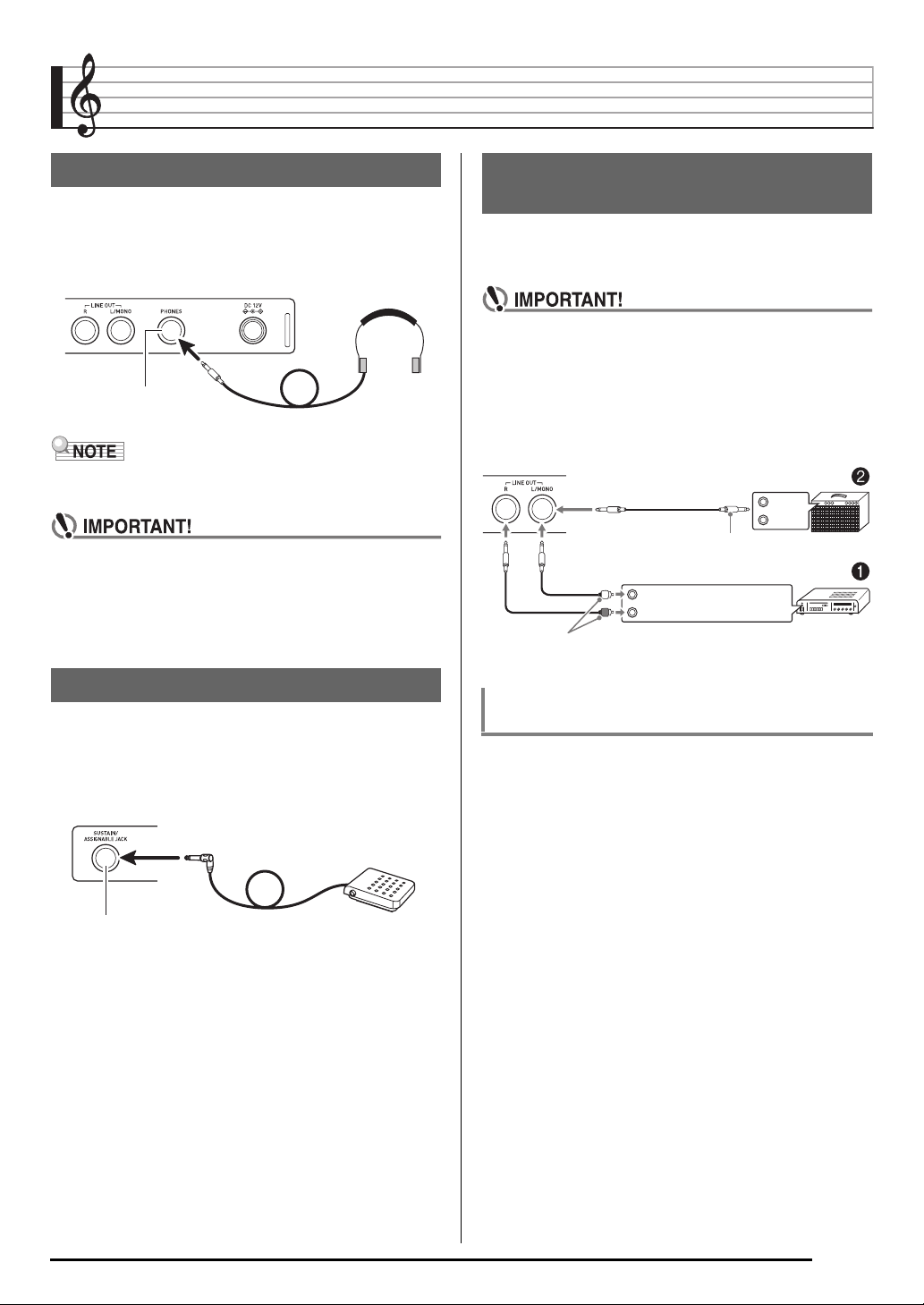
E-11
Connections
Using headphones cuts off output from the built-in speakers,
which means you can practice playing even late at night
without disturbing others.
• Be sure to turn down the volume level before connecting
headphones.
• Headphones do not come with the Digital Keyboard.
• Use commercially available headphones.
• Do not listen to very high volume output over
headphones for long periods. Doing so creates the risk
of hearing damage.
• If you are using headphones that require an adaptor
plug, make sure you do not leave the adaptor plugged
in when removing the headphones.
Connecting an optionally available pedal let’s you perform
pedal operations that add more versatility to your keyboard
play. For information about the types of effects that can be
applied by pressing the pedal, see “Ped.Setting (Pedal
Setting)” (page E-95).
You can connect audio equipment or a music amplifier to the
Digital Keyboard and then play through external speakers for
more powerful volume and better sound quality.
• Whenever connecting a device to the Digital Keyboard,
first use the L-2 (VOLUME) knob to set the volume to a
low level. After connecting, you can adjust the volume
to the level you want.
• Whenever you connect any device to the Digital
Keyboard, be sure to read the user documentation that
comes with the device.
Use commercially available connecting cords to connect the
external audio equipment to the Digital Keyboard’s T-5 (LINE
OUT) jacks as shown in Figure
1
. LINE OUT R jack output is
right channel sound, while LINE OUT L/MONO jack output is
left channel sound. It is up to you to purchase connecting
cords like the ones shown in the illustration for connection of
audio equipment. Normally in this configuration you must set
the audio equipment’s input selector to the setting that
specifies the terminal (such as AUX IN) to which the Digital
Keyboard is connected. Use the L-2 (VOLUME) knob to
adjust the volume level.
Connecting Headphones
Connecting a Pedal
T-6 (PHONES) jack
T-3 (SUSTAIN/ASSIGNABLE) jack
Connecting Audio Equipment or
an Amplifier
Outputting Keyboard Notes to Audio
Equipment
1
INPUT 1
INPUT 2
Audio amplifier AUX IN jack, etc.
Pin plug
RIGHT (Red)
Standard plug
Guitar amplifier
Keyboard amplifier, etc.
LEFT (White)
Loading ...
Loading ...
Loading ...