Loading ...
Loading ...
Loading ...
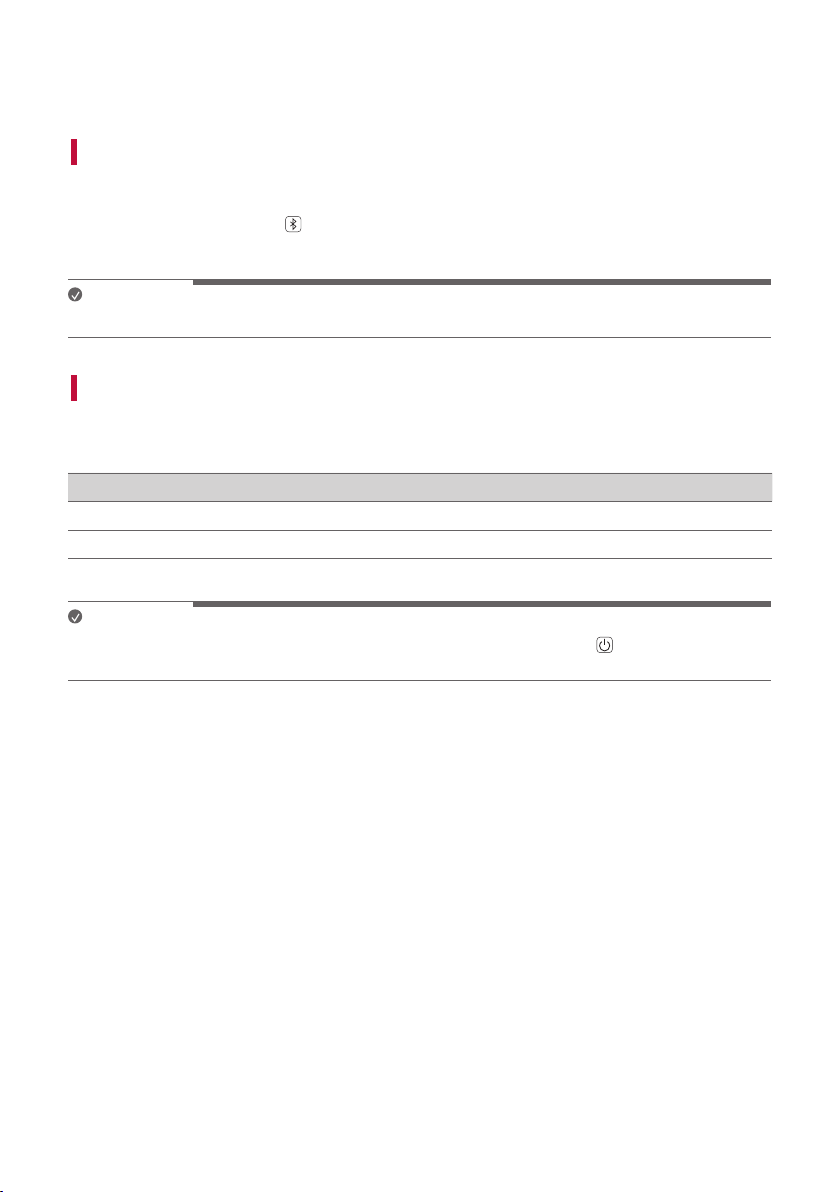
23
Additional Functions
Initializing the Software
It Initializes the Bluetooth connection and settings of the product.
a Press and hold the Bluetooth
button on the product for 7 seconds or longer.
b All white LEDs will blink four times to Initialize the Bluetooth connection and all settings.
Note
• To use the Bluetooth function after Initializing the product, connect the Bluetooth device again.
Power Saving Mode
If there is no playback or button input for 15 minutes, the product turns off automatically. You can enable or
disable the power saving mode as follows.
Function How to Use
Enable Set [Auto Power Management] to [Enable] in the LG XBOOM app.
Disable Set [Auto Power Management] to [Disable] in the LG XBOOM app.
Note
• When the power saving function is off, the product turns off only when the Power
button is pressed or the
battery is discharged.
Additional Functions
Loading ...
Loading ...
Loading ...
