Loading ...
Loading ...
Loading ...
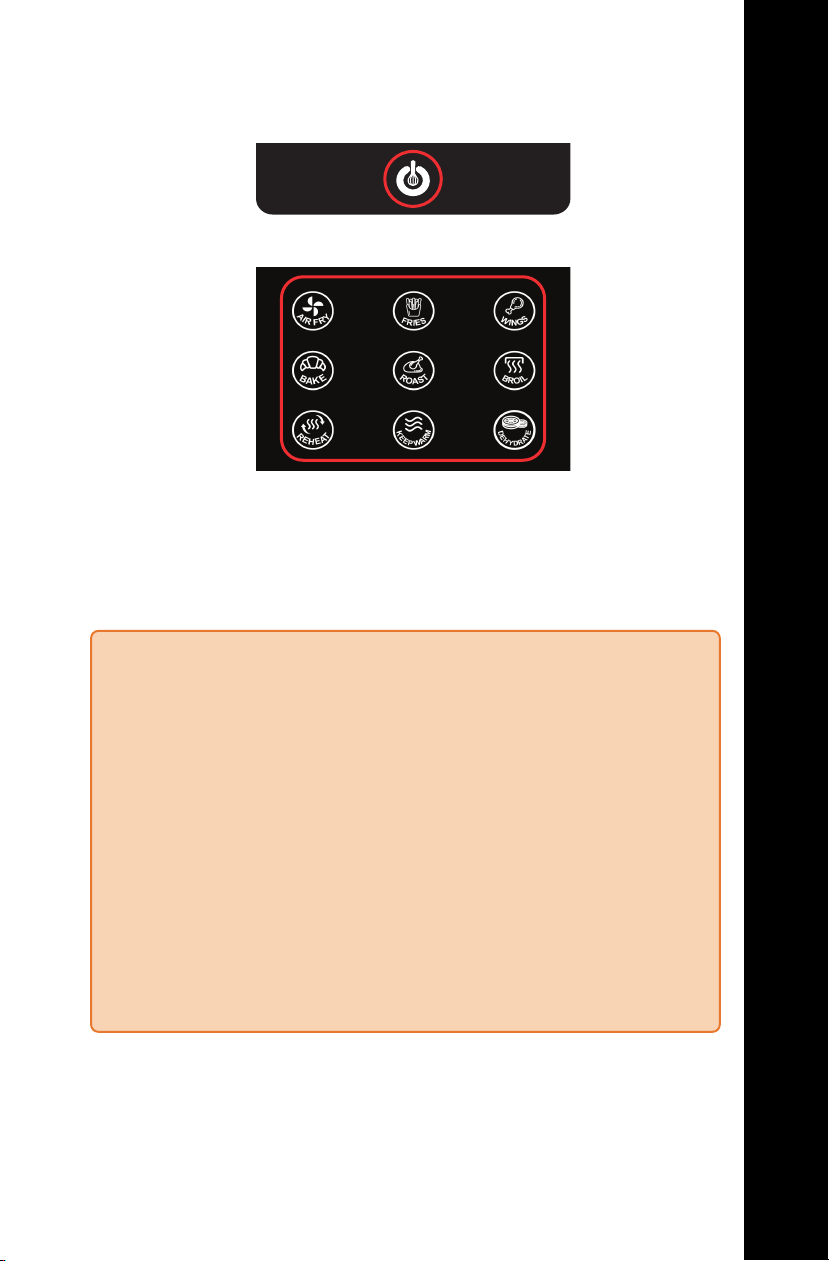
13
FOR CUSTOMER SERVICE VISIT WWW.GOURMIA.COM OR CALL 888.552.0033
USING YOUR AIR FRYER
USING YOUR AIR FRYER
PREHEAT
TE MP
TI ME
B
E
A
K
A
I
Y
R
R
F
F
R
S
I
E
W
S
I
N
G
R
T
O
S
A
B
L
R
I
O
D
E
E
H
T
Y
A
D
R
K
M
E
R
E
A
P
W
R
T
E
A
H
E
TU RN
RE MIN DE R
On
With PREHEAT Enabled (enable before tapping START.)
6. Tap START.
The Display will show “Preheat” (PrE xeat) and the air fryer will
begin preheating. Once preheated, it will beep 5 times and the
Display will show “Add Food” (Add Food).
Caution: Basket will be hot!
7. Remove the Basket carefully, place food inside, and return it
to the air fryer to automatically begin cooking.
Continue on page 14.
6. Remove the Basket, place food inside, and return it to the air
fryer.
7. Ensure Preheat is disabled and Tap START.
Cooking Tip: Spray food with cooking oil for a crispier finish.
5. Tap the desired Preset.
The Display will show the preset temperature and time.
To adjust temperature and time follow instructions on page 15.
4. Tap the Power Icon to turn on.
Loading ...
Loading ...
Loading ...