Loading ...
Loading ...
Loading ...
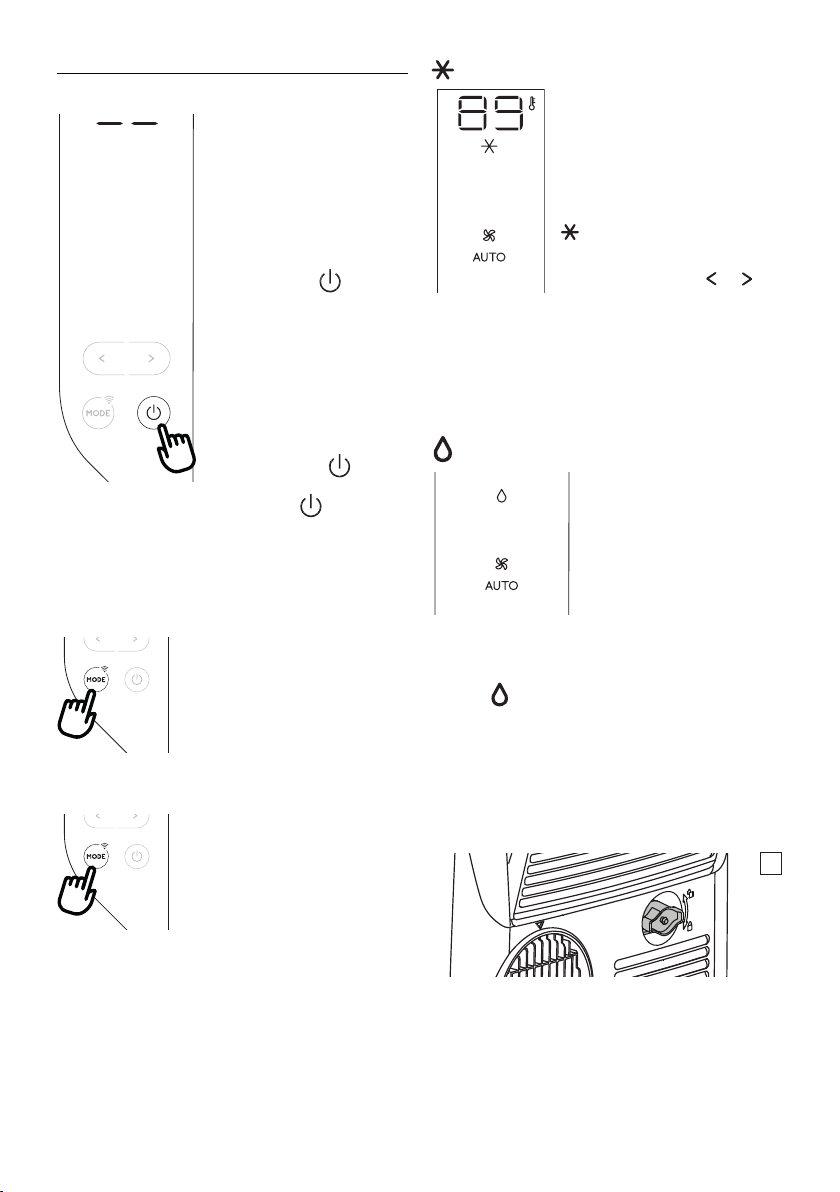
9
OPERATING FROM THE CONTROL PANEL
TURNING THE APPLIANCE ON/OFF
Before plugging in the appli-
ance, check the caps on back of
the unit are correctly inserted
on drainage hose A11 and A13.
Insert the plug in the socket.
Two dashes appear on the display
indicating that the appliance is in
stand-by. Touch the
(C1) key to
turn on the appliance. When the ap-
pliance comes on, the last function
set before it was shut o is activated.
NOTE: After a few seconds of inac-
tivity, the brightness of the control
panel will be automatically reduced
and in the next few minutes it will
be further reduced. To turn the ap-
pliance o, touch the key.
Note: Never turn o the air condi-
tioner by simply pulling the plug. Touch the key in order to
put your air conditioner in stand-by and wait a few minutes be-
fore pulling the plug. In this manner, the appliance can perform
operating status checks.
MODE SELECTION
To select the desired operating mode,
touch repeatedly the MODE key until the
desired function is selected.
WiFi FUNCTION
To select or deselect the Wi function,
keep touching the MODE key for 3 sec-
onds.
AIR CONDITIONING MODE
This is ideal for hot and humid weather
when the room needs to be both cooled
and dehumidied.
To correctly set this mode:
• Touch repeatedly the MODE
key until the air conditioning symbol
appears.
• To change to the desired
temperature, touch the or key.
Note: The most suitable temperatures, during the summer
range from 75 to 81°F. However, setting the temperature signi-
cantly lower than the outdoor temperature is not recommended.
In air conditioning mode, the air ow can be selected only from
the remote control.
DEHUMIDIFYING MODE
This is ideal for reducing humidity
in the room (spring and autumn,
damp rooms, rainy periods, etc).
For this type of use, the appliance
must be set up same as in the air
conditioning mode. That is, the air
exhaust hose B3 must be tted to
the appliance to allow the humidity to be discharged outside. To
correctly set this mode:
• Touch repeatedly the MODE key until the dehumidifying
symbol appears.
• The appliance automatically chooses the best air ow.
Note:
In case of high ambient humidity, it is possible to drain the
condensation continuously by applying the tube supplied B11
to the upper drainage hose A13 (g. 7) and thus allowing the
water to ow into a container.
Unscrew the cap by following the directions and inserting the
tube. Pay attention that water does not overow onto the oor
(g. 8). If the tube is not in use, to avoid overow onto the oor,
remember to screw the cap back into place.
7
Loading ...
Loading ...
Loading ...