Loading ...
Loading ...
Loading ...
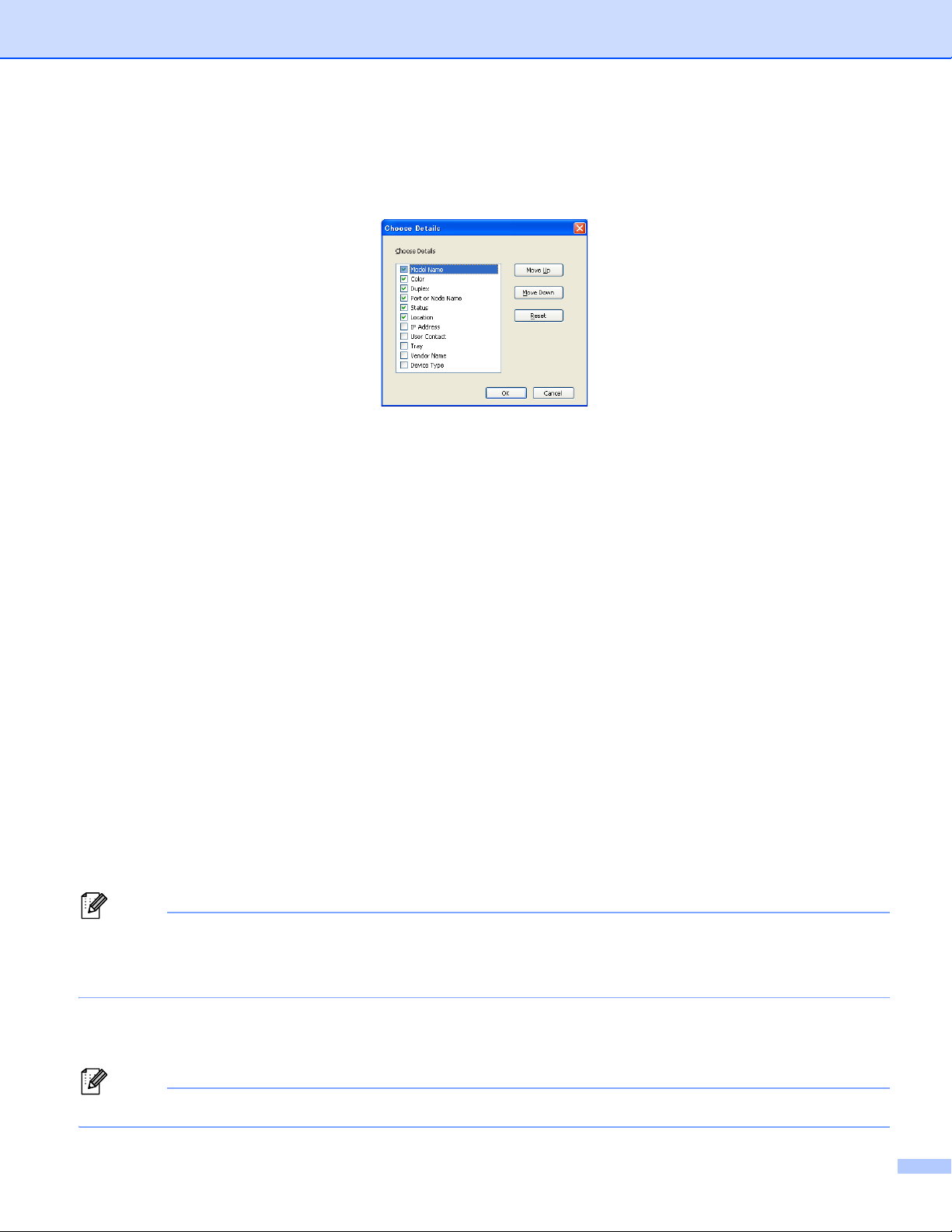
5
Choose Details
When you click this button, the following screen will appear. You can choose the items you want to be
displayed in the device list by selecting the check box.
• Move Up and Move Down
You can change the order of the items in the device list. Choose the item and then click Move Up or
Move Down.
Target Devices
You can select the connection type of the devices you want to search for.
• All Devices
The Brother Universal Printer Driver searches for all machines.
• Network Devices Only
The printer driver searches for machines that are connected via the network.
• Local Devices Only
The printer driver searches for machines that are connected via USB.
Search
You can search for machines again and update the machines displayed in the search results.
Include this device with my printer folder
(Not available for Windows Server
®
2008, Windows Server
®
2008 R2, Windows Server
®
2012 and
Windows Server
®
2012 R2)
If you check this box and then click OK, the selected machine in the device list will be added to your printer
folder.
Note
• You must log on with Administrator rights.
• If the selected machine is already in your printer folder, the Include this device with my printer folder
option will be grayed out.
OK
The Brother Universal Driver Preferences dialog box will appear.
Note
It may take a few minutes to complete a search.
Loading ...
Loading ...
Loading ...