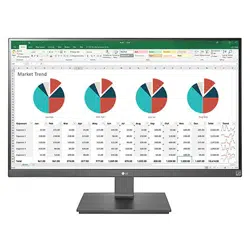Loading ...
Loading ...
Loading ...

24
ENGLISH
Do you see an "Unrecognized monitor, Plug&Play (VESA DDC) monitor found" message?
Have you installed the display driver? • Be sure to install the display driver from our web site: http://www.lg.com.
• Make sure to check if the video card supports Plug&Play function.
No sound from the headphone port or speaker.
Are images displayed using DisplayPort or HDMI input
without sound?
• Try increasing the volume using the button on the monitor.
• Set the audio output of the PC to the monitor you are using. On Microsoft Windows, go to Control Panel > Hardware and Sound > Sound > set the monitor as default
device.
NOTE
• LED can be lighted with Set OSD Menu.
Settings – General – Power LED – On
Loading ...
Loading ...
Loading ...