Loading ...
Loading ...
Loading ...
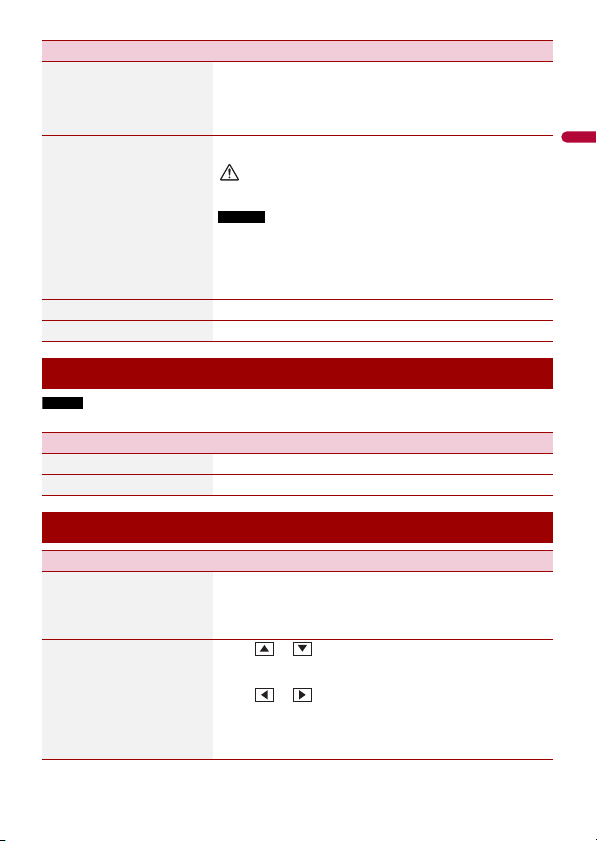
English
- 29 -
NOTE
This setting is not available when the video/image file is in playback.
[Picture Adjustment]
[Brightness] [Contrast]
[Color] [Hue] [Sharpness]
Adjust the image quality while playing USB video.
TIP
Adjust the image quality of the camera image by touching
anywhere on the screens while in Camera View mode.
[Restore Settings] Touch [OK] to restore the settings to the default settings.
CAUTION
Do not turn off the engine while restoring the settings.
NOTES
• The source is turned off and the Bluetooth connection is
disconnected before the process starts.
• Before starting the restore process, disconnect any device that is
connected to the USB port. Otherwise, some settings may not be
restored correctly.
[System Information] Displaying the firmware version.
[License] Displaying the open source license.
Theme Settings
Menu Item Description
[Background] Select the wall paper from the preset items in this product.
[Illumination] Select an illumination color from the preset list.
Audio Settings
Menu Item Description
[EQ]
[Flat] [Super Bass]
[Powerful] [Natural]
[Vocal] [Custom]
Select or customize the equalizer curve.
[Fader/Balance] Touch or to adjust the front/rear speaker balance.
Set front/rear speaker balance to 0 when using a dual
speaker system.
Touch or to adjust the left/right speaker balance.
TIP
You can also set the value by touching the desired place on the
displayed table.
Menu Item Description
Loading ...
Loading ...
Loading ...
