Loading ...
Loading ...
Loading ...
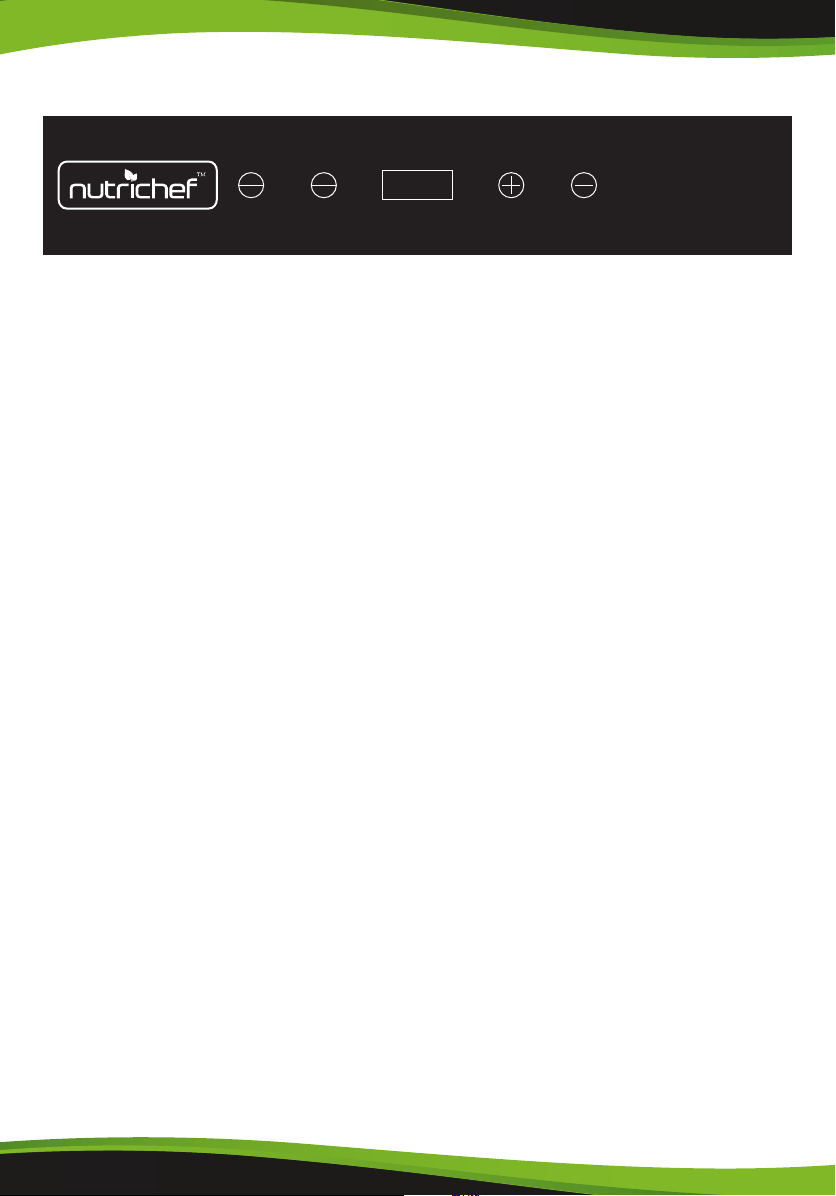
DISPLAY
Controls
·
Press START/STOP to start or stop the dehydrator.
· Press TEMP/TIME once and use the + and – buttons to change the temperature.
· Press TEMP/TIME a second time and use the + and – buttons to change the time.
BEFORE FIRST USE
CLEANING
1. Before using the rst time, wipe all parts of the appliance. Clean the 14 trays,
damper door and slag pans with a lightly moistened cloth. Use detergent as
needed. Don't will host part of the immersion in water or other liquids!
2. After cleaning the unit must be run for 30 minutes without placing any food for
drying during this period. Any smoke or smells produced during this procedure
are normal. Please ensure sucient ventilation. After the running in period, rinse
the racks in water and dry all parts. This act is only necessary for the rst time.
(Don't wash the host part)
3. Unplug the dehydrator from the power supply and let it cool down before
cleaning. Use a soft brush to remove food sticking.
Dry all parts before storing the dehydrator.
4. Do not clean the appliance with aggressive chemicals or abrasives in order not
to damage the surface.
ASSEMBLING THE APPLIANCE
Make sure that the dehydrator sits steadily on a solid, level surface.
Stock the drying trays and connect the plug with a wall socket.
The dehydrator is now ready for use.
www.NutriChefKitchen.com
6
TIME
TEMP
STOP
START
Loading ...
Loading ...
Loading ...
