Loading ...
Loading ...
Loading ...
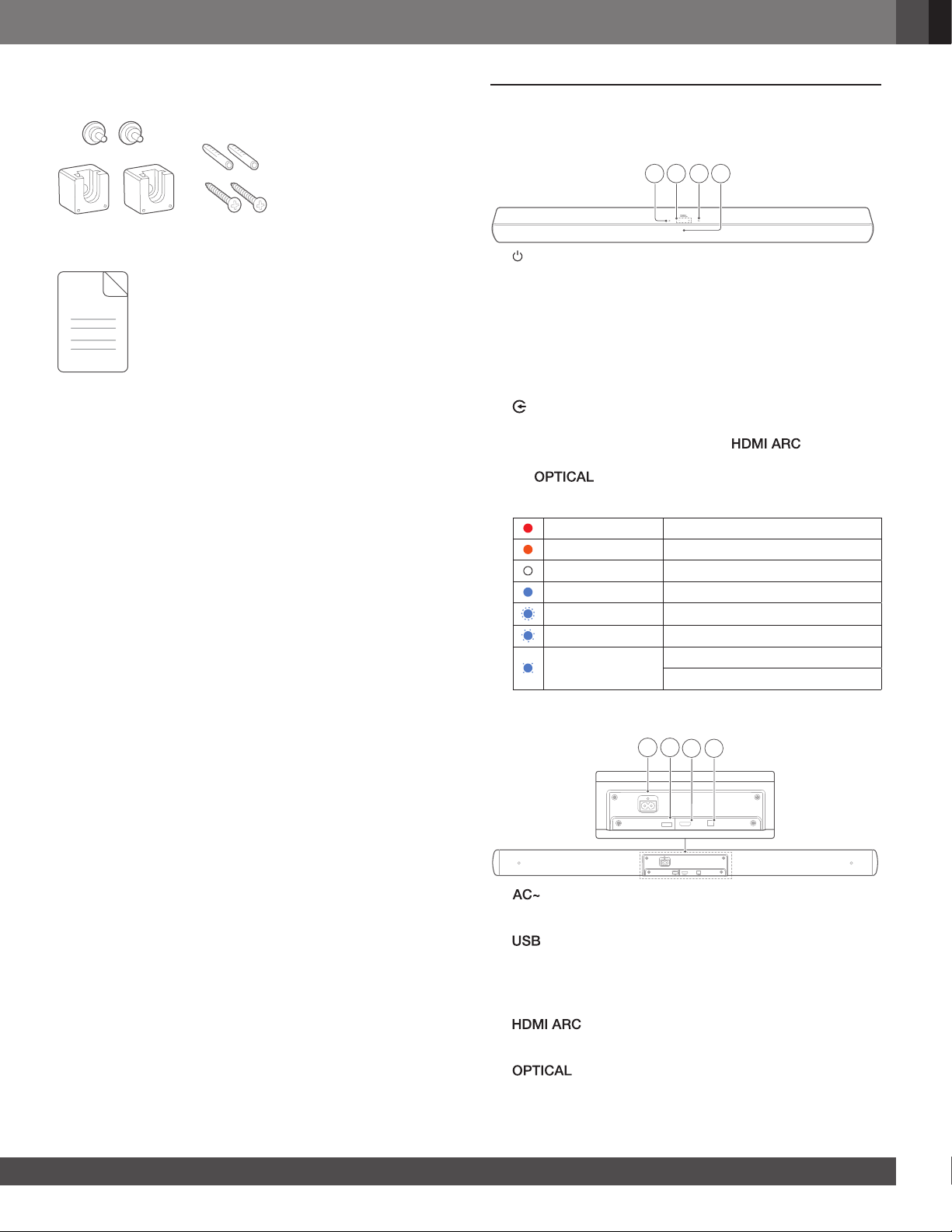
www.jbl.com
English
55
Wall-mounting kit
Product information & wall-mounting template
3 PRODUCT OVERVIEW
3.1 Controls and indicators
1 2 3 4
1. (Power)
• Switch on or to standby
2. -/+ (Volume)
• Decrease or increase the volume
• Press and hold to decrease or increase the volume
continuously
• Press the two buttons together to mute or unmute
3. (Source)
• Select a sound source: Bluetooth (default) or HDMI
ARC (TV connected through the connector),
or Optical (TV / digital device connected through the
connector)
4. Status indicators
Solid red Entering standby mode
Solid amber Optical source selected
Solid white HDMI ARC source selected
Solid blue Connected to Bluetooth
Fast flashing blue Entering Bluetooth pairing mode
Flashing blue Volume change ongoing
Slow flashing blue
Maximum volume level reached
Sound muted
3.2 Connectors
AC~
SERVICE ONLY
USB HDMI ARC OPTICAL
1 2
3 4
1.
• Connect to power
2.
• USB connector for software update
• Connect to a USB storage device for audio play (for the
US version only)
3.
• Connect to the HDMI ARC input on your TV
4.
• Connect to the optical output on your TV or digital device
Loading ...
Loading ...
Loading ...