Loading ...
Loading ...
Loading ...
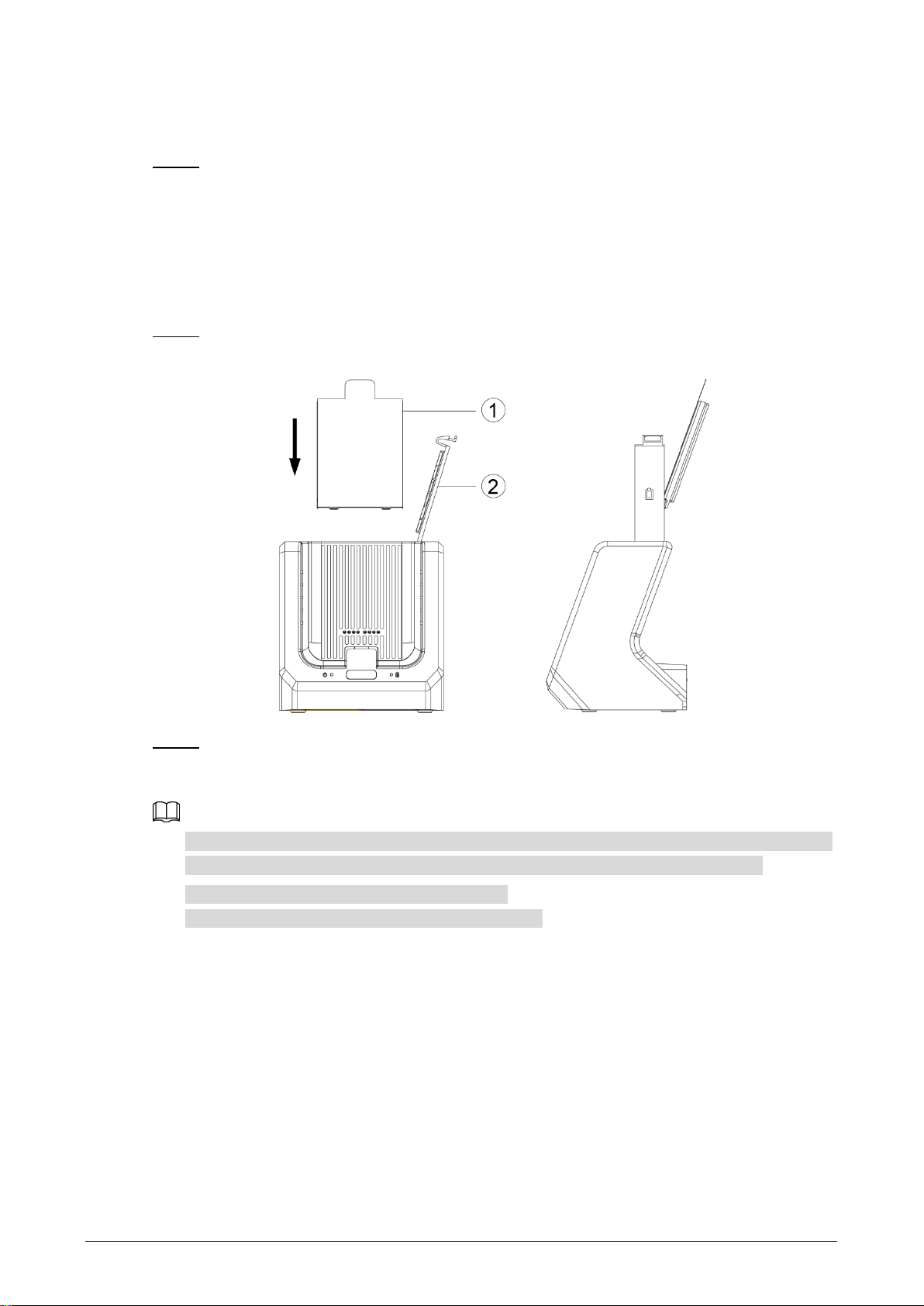
6
Functions
2.2
Insert the mobile portable terminal to the external charging base (do not hit against the Step 1
probe), and connect the base to power through the 12V DC power input port and PoE
network cable to charge the terminal.
When the power indicator light grows red, it indicates that the base is powered on.
When the battery charging indicator light grows red, it indicates that the battery is
being charged; when the indicator light grows green, it indicates that the charging
finished.
Open the battery cover ①, and then put in the battery ② for charging. Step 2
Install the battery Figure 2-2
On the Pedestal Connection Settings interface, tap Enable, and then set the IP Step 3
address which can be obtained automatically or entered manually. You can connect the
terminal MPT320 to the Internet for data transmission.
If the terminal cannot be charged through charging base, check whether the contact point
on the bottom of the terminal is dirty. If yes, clear the contact point and try again.
Do not shock the base to avoid poor contact.
For details, see the corresponding user’s manual.
Loading ...
Loading ...
Loading ...
