Loading ...
Loading ...
Loading ...
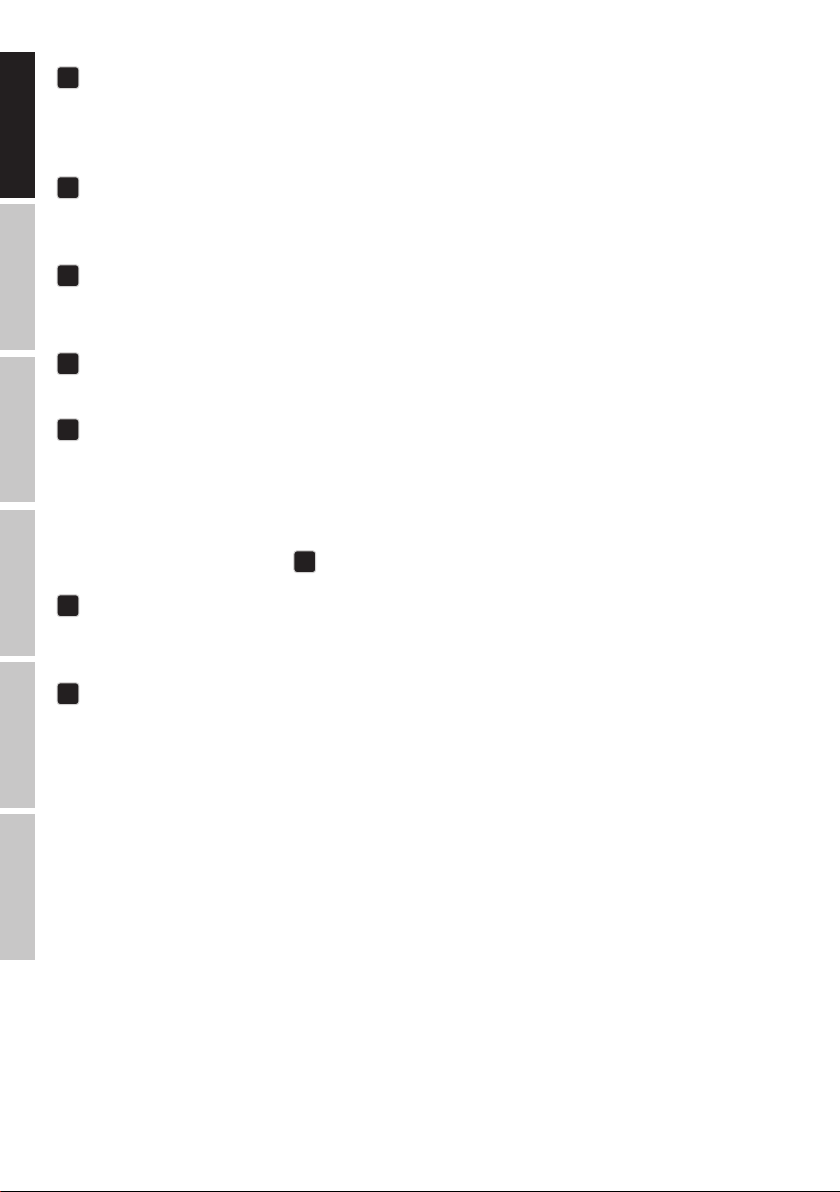
12
1
POWER INPUT
IEC mains socket with integrated fuse holder. A suitable mains cable is included in the packaging content.
IMPORTANT NOTE: Replace the fuse only with one of the same type and rating. Pay attention to the
imprint on the housing. If the fuse blows repeatedly, please contact an authorised service centre.
2
POWER
On/off switch. Always switch on the speaker system as the last unit in the signal chain and switch it off
again as the first unit.
3
IN L – R
Stereo line input with two combo jacks (3-pin XLR / 6.3 mm jack) suitable for both balanced and unba-
lanced cabling.
4
THRU L – R
Stereo line output with two male 3-pin XLR sockets (output signal = input signal).
5
SUB OUT
Balanced line output with a male 3-pin XLR socket for driving a follower subwoofer (MAUI 11 G3 or
MAUI 28 G3 subwoofer). Follower subwoofer: Use either line input IN L or R for signal control.
Both level controls MAIN and SUB as well as the Bluetooth unit are deactivated when the MAUI 11 G3 or
MAUI 28 G3 subwoofer is used as a follower subwoofer (speaker columns not mounted).
The description of the Cardioid setup and the expansion with a follower subwoofer without
Cardioid function can be found at
10
CARDIOID ON / OFF.
6
MAIN
Adjust the overall volume. The subwoofer volume is also controlled according to the setting on the SUB
volume control. Turning to the right increases the volume, turning to the left decreases it.
7
SUB
Volume control for the subwoofer. Turning to the right increases the volume, turning to the left
decreases it.
ITALIANO
POLSKI
ESPAÑOL
FRANCAIS
DEUTSCHENGLISH
Loading ...
Loading ...
Loading ...
