Loading ...
Loading ...
Loading ...
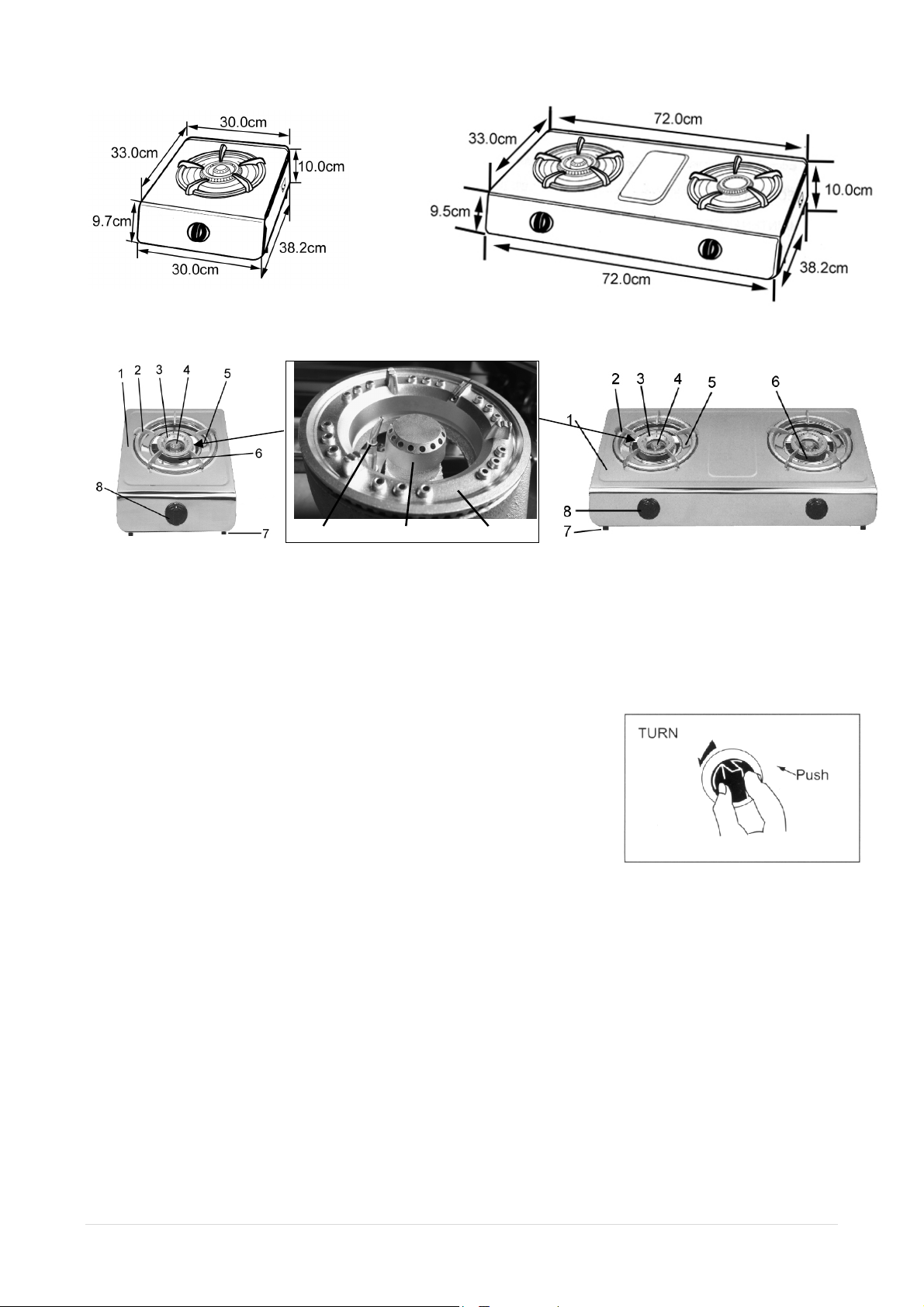
6 | Page Rev4.1
APPLIANCE DIMENSIONS
COMPONENTS AND PARTS
DC100NG-S & DC100-S
DC200NG-S & DC200-S
PARTS INDEX
1. Body 3. Outer Ring Brass Cap 5. Tray 7. Rubber Leg
2. Trivet 4. Inner Ring Brass Cap 6. Burner Head 8. Knob
9. Thermocouple
OPERATING INSTRUCTIONS
USING THE APPLIANCE
Follow these steps when operating the appliance:
LIGHTING THE APPLAINCE
1. Make sure the ignition knob set to the ‘OFF’ position.
2. Push in and turn the ignition knob anti-clockwise until a “click”
sound is heard. Keep the control knob depressed for 5 seconds
allow the flame (thermocouple) safeguard to operate.
Release the control knob.
Turn the control knob to the required setting.
If the burner does not come on, turn the control knob to the off setting and repeat the steps
above. This time, press and hold the control knob for longer (up to 10 seconds).
Warning – Risk of deflagration!
3. If after 10 seconds the flame does not ignite, switch off the burner and open a nearby window
or door. Wait at least one minute before trying to switch the burner back again. If the flame still
does not ignite contact Bromic Pty Ltd or an authorized agent for assistance.
4. Flame abnormalities. If any of the following are observed during operation of the appliance:
Carbon build up on the appliance or pans, Excessive yellow tipping of the burner flame, flames
lifting off the burner ports or flashing back. Flame abnormality may be due to gas supply
restriction or blockage of burner ports or venturi. Gas spillage may occur if the burner inlet is
partially blocked by spider webs the gas may ignite around the burner inlet. You should cease
using the appliance and contact Bromic Pty Ltd or an authorized agent for assistance.
Lighting the cooker
ON
OFF
9
4
3
Loading ...
Loading ...
Loading ...