Loading ...
Loading ...
Loading ...
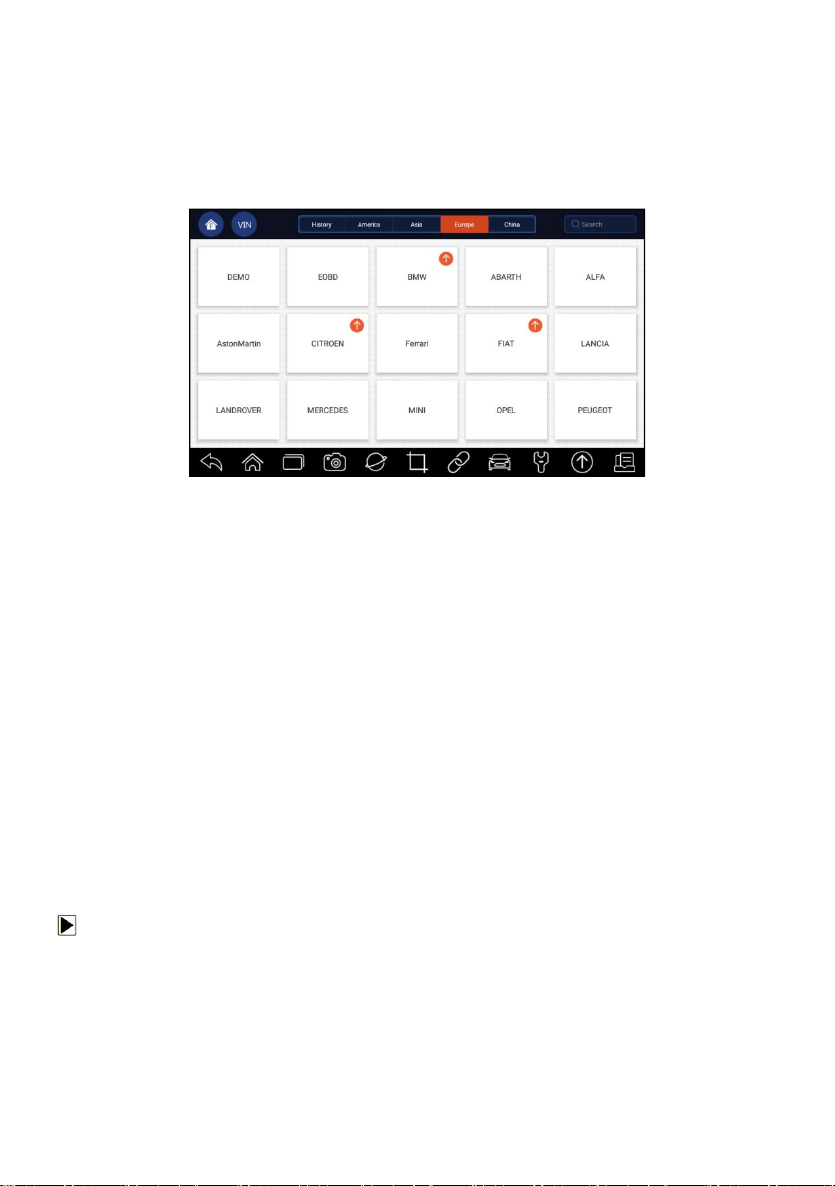
75
Premier Diagnostic Platform II i80 User's Manual V1.01
10.4 Automatic Update
This option allows you to enable/disable automatic update notice. If it is
enabled, an orange update mark will show on the upper right of the diagnostic
software icon whenever there is a new version available.
Figure 10-3 Sample Update Remark Screen
10.5 System Settings
This option provides you a direct access to the Android system settings, like
sound, display, system security and etc. Refer to Android documentation for
more information.
10.6 General
This option lets you to turn on/off the prompt when saving a file or login &
registration when started the scanner.
10.7 Uninstall Vehicle Software
This option allows you to uninstall the vehicle software installed in the
scanner.
To uninstall a vehicle software:
1. Tap Settings application on home screen of i80.
2. Tap the Uninstall Vehicle Software option on the option list.
3. Choose the vehicle software you want to delete or choose Select All.
Loading ...
Loading ...
Loading ...
