Loading ...
Loading ...
Loading ...
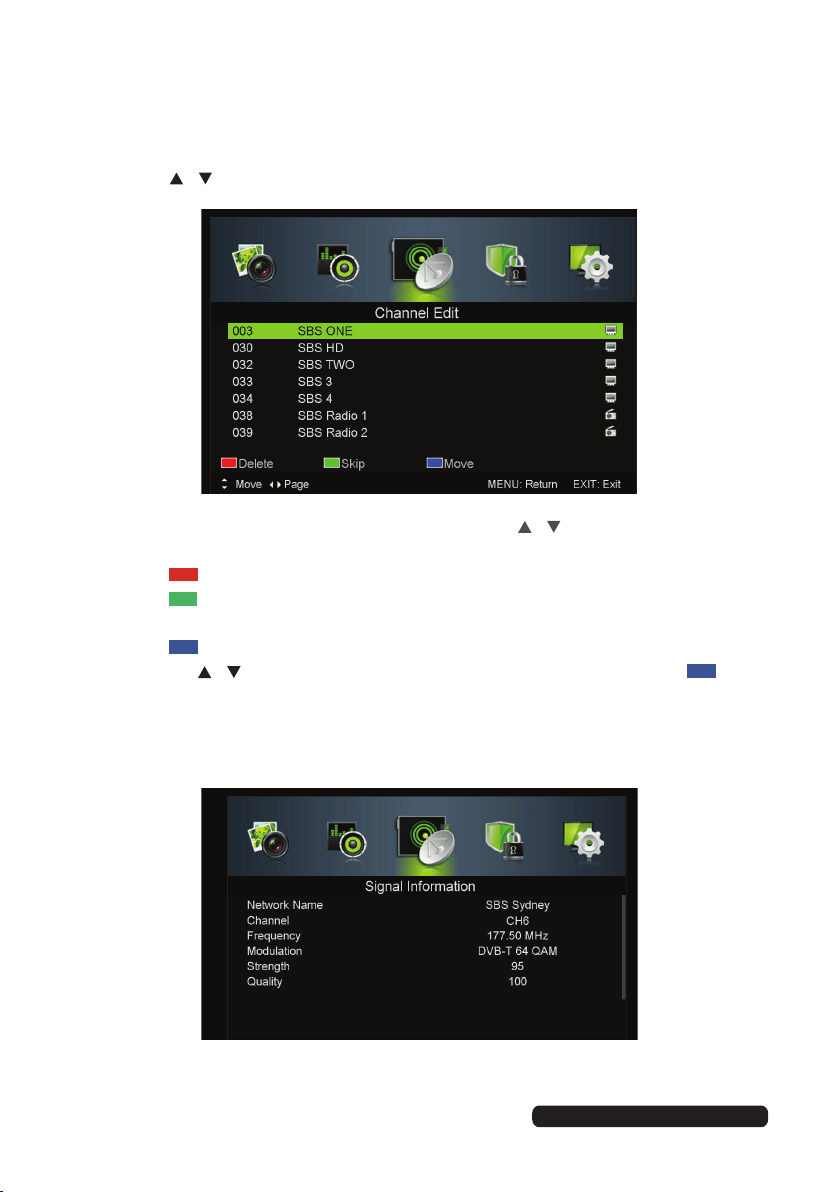
32
After Sales Support
Telephone: 1300 886 649
Email: [email protected]
Menu Settings (Cont.)
Channel Edit
• Using the
/ buttons, select “Channel Edit”, then press OK to enter.
• If you want to delete, skip or move a channel, use the
/ buttons to select the
channel, and then:
• Press the
RED button on the remote control to delete the highlighted channel.
• Press the
GREEN button on the remote control to skip the highlighted channel.
Press the button again to cancel the setting.
• Press the
BLUE button on the remote control to move the highlighted channel.
Then use the / buttons to select the preferred position, then press the BLUE
button again to move the channel.
• Press MENU to return to the previous menu, or EXIT to exit the menu.
Signal Information
This setting is used to display signal details, such as Channel Number, Frequency,
Quality, Strength, etc.
Loading ...
Loading ...
Loading ...
