Loading ...
Loading ...
Loading ...
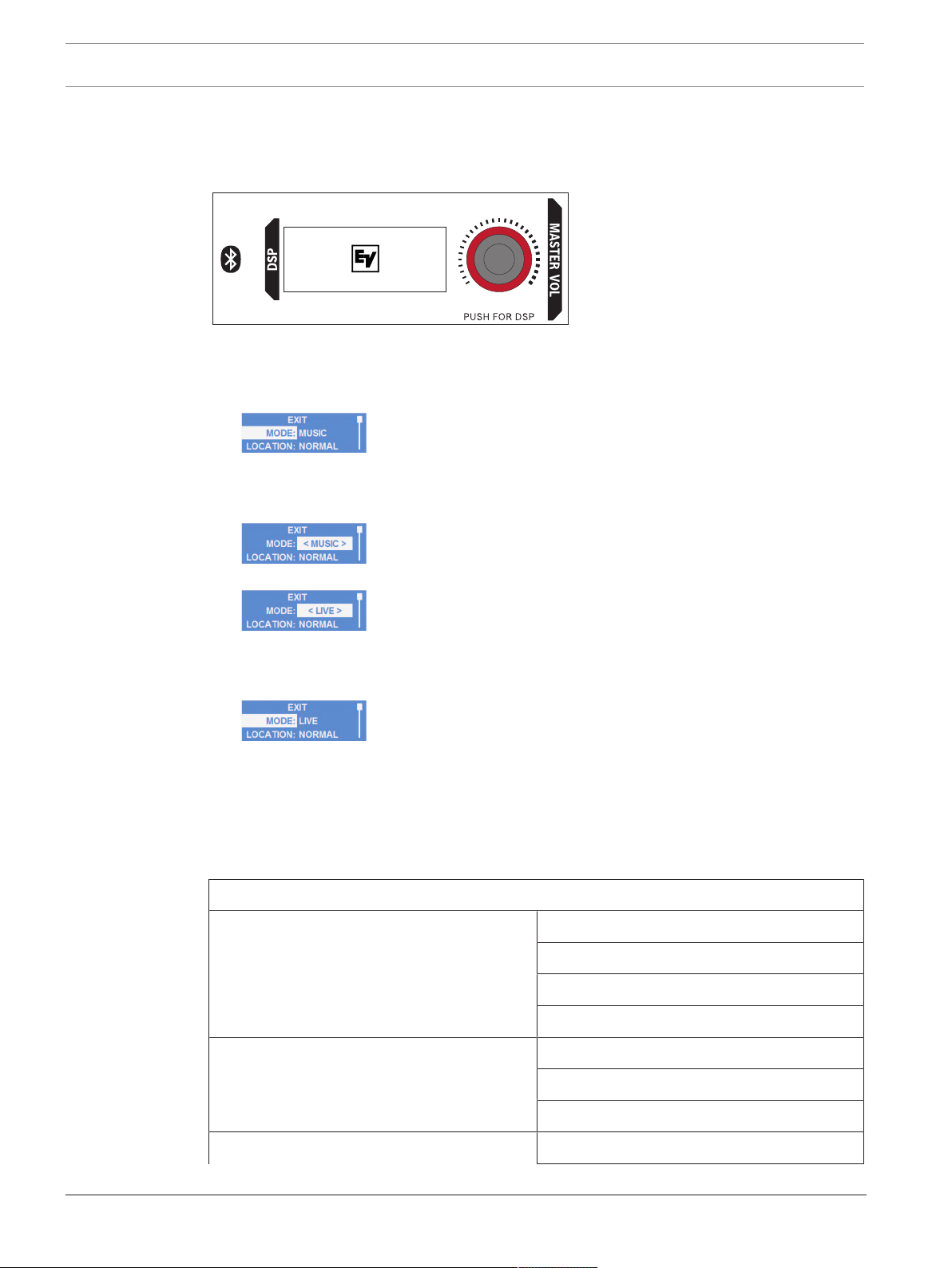
20en | Amplifier DSPZLX Portable Loudspeaker Series
2019-05 | 03 | F.01U.319.253Installation manualElectro-Voice
4.3DSP controls
An integrated DSP control menu allows the user to select multiple DSP system settings on the
loudspeaker.
To access the DSP controls menu, do the following:
1.Push the MASTER VOL knob.
The DSP Control menu appears.
2.Using the MASTER VOL knob, scroll through the menu items.
3.Push the MASTER VOL knob to select the menu item you want to modify.
The focus moves to the parameters on the right side of the DSP menu.
4.Using the MASTER VOL knob, scroll through the parameters.
5.Push the MASTER VOL knob to confirm the selected parameter.
The setting is saved. The focus returns to the menu items on the left side of the DSP
menu.
6.Repeat steps 2 through 5 to modify additional DSP and system settings.
7.Select EXIT to return to the home screen.
4.3.1DSP control menu
The full-range loudspeaker DSP control menu selections are available for the powered ZLX
loudspeakers.
EXIT
MODEMUSIC (Default)
LIVE
SPEECH
CLUB
LOCATIONPOLE (Default)
MONITOR
BRACKET
SUBOFF (Default)
Loading ...
Loading ...
Loading ...