Loading ...
Loading ...
Loading ...
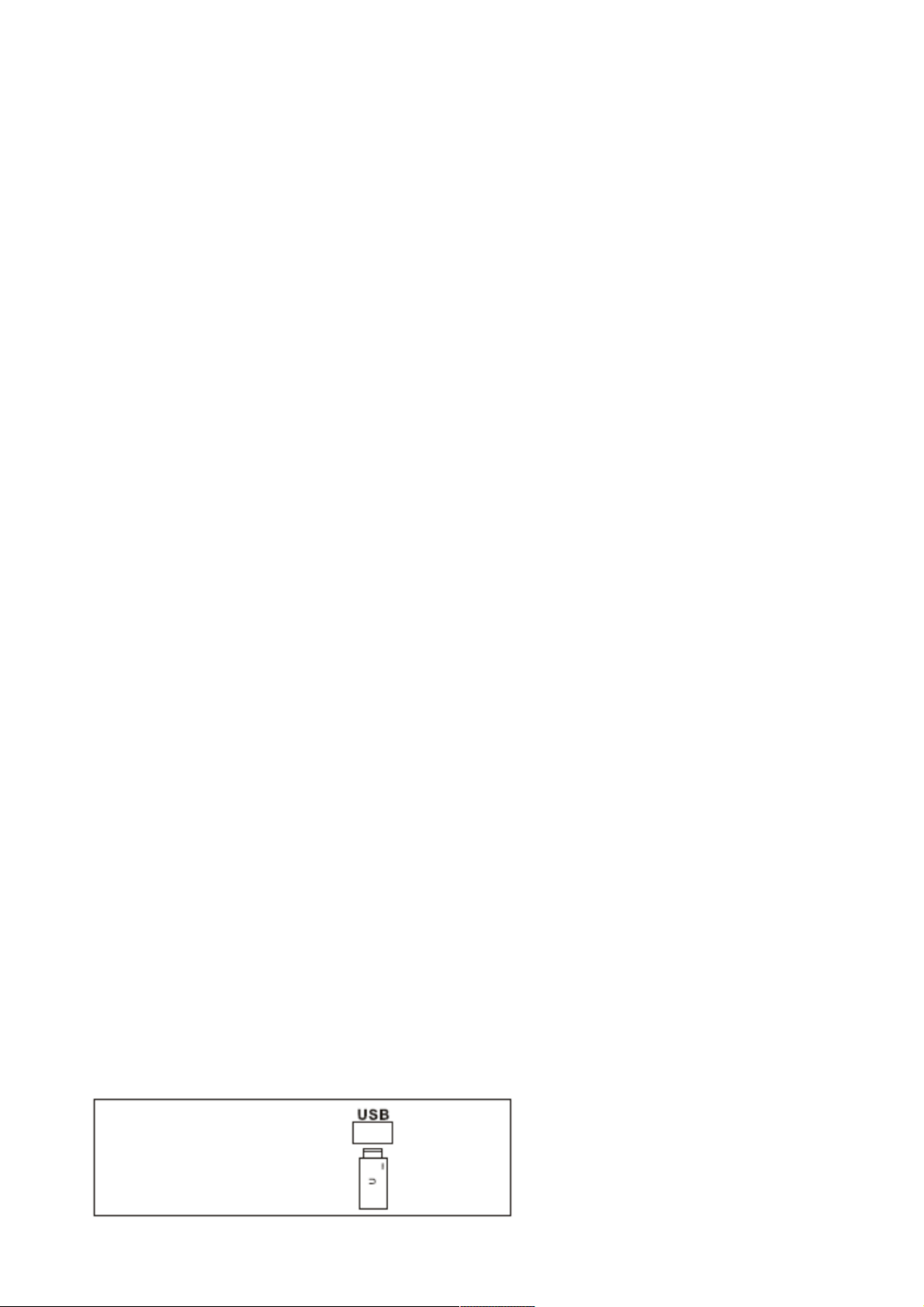
NO. PROBLEM SOLUTION
1.
“No Disc”
displayed on
screen.
If you place the disc on the tray and the player displays
“NO DISC” once loaded:
1. Check whether the disc is placed correctly (label side
up).
2. Check the format of the disc.
3. Check whether the disc is dirty or damaged.
4. Clean the lens – this usually needs to be done after
20
hours of playback.
2.
No sound.
1. Set to current connecting channel.
2. Replace audio connection or connect correctly.
3. Ensure connected unit works properly or turn volume
up.
USB COPY
1. The USB storage capacity range must not exceed 16GB.
2. Only insert a USB where there is no disc in the tray.
3. Press “MODE” button on the unit or “SOURCE” on the remote control:
Loading ...
Loading ...
Loading ...
