Loading ...
Loading ...
Loading ...
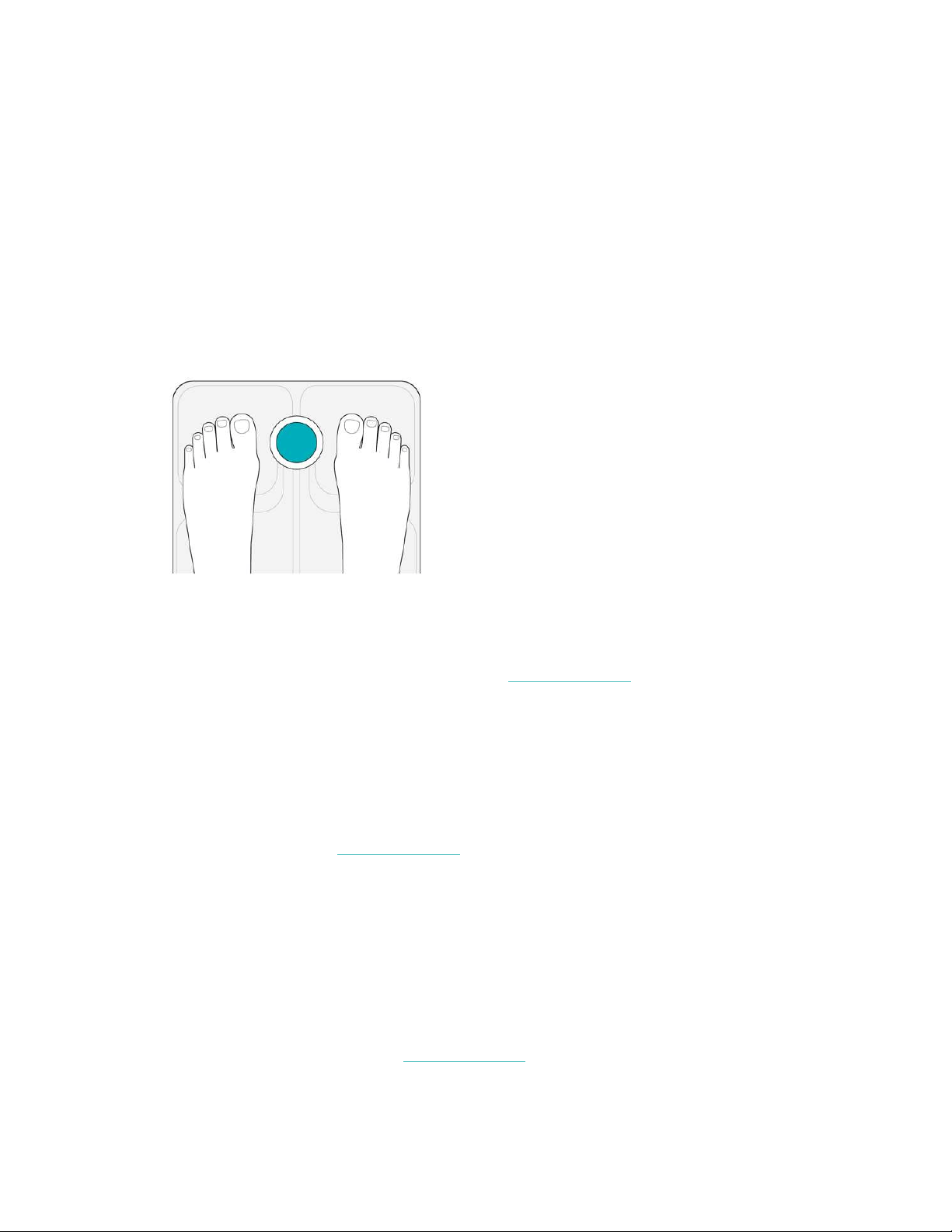
5
Using Your Aria 2
Your Fitbit Aria 2 scale measures your weight, body fat percentage, and BMI. When
connected your Fitbit account, measurements from your scale will automatically and
privately sync to your dashboard.
Completing a weigh-in
Follow these steps to complete a weigh-in on your Aria 2:
1. Place the scale on a flat, hard surface.
2. Remove your socks and shoes and then step onto the scale while barefoot.
Aria 2 will display your weight and body fat measurement.
3. Step off the scale. Aria 2 will automatically send your stats to your dashboard.
If you see an error message on your scale, see
help.fitbit.com.
Viewing your data
After you’ve weighed yourself and your Aria 2 has synced, you can view your data in
your dashboard. The dashboard is where you’ll track progress, view your stats
including lean mass on a graph, and manually enter or delete a weight.
For more information, see
help.fitbit.com.
Inviting other users to use the scale
Up to eight users can sync their Fitbit accounts with a single Aria 2 scale. If someone
who does not have an account linked with the scale steps on the scale, only their
weight will display (body fat percentage and BMI won’t appear). Registered users will
see this weigh-in attributed to “Guest”.
For step-by-step instructions, see help.fitbit.com.
Loading ...
Loading ...
Loading ...