Loading ...
Loading ...
Loading ...
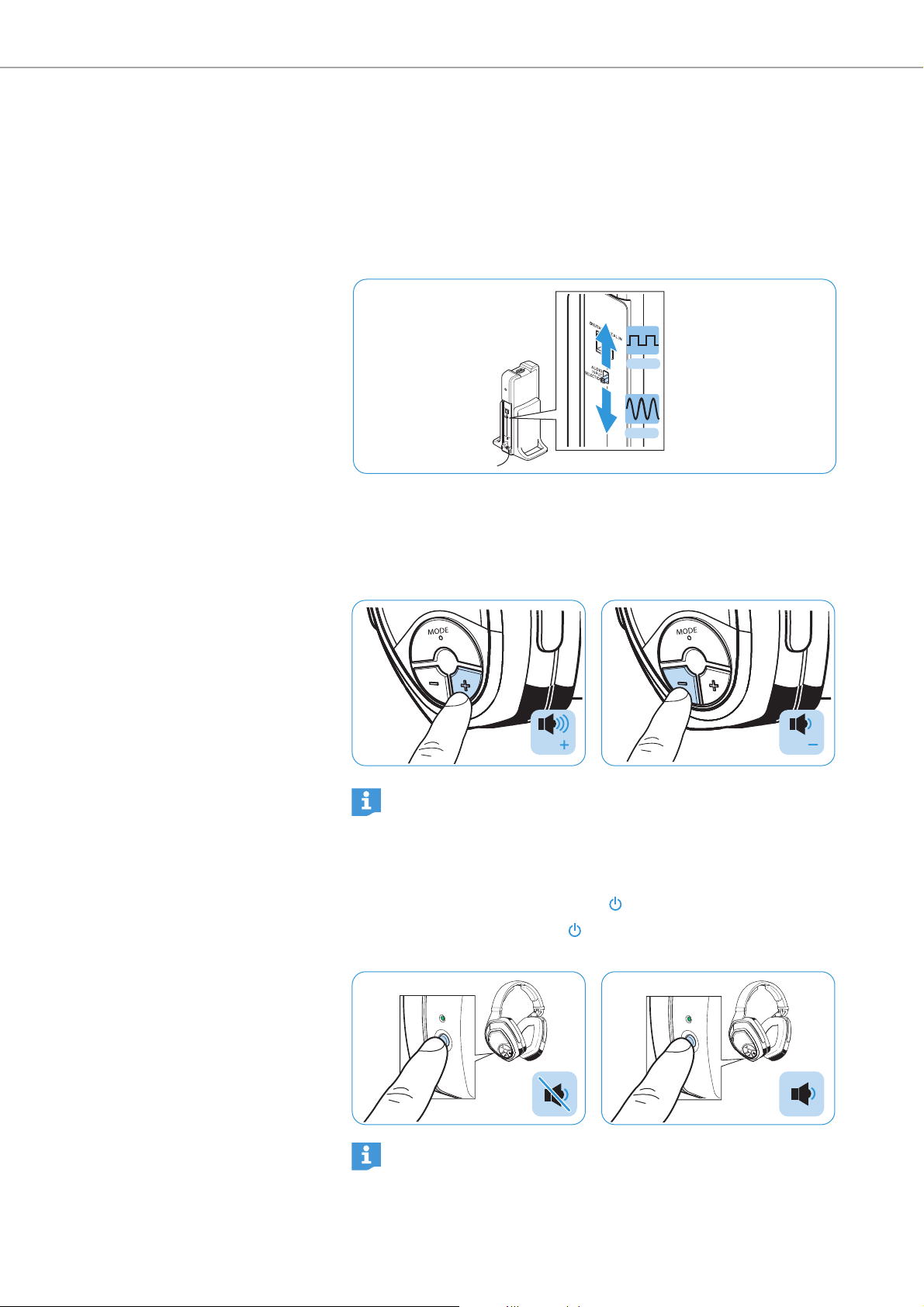
Using the RS 195
22 | RS 195
Selecting an audio input
If both the analog and the digital audio input are connected to an audio
source, you can toggle between the two audio inputs.
왘 Push the AUDIO INPUT SELECTION switch up to select the digital optical
audio input (see page 14).
왘 Push the AUDIO INPUT SELECTION switch down to select the analog
audio input (see page 15 and 16).
Adjusting the volume
왘 Press the Volume + button or the Volume – button repeatedly until the
volume is adjusted to the desired level. When the minimum or maxi-
mum volume is reached, you hear a beep in the headphones.
Muting/unmuting the headphones
왘 Briefly press the Power HDR button to mute the headphones.
왘 Press the Power HDR button or one of the Volume +/– buttons to
cancel the muting.
Digital
Analog
If you are using
personal hearing
and the maximum possible volume
is not sufficient, you can further increase the volume level (see page
26, from product version 06/2017).
Vol
Vol
If the headphones are muted for more than 15 minutes, they switch
off automatically.
Loading ...
Loading ...
Loading ...