Loading ...
Loading ...
Loading ...
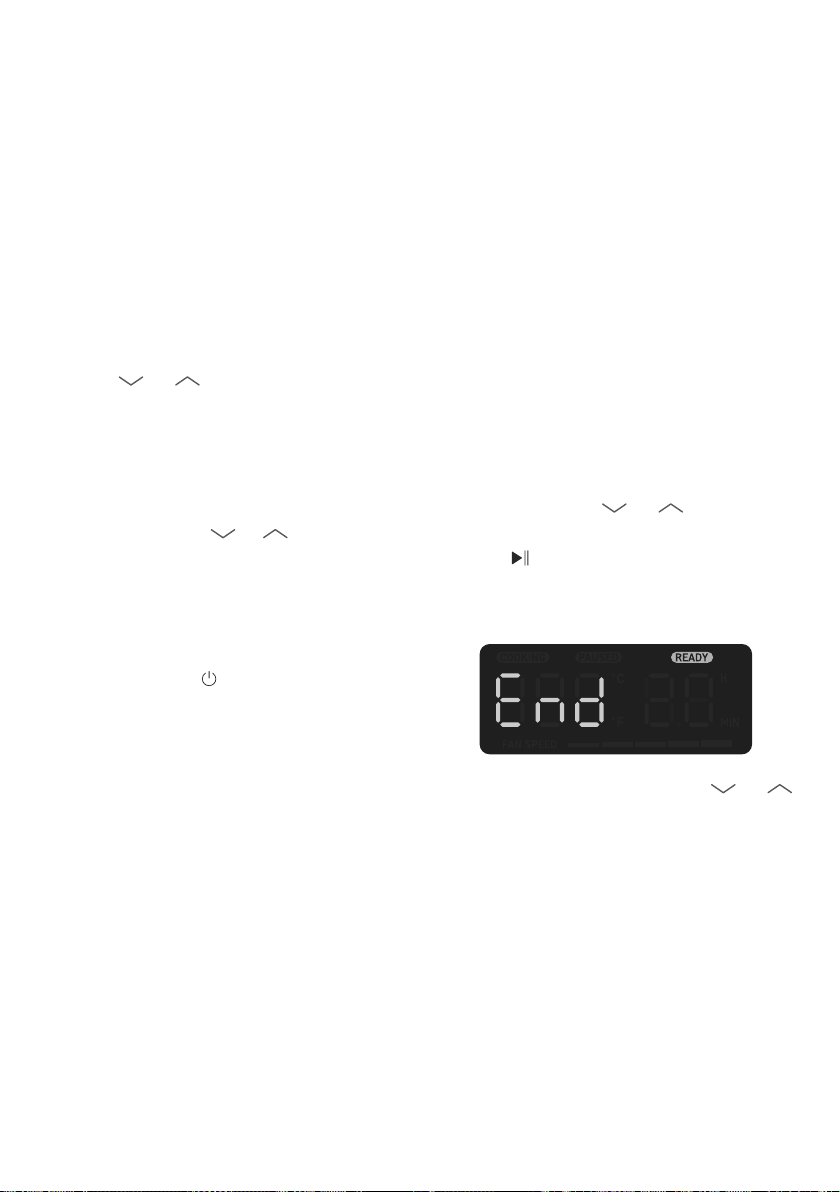
13
Note:
• Press and hold or to rapidly
increase or decrease the time or
temperature.
• Fan speed cannot be customized.
Cooking Functions
1. Select the function’s button you want to
customize.
2. Tap or to change the function’s
time and temperature.
3. To save, press and hold the function’s
button for 3 seconds until you hear a
beep.
• Press and hold for 15 seconds.
Using a cooking function is the easiest way
to air fry. Functions are programmed with
an ideal time, temperature, and fan speed for
cooking certain foods, see Cooking Chart
(page 14).
All cooking functions’ time and temperature
can be adjusted.
To customize a cooking function:
To reset all cooking functions:
Note: Cooking functions are programmed with
an ideal time, temperature, and fan speed for
cooking certain foods. The air fryer will default
to the Air Fry function if no other function is
selected.
Note: The crisper plate may not be used for
certain recipes, such as muns and breads.
1. Place the crisper plate into the basket.
The crisper plate allows excess oil to drip
down to the bottom of the basket.
Air Frying
2. Preheat your air fryer (see page 12).
3. When the air fryer beeps and the display
shows “End”, add food to the basket.
4. Select a cooking function.
5. Optionally, change the temperature and
time by tapping or . You can do
this anytime during cooking.
6. Tap to begin air frying.
7. The air fryer will beep when finished.
The display will show
• Optionally, tap WARM. Tap or
to change the time (1–60 minutes).
8. Take the basket out of the air fryer, being
careful of hot steam. Use tongs or heat-
safe utensils to remove the food from the
basket.
9. Allow to cool before cleaning.
• Turbo Modes cooking functions (Air Fry,
Roast, Grill, Frozen) quickly cook food
using the highest fan speed (5).
• We recommend using the crisper plate
for all Turbo Modes functions to take
full advantage of the 360° air flow when
cooking.
Turbo Modes
Loading ...
Loading ...
Loading ...