Loading ...
Loading ...
Loading ...
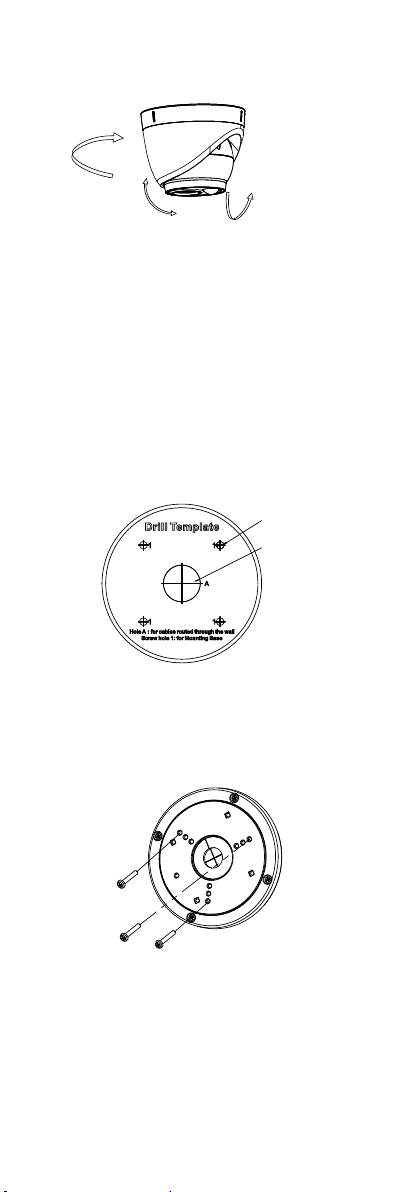
8. Power on the camera to check whether the image
on the monitor is gotten from the optimum angle. If
not, adjust the camera according to the figure below
to get an optimum angle.
Rotation Position
[0°to 360°]
Tilt Position
[0°to 75°]
Pan Position
[0° to 360°]
Figure 2-5 3-axis Adjustment
1). Adjust the pan position [0° to 360°].
2). Adjust the tilt position [0° to 75°].
3). Adjust the rotation position [0° to 360°].
2.2 Mounting with Inclined Ceiling Mount
Before you start:
You need to purchase an inclined ceiling mount
separately.
Steps:
1. Paste the drill template (supplied) to the place
where you want to install the camera.
2. Drill screw holes, and the cable hole on the
ceiling/wall according to the supplied drill template.
Screw Hole
Cable
Hole
Figure 2-6 The Drill Template
3. Disassemble the inclined ceiling mount by the screw
driver.
4. Install the turret camera’s mounting base on the
inclined ceiling mount’s cover with three PM4
screws.
Figure 2-7 Install Turret Camera’s Mounting Base
5. Install the inclined ceiling mount’s body to the
ceiling/wall with four PA4 × 25 screws.
Loading ...
Loading ...
Loading ...
