Loading ...
Loading ...
Loading ...
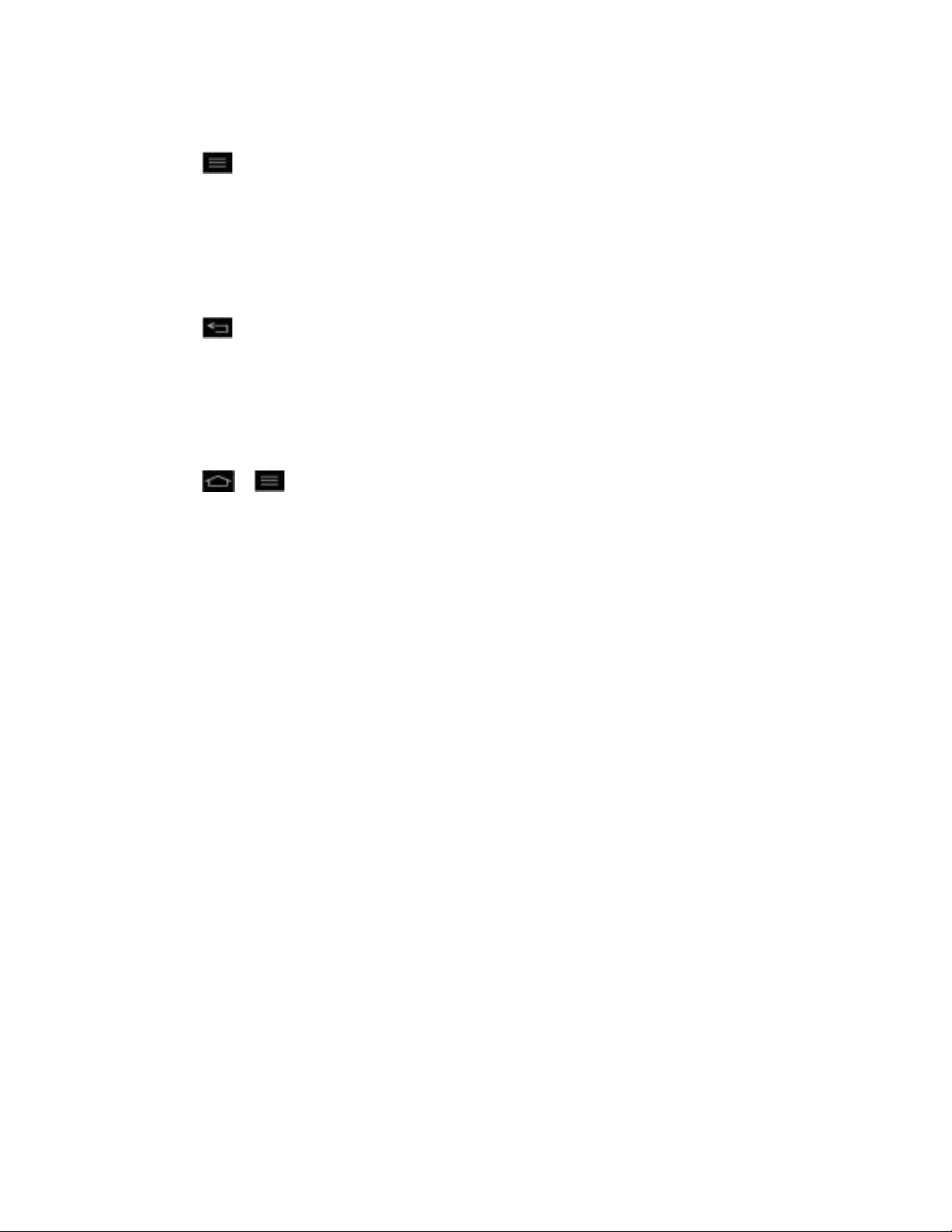
Accounts and Messaging 87
Configure Google Sync Settings
1. Tap > System settings > Accounts & sync.
2. Tap Google and select the Google account to reveal the account‟s synchronization
settings screen.
3. Tap the type of data you wish to synchronize (Calendar, Contacts, Gmail, Google
Photos, Google Play Books, and many more).
4. Tap to return to the previous screen.
Synchronize Your Corporate Account
Your phone is capable of synchronizing with your company‟s Exchange Servers.
To add a new Corporate account:
1. Tap > > System settings > Accounts & sync.
2. Tap ADD ACCOUNT > Microsoft Exchange.
3. Follow the on-screen prompts to create your new Corporate email account. (See
Corporate Email (Outlook).)
4. Tap the options you wish to configure:
Update schedule: Allows you to configure when to update emails.
Days to sync email: Allows you to configure how many days of data you want to
sync.
Set as default: Checkmark this if you wish to set as the default account.
Sync Email: Checkmark this option to sync emails.
Sync Contacts: Checkmark this option to sync contacts.
Sync Calendar: Checkmark this option to sync calendar.
Sync Tasks: Checkmark this option to sync tasks.
5. Tap Next.
6. Read the disclaimer and tap Activate.
For more detailed Work/Corporate email information, see Corporate Email (Outlook.).
Loading ...
Loading ...
Loading ...