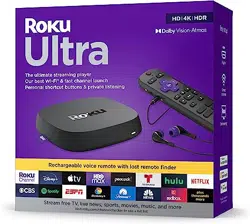Loading ...
Loading ...
Loading ...

1 2 3
4 5
STEP 1: Connect to TV
Connect your streaming player to
an HDMI port on the back of your
TV with the included cable.
STEP 2: Connect to power
Use the included power adaptor
to connect your streaming
player to a wall outlet.
STEP 3: Select input
Use your TV remote to power on your
TV and select the input (source) you
used to connect your streaming player.
Antenna
A/V 1
HDMI 1
HDMI 2
Input
Let’s get started
TIP:
For help setting up your device,
visit go.roku.com/ultra
IMPORTANT:
Roku never charges for activation
support.
USB
HDMI
Premium High
Speed HDMI® Cable
Let’s get started
English
Deutsch
Español
Français
12:40 pm | Options
Power adaptor Premium High Speed
HDMI® Cable
USB charging cable
What’s included
Details
Lost remote
finder
USB Ethernet PowerHDMI®
Roku Ultra
streaming player
Headphones for
private listening
Remote
Connect your remote to the USB
charging cable and either:
• the USB port on the back of your player
• a wall outlet using a standard USB
adaptor (like your phone charger)
The status light will stop blinking once
your remote is finished charging.
You’ll see a message on your TV when
it’s time to charge again.
Charging your remote
OR
STEP 4: Pair your remote
Press and hold the pairing button on
your remote for 5 seconds until the status
light turns green and starts blinking.
Your remote will pair automatically.
STEP 5: Follow the on-screen setup
Follow the instructions on your TV
screen. Activate your streaming
player by using your computer or
smartphone to link a Roku account.
Pairing
button
Status light
Charging port